Scsi interface board removal, Chapter 5 removing and replacing frus – Grass Valley K2 Media Client Service Manual Nov.18 2008 User Manual
Page 110
Advertising
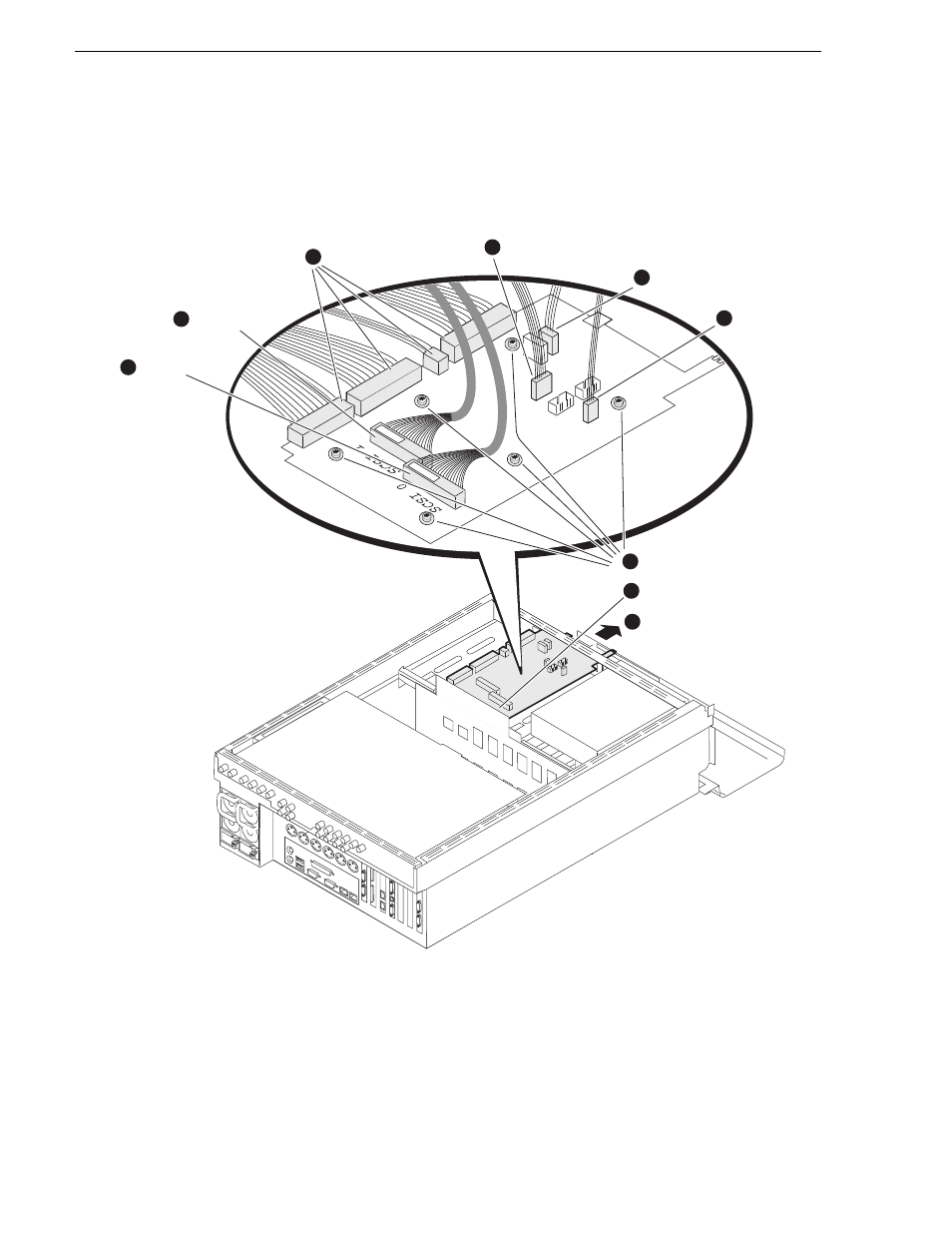
110
K2 Media Client Service Manual
July 28, 2008
Chapter 5 Removing and replacing FRUs
SCSI interface board removal
To remove the SCSI interface board, first remove the top cover and the front panel,
then proceed as illustrated.
“SCSI controller adapter removal” on page 123
for cable detail on RAID
controller adapter to identify SCSI 0 and SCSI 1 cables.
2
Remove SCSI 1
cable*
3
Remove power
distribution cables
1
Remove SCSI 0
cable*
Trace SCSI cables to
RAID controller adapter
to identify
*
The motherboard cable is not
present on older versions of
the SCSI interface board
*
*
6
Remove fan
power cable
5
Remove USB
cable
4
Remove motherboard
cable**
7
Remove six screws
8
Disengage from
backplane
9
Slide out through
front
Advertising
This manual is related to the following products: