Copy/swap with the multi-function module, Me copy/swap – Grass Valley Kayenne v.3.0 User Manual
Page 304
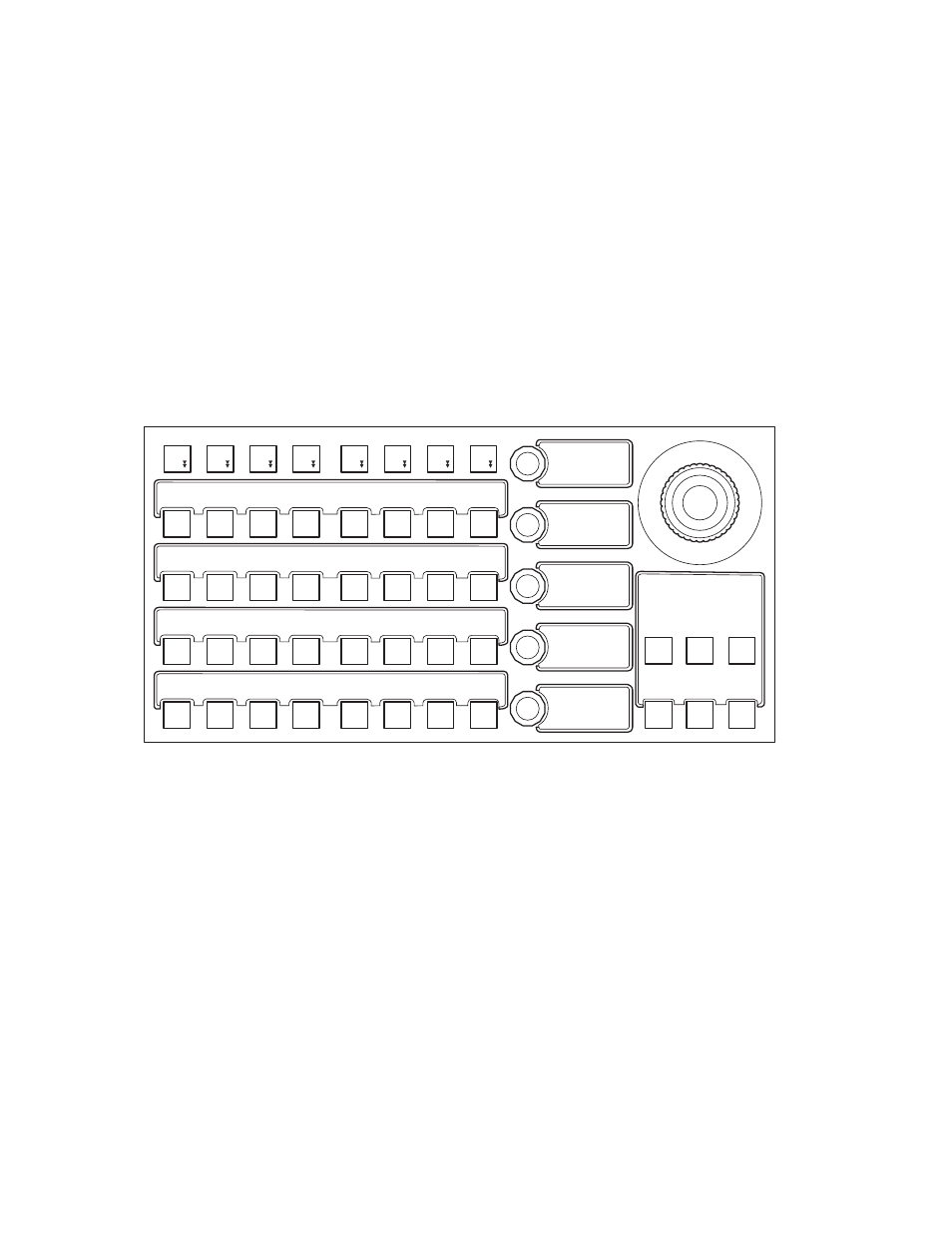
304
KAYENNE — User Manual
Section 3 — System Operation
Definable sub-levels can also be part of the copied register.
Copy/Swap with the Multi-Function Module
Use the
Copy
and
Swap
mode buttons in the Multi-Function Module to enter
those modes and copy or swap ME, Keyer, and e-DPM settings between
MEs (
The
Wipe
,
Matt
, and
DPM
buttons can be turned on and off (default is on) in
the MFM. With an ME and keyer selected in either Copy or Swap menu del-
egations, the buttons will be available therefore you can include/exclude
those parameters from the copy/swap operations.
Figure 204. Copy Swap—Multi-Function Module
ME Copy/Swap
In Copy or Swap mode, the ME/Keyer/e-DPM sources are selected from
the source buttons in the top two button rows in the MFM and destinations
are selected in the bottom two rows (
).
Note
ME Keyers can be copied/swapped with e-DPM channels and vice versa.
To Copy an ME:
1.
From the Home mode in the Multi-Function Module, press the
Copy
button.
2.
Select the Source ME/Key (
).
3.
Select the Destination ME/Key (
4.
Press the
Copy
button (below the joystick).
Wipe
ipe
1
Key
Key
5
Key
Key
3
Key
Key
1
Wipe
ipe
2
Key
Key
6
Key
Key
4
Key
Key
2
ME1
Adel Last
K1 K5
K6
K4
K3
8623267_15_
r1
Copy Swap Undo
ME2 ME3 ME4 PGM eDPM
K2
ME1 Home
ME2 ME3 ME4 PGM eDPM
SOURCE
SOURCE
DESTIN.
DESTIN.