Picture opacity path menu – Grass Valley 4300 Krystal Reference Manual v.3.1 User Manual
Page 119
Advertising
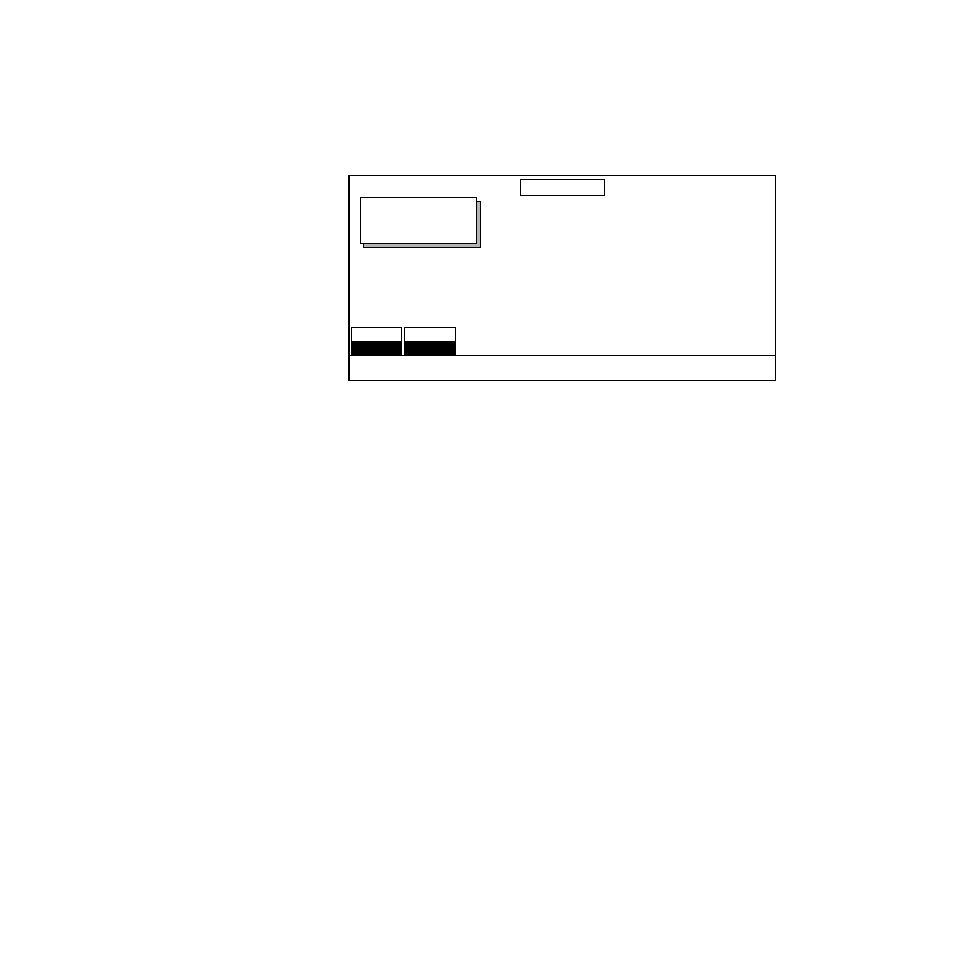
Krystal 4300 Reference
7-11
Picture Opacity Menu
Picture Opacity Path Menu
To access Path Control for Picture Opacity, while in the Picture Opacity
menu press the
Path
button located in the User Assist Subpanel area.
See Section 6-Run Control Menu for more information about path control
functions.
Displayed:
Register:
Keyframe:
Cur.Time:
PICTURE OPACITY PATH
OFF
ON
S-LINEAR
LINEAR
HOLD
PATH
TYPE
Advertising
This manual is related to the following products: