Setting channel configuration – Grass Valley NewsQ Pro v.2.1 User Manual
Page 107
Advertising
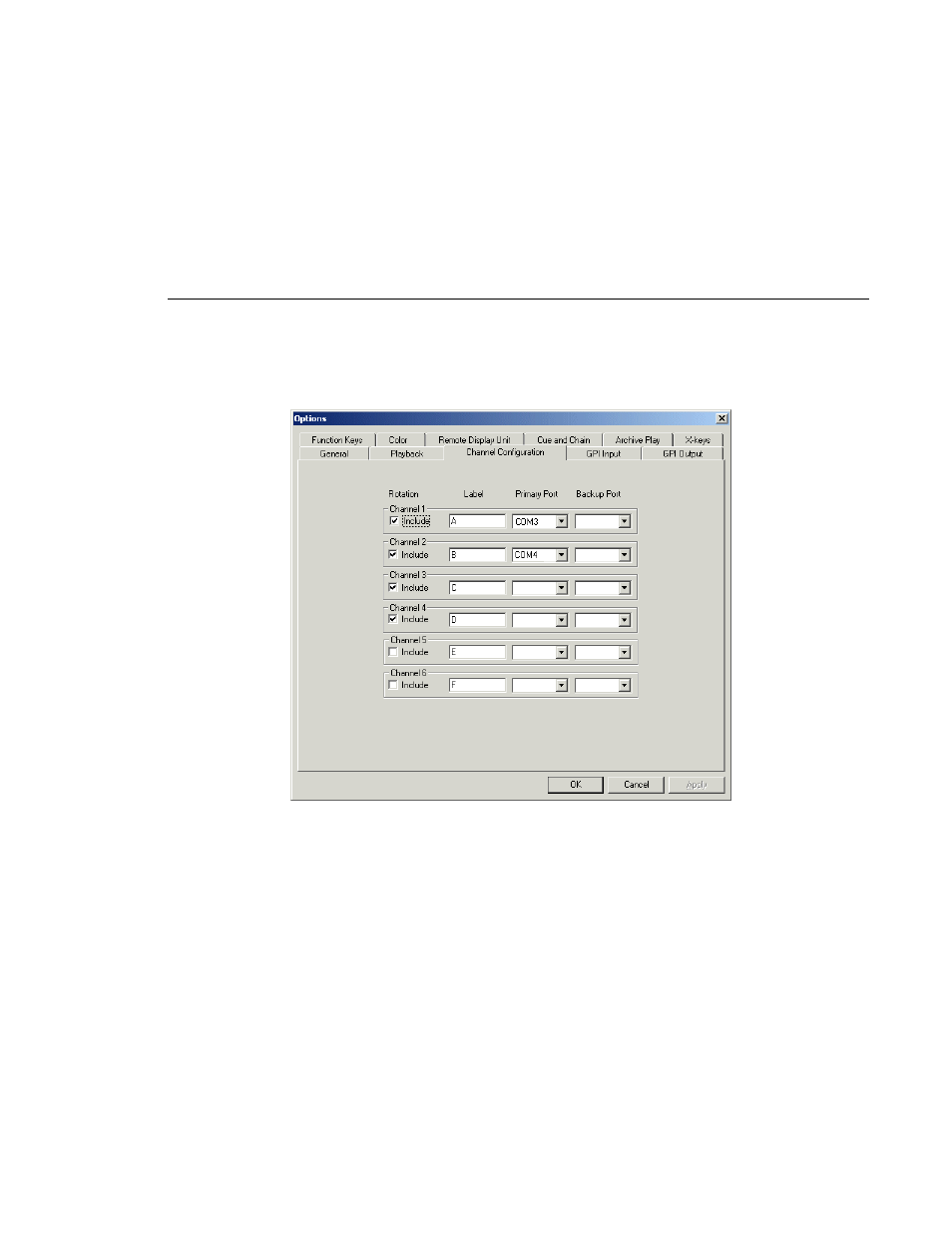
Setting Channel Configuration
Digital News Production
93
Setting Channel Configuration
To configure a playback channel:
1. Check the checkbox next to each channel NewsQ Pro should include in the
channel rotation when automatically assigning channels.
2. Enter a label name for each channel.
3. Select a
Primary Port
(typically starting with
COM3
for Channel 1) for each
channel.
4. Select a
Backup Port
if desired.
The Backup Port can be connected to a playout channel on a second media
server for mirrored playback.
5. Click
OK
.
After a few seconds, the channels reinitialize and are ready for playback.
Advertising
This manual is related to the following products: