Configuring the simple database (sdb) server, Setting general options – Grass Valley NewsQ Pro v.2.1 User Manual
Page 122
Advertising
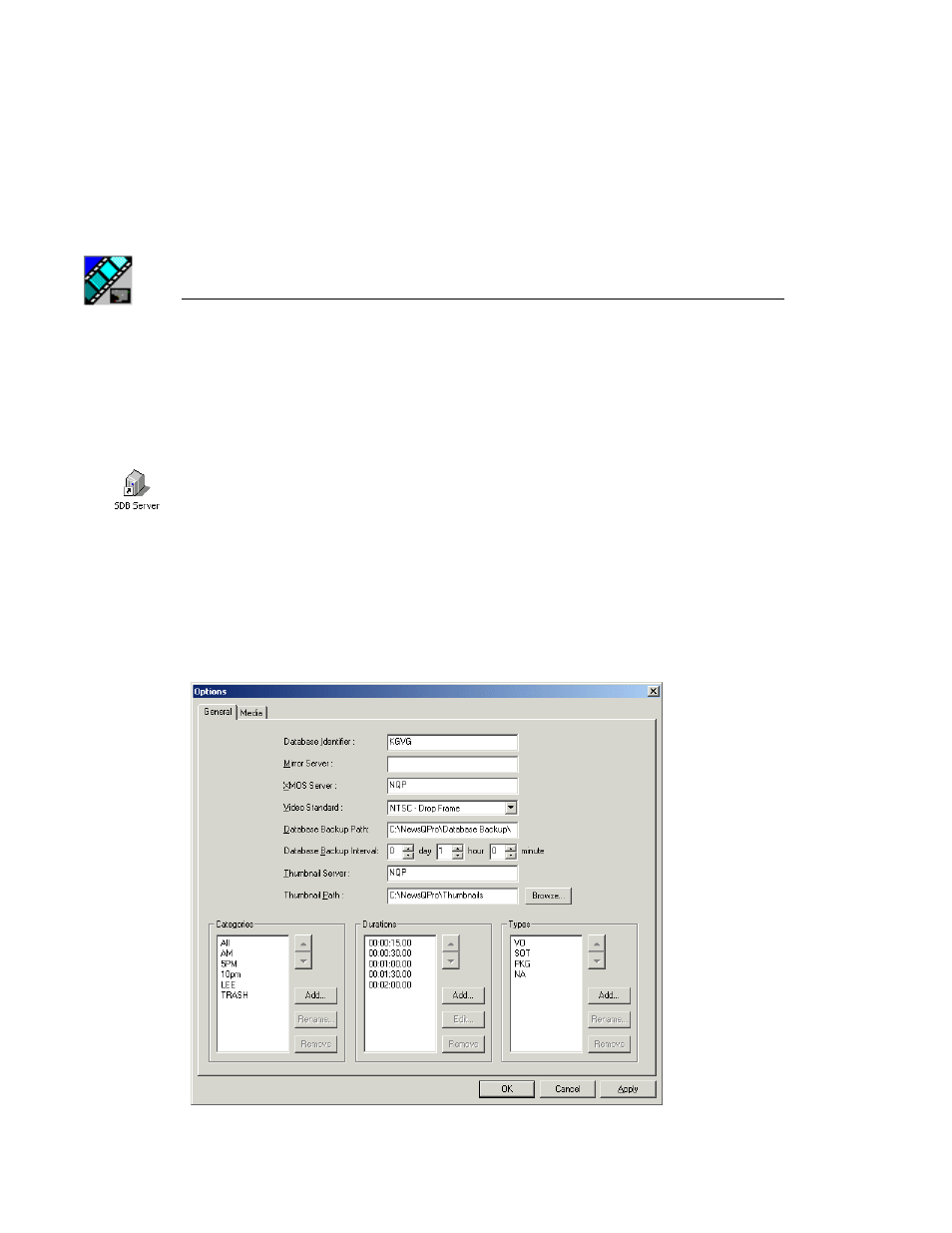
Appendix
Installing and Configuring NewsQ Pro
108
Digital News Production
Configuring the Simple Database (SDB) Server
The SDB Server provides you with status on all NewsQ Pro playlists associated
with NCS rundowns. To configure the SDB Server:
1. Double-click
SDB Server
on the desktop or click the
Start
menu and choose
Programs | NewsQ Pro | SDB Server
.
2. Choose
Tools | Options
.
The Options window appears.
3. Go through each tab on the Options window and configure NewsQ Pro using
the descriptions in the following sections.
4. Click
OK
.
Setting General Options
Advertising
This manual is related to the following products: