Appendix installing and configuring newsq pro – Grass Valley NewsQ Pro v.2.1 User Manual
Page 116
Advertising
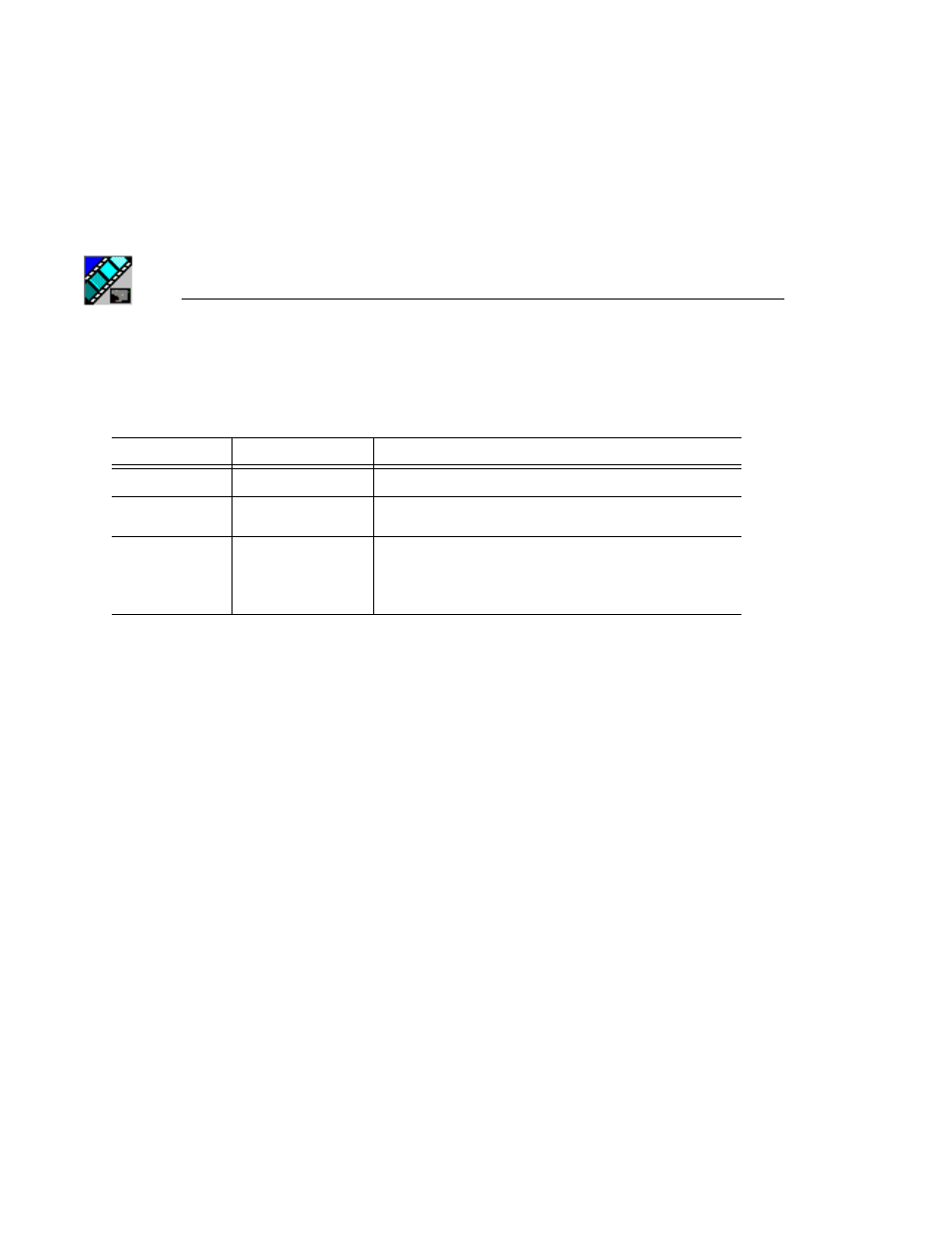
Appendix
Installing and Configuring NewsQ Pro
102
Digital News Production
To reassign a function to any of the keys, select the Function Key number, the
channel it affects, and the command you want the function key to perform.
Setting
Options
Description
Function Key
F1
through
F12
Select the function key you want to set.
Channel
<none>
Channel A-F
Select the channel on which the function key will operate.
Command
<none>
Play/Stop
Recue
Cue Previous
Cue Next
Select the command the function key will perform on the
specified channel.
Advertising
This manual is related to the following products: