Grass Valley NewsQ Pro v.1.1 User Manual
Page 3
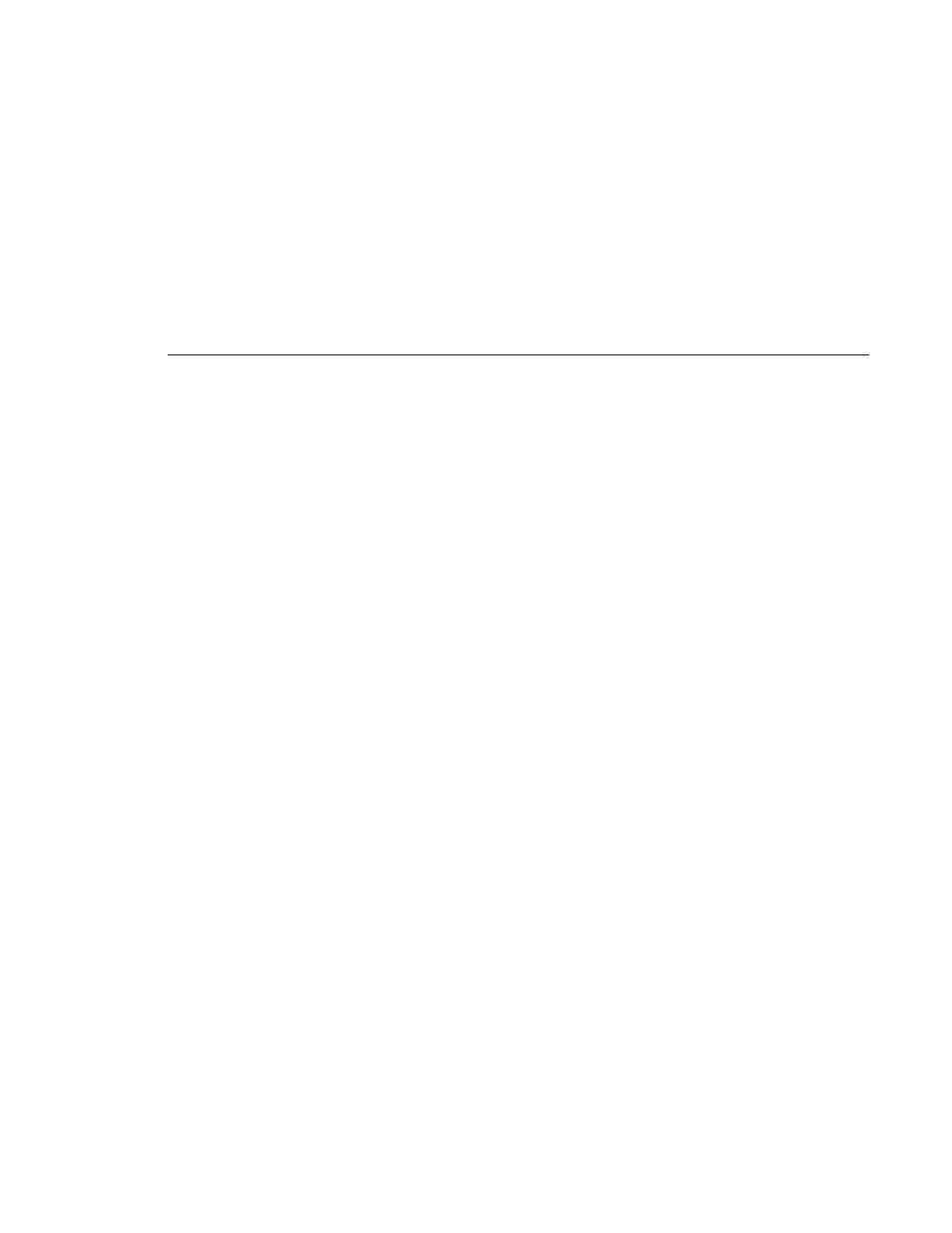
Digital News Production
3
Contents
Preface
Grass Valley Group Product Support . . . . . . . . . . . . . . . . . . . . . . . . . . . 7
Safety Summaries . . . . . . . . . . . . . . . . . . . . . . . . . . . . . . . . . . . . . . . . . 9
Safety Terms and Symbols. . . . . . . . . . . . . . . . . . . . . . . . . . . . . . . . . . 10
Service Safety Summary . . . . . . . . . . . . . . . . . . . . . . . . . . . . . . . . . . . 11
Certifications and Compliances . . . . . . . . . . . . . . . . . . . . . . . . . . . . . . 12
Environmental Criteria . . . . . . . . . . . . . . . . . . . . . . . . . . . . . . . . . . . . . 14
What is NewsQ Pro? . . . . . . . . . . . . . . . . . . . . . . . . . . . . . . . . . . . . . . 16
Terms You Should Know . . . . . . . . . . . . . . . . . . . . . . . . . . . . . . . . . . . 17
Using NewsQ Pro in Your Newsroom. . . . . . . . . . . . . . . . . . . . . . . . . . 18
Linking to a Newsroom Computer System (NCS) . . . . . . . . . . . . . . 18
Creating a Playlist Manually. . . . . . . . . . . . . . . . . . . . . . . . . . . . . . . 20
Tour of NewsQ Pro and Plug-ins . . . . . . . . . . . . . . . . . . . . . . . . . . . . . 22
The NewsQ Pro Application. . . . . . . . . . . . . . . . . . . . . . . . . . . . . . . 22
The Assignment List Plug-in . . . . . . . . . . . . . . . . . . . . . . . . . . . . . . 23
The Assignment List Manager . . . . . . . . . . . . . . . . . . . . . . . . . . . . . 24
The Housekeeper Utility. . . . . . . . . . . . . . . . . . . . . . . . . . . . . . . . . . 25
SDB Server Utility . . . . . . . . . . . . . . . . . . . . . . . . . . . . . . . . . . . . . . 26
Tour of the Assignment List Plug-In and ENPS . . . . . . . . . . . . . . . . . . 28
Creating Rundowns with ENPS . . . . . . . . . . . . . . . . . . . . . . . . . . . . . . 30
Creating Placeholders . . . . . . . . . . . . . . . . . . . . . . . . . . . . . . . . . . . . . 30
Linking Clips to an ENPS Rundown . . . . . . . . . . . . . . . . . . . . . . . . . . . 32
Assigning Playout Channels to Clips . . . . . . . . . . . . . . . . . . . . . . . . . . 32
Additional Assignment List Plug-in Features . . . . . . . . . . . . . . . . . . . . 33
Reassigning Placeholders to Editors . . . . . . . . . . . . . . . . . . . . . . . . 33
Viewing Clip Categories. . . . . . . . . . . . . . . . . . . . . . . . . . . . . . . . . . 33
Viewing a Video Thumbnail for a Placeholder . . . . . . . . . . . . . . . . . 34
Tour of the Assignment List Manager. . . . . . . . . . . . . . . . . . . . . . . . . . 36
Receiving Editing Assignments . . . . . . . . . . . . . . . . . . . . . . . . . . . . . . 37
Sending Completed Clips . . . . . . . . . . . . . . . . . . . . . . . . . . . . . . . . . . . 38
Additional Assignment List Manager Features . . . . . . . . . . . . . . . . . . . 39
Creating New Placeholders . . . . . . . . . . . . . . . . . . . . . . . . . . . . . . . 39
Changing a Clip Assignment . . . . . . . . . . . . . . . . . . . . . . . . . . . . . . 40
Viewing the Assignment List . . . . . . . . . . . . . . . . . . . . . . . . . . . . . . 41
Updating Clips . . . . . . . . . . . . . . . . . . . . . . . . . . . . . . . . . . . . . . . . . 41