Linking clips to an enps rundown, Assigning playout channels to clips – Grass Valley NewsQ Pro v.1.1 User Manual
Page 32
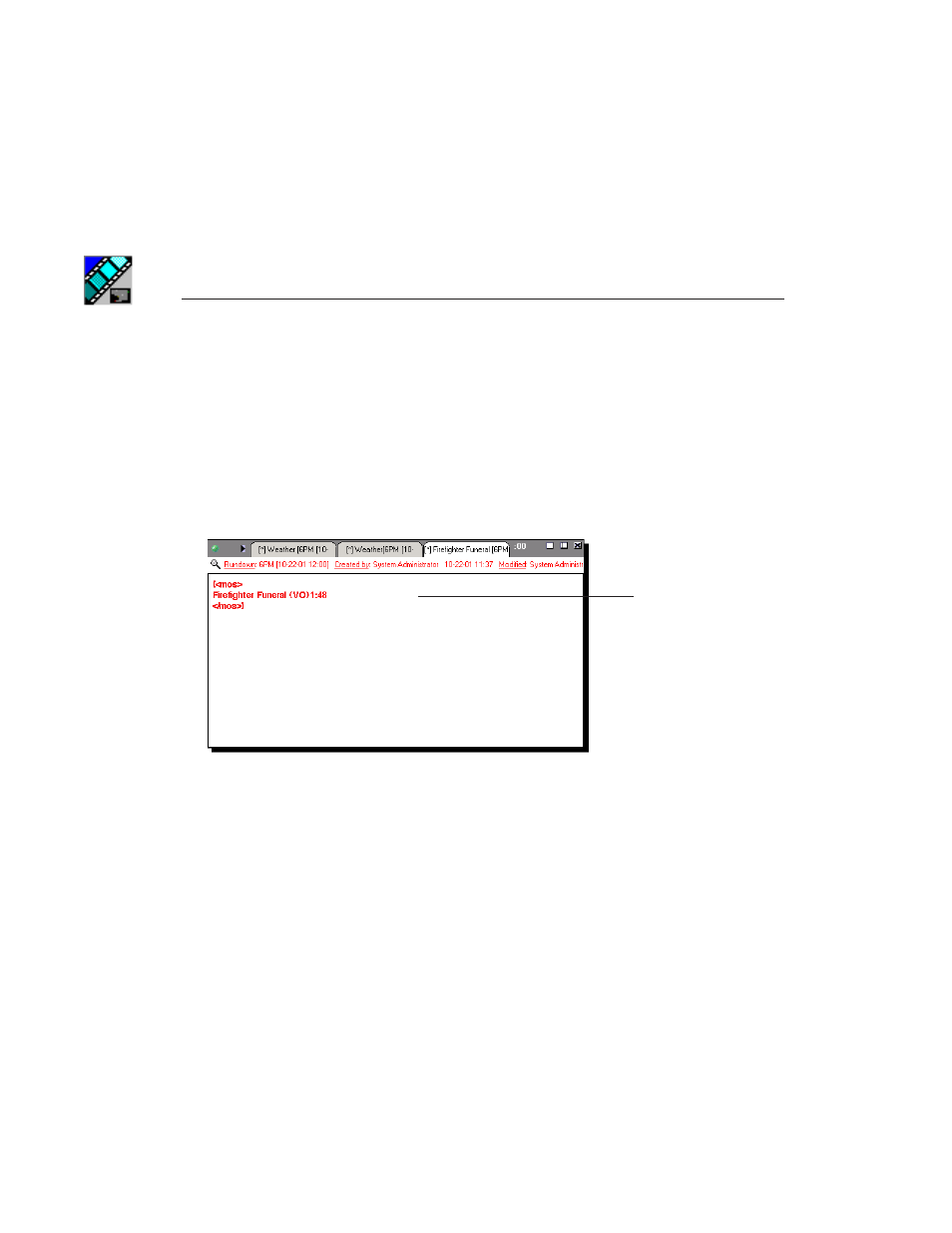
Chapter 2
The Producer’s Role
32
Digital News Production
Linking Clips to an ENPS Rundown
To use a NewsEdit sequence in a news story when it plays out to air, you need
to link it to the ENPS rundown. You can link a clip either when it is a
placeholder or after the clip has been sent to a Profile Video Server.
To link a clip to an ENPS rundown:
• Drag the clip from the Assignment List Plug-in to the ENPS Editing Window.
When you save the script, the clip is linked and added to the ENPS rundown.
Assigning Playout Channels to Clips
With ENPS and NewsQ Pro you can assign playout channels to stories in a
rundown. Channels are then already assigned when a playback operator opens
the rundown.
To assign a playout channel in an ENPS rundown:
1. Click in the MOS Channel column for the story you want to assign.
2. Enter the channel name or number in the box and click
OK
. You must enter
the channel label exactly as it was set up in NewsQ Pro.
The channel is assigned to that story and appears in the NewsQ Pro
application.
NewsQ Pro
clip information