Deleting and editing preset hotkeys, Studio news – Grass Valley PVTV NEWS Rev.4.02 User Manual
Page 41
Advertising
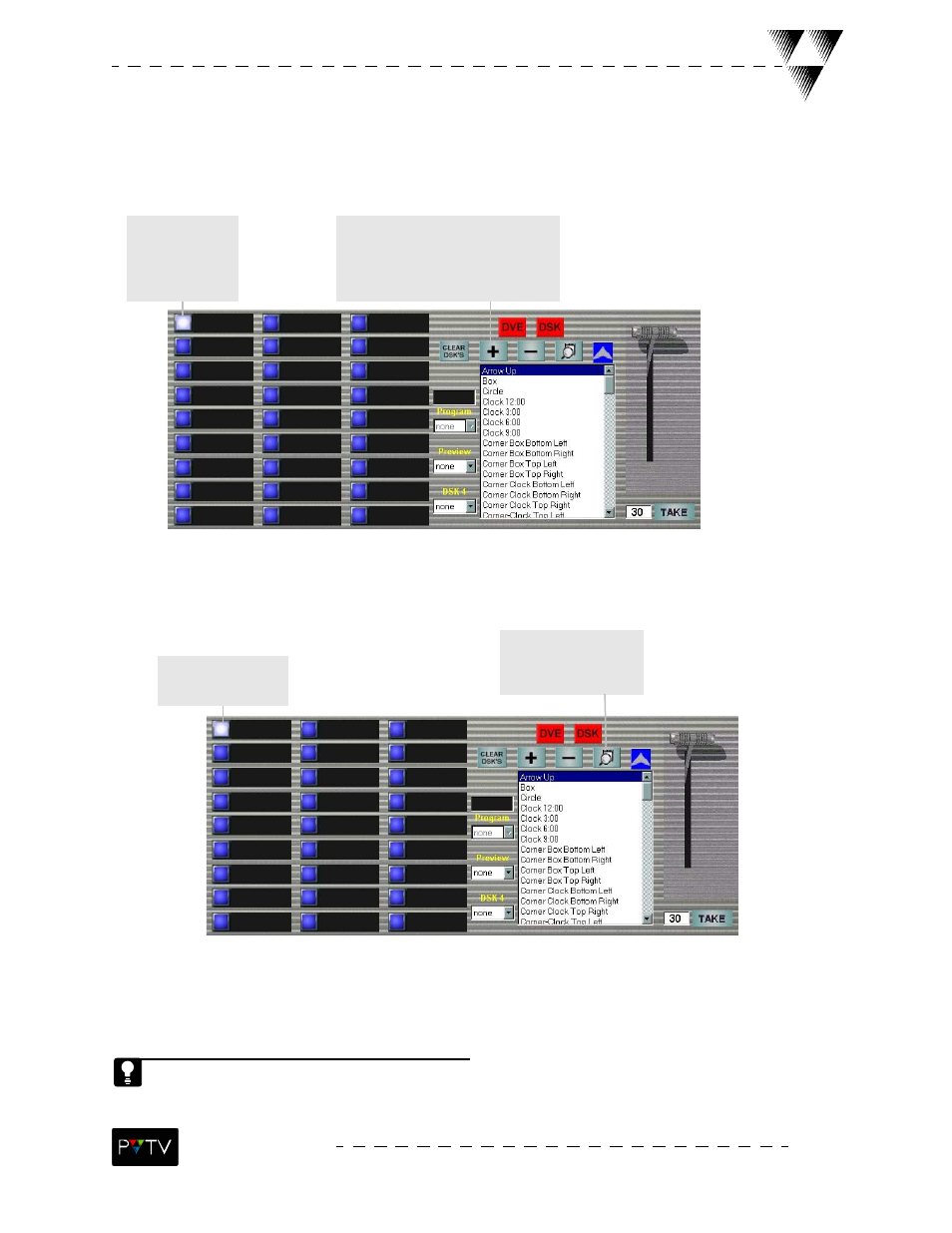
37
STUDIO NEWS
Deleting and Editing Preset Hotkeys
To delete a transition:
1
. Select the
desired hotkey.
When selected, the
key will illuminate.
2
. Select the - (minus) key. This will
delete the saved settings assigned to
the selected hotkey.
To edit a transition:
1
. Select the preset
hotkey to be edited.
To access the DVE previously selected with the transition, double-click the DVE
highlighted in the DVE list box. To switch to another DVE, double-click on the
desired DVE. A message box confirming the change will be displayed.
2
. Select the magnifier
to display the Setup dia-
log box.
Advertising
This manual is related to the following products: