Taking a transition, Studio news – Grass Valley PVTV NEWS Rev.4.02 User Manual
Page 42
Advertising
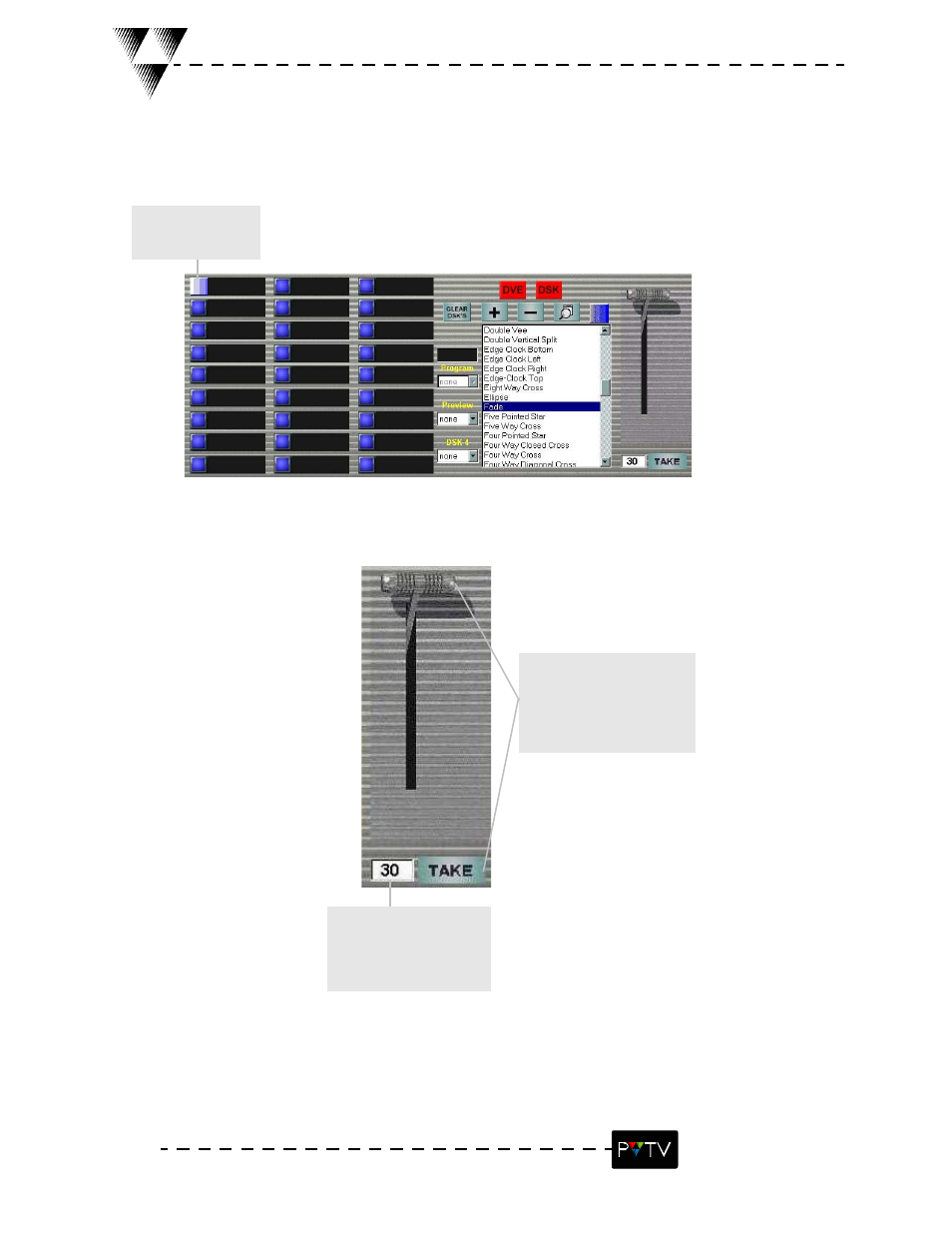
38
STUDIO NEWS
Taking a Transition
1
. Select the transi-
tion to take (play).
2
. Set the transition speed
by entering the number of
frames per second (30
frames = 1 second).
3
. To manually take the
transition, drag the take bar
downward. To auto-take the
transition, click the Take but-
ton.
Advertising
This manual is related to the following products: