Using autoplay, Studio news – Grass Valley PVTV NEWS Rev.4.02 User Manual
Page 70
Advertising
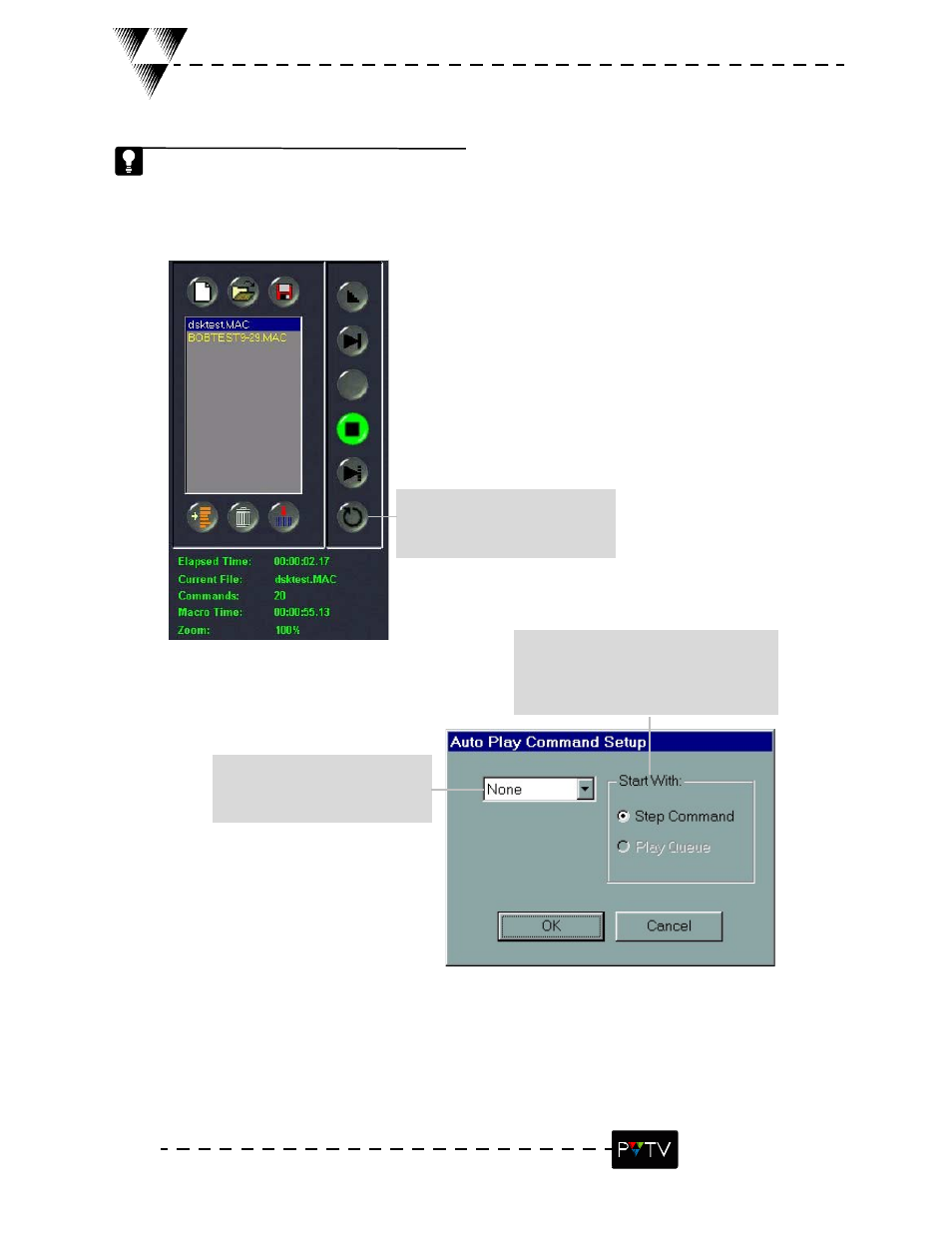
66
STUDIO NEWS
Using Autoplay
PVTV STUDIO NEWS can automatically play a Transition Macro or a Queue when it receives a
General Purpose Input (GPI) signal or with SCRIPT Viewer if the script loaded has a Transition
Macro.
1
.
Select the Auotplay button. The
Auto Play Command Setup dialog
box appears.
2
.
Select the GPI number that cor-
responds to the GPI device set up in
STUDIO, or select SCRIPT Viewer.
3
.
Select Step Command to manually play
the Transition Macro with the Play Step com-
mand, or select PLAY QUEUE to automatically
play the Transition Macro.
Advertising
This manual is related to the following products: