Grass Valley DCR 4000 User Manual
Page 25
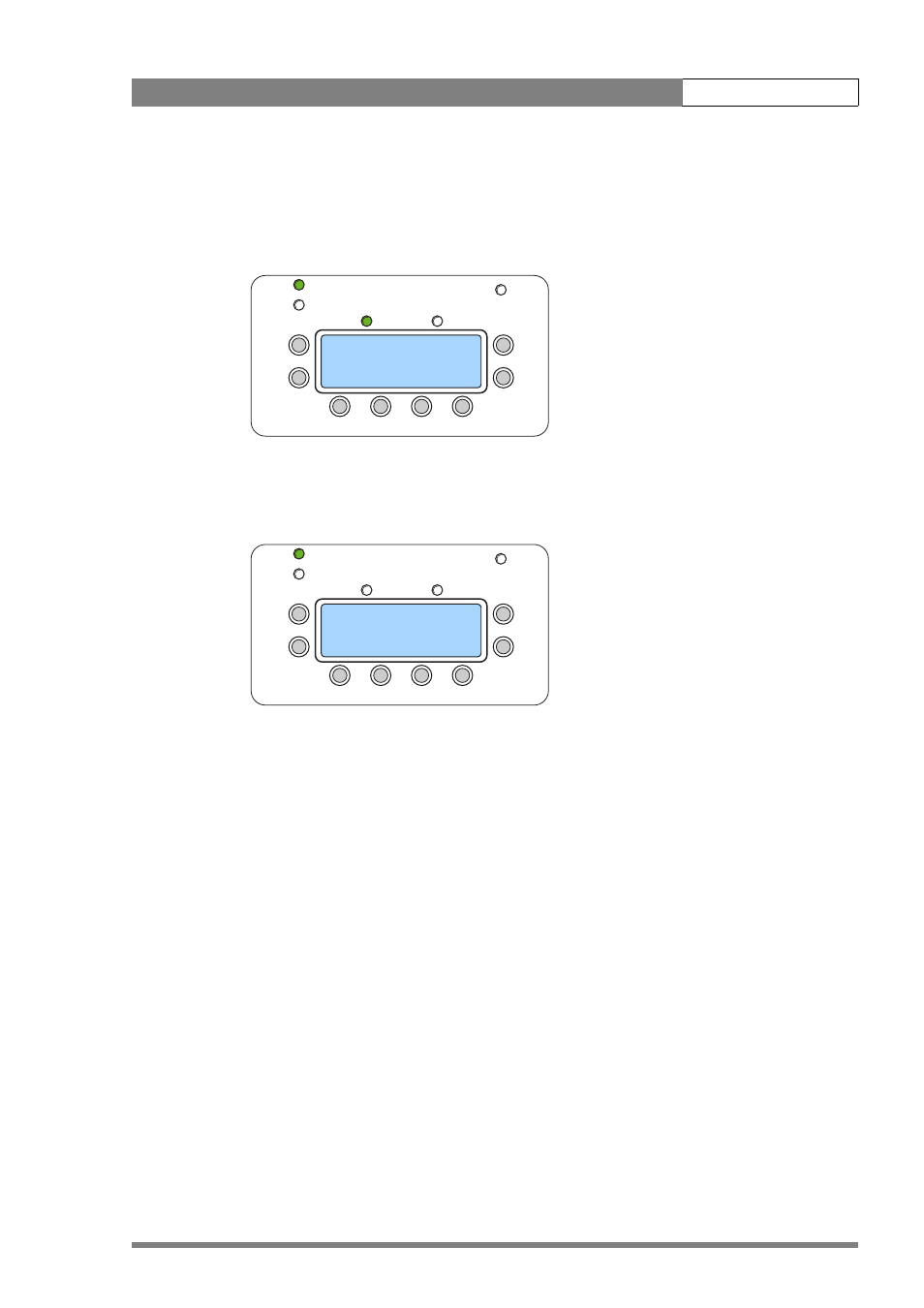
v4.0
DCR 4000 User’s Guide | Using Venom with Viper
2-7
From the "Tools & Settings" Menu, a timecode offset can be set. If the selected offset is 0 (no
offset) the indication TC is shown on the bottom left of the screen. When the selected offset
is not 0 the following warning message will be displayed during the first 2 seconds of
playback:
After two seconds, the playback screen will look as follows (the offset value is shown at the
bottom left of the playback screen):
RECORD
RECORD
POWER
POWER
LIGHT
LIGHT
ESC
ESC
UP
UP
DOWN
DOWN
PLAY
PLAY
READY
READY
SEL
SEL
PLAY
PLAY
STOP
STOP
REC
REC
TAKE 001 01:27 01:50
1080i59/psf29 sL
26.04.05 14:15:24
**TC OFFSET+2** loop
RECORD
RECORD
POWER
POWER
LIGHT
LIGHT
ESC
ESC
UP
UP
DOWN
DOWN
PLAY
PLAY
READY
READY
SEL
SEL
PLAY
PLAY
STOP
STOP
REC
REC
TAKE 001 01:27 01:50
1080i59/psf29 sL
26.04.05 14:15:24
+2 00:22:35:00* loop