2 metadata menu – Grass Valley DCR 4000 User Manual
Page 31
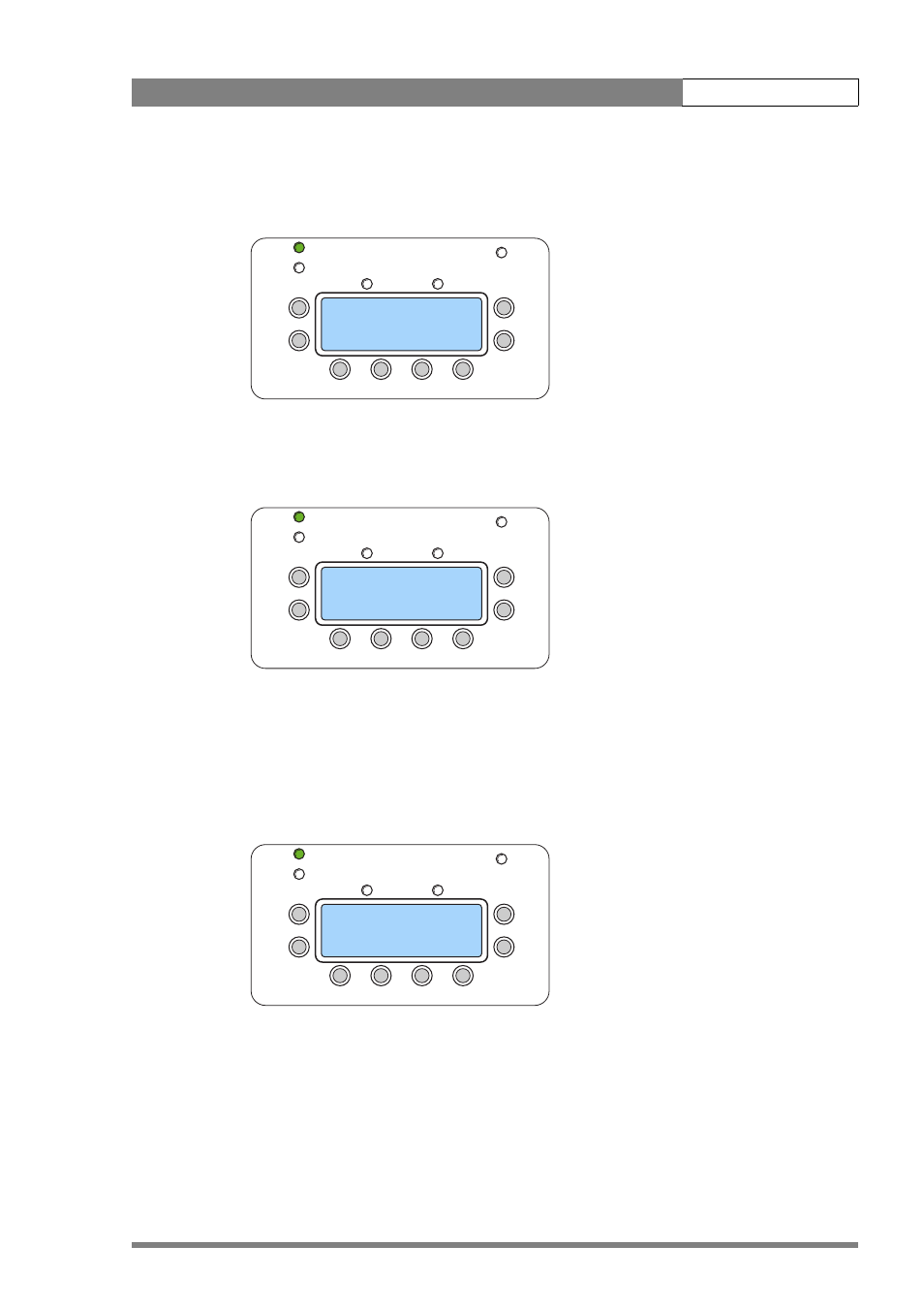
v4.0
DCR 4000 User’s Guide | Menu Structure
3-3
Press [SEL] to erase the take. For safety you are asked to confirm erasing by pressing two
buttons simultaneously.
The following confirmation message appears, after which pressing any key will return you to
the Take list screen.
3.2
Metadata menu
This shows whether metadata will be recorded (provided that next step is "start RECORD").
METADATA AVAILABLE means available for next recording.
RECORD
RECORD
POWER
POWER
LIGHT
LIGHT
ESC
ESC
UP
UP
DOWN
DOWN
PLAY
PLAY
READY
READY
SEL
SEL
PLAY
PLAY
STOP
STOP
REC
REC
ERASE TAKE 1 ?
TO ERASE THIS TAKE
PLEASE PRESS
[SELECT] + [UP]
RECORD
RECORD
POWER
POWER
LIGHT
LIGHT
ESC
ESC
UP
UP
DOWN
DOWN
PLAY
PLAY
READY
READY
SEL
SEL
PLAY
PLAY
STOP
STOP
REC
REC
Take Erased
Please Push
ANY KEY
RECORD
RECORD
POWER
POWER
LIGHT
LIGHT
ESC
ESC
UP
UP
DOWN
DOWN
PLAY
PLAY
READY
READY
SEL
SEL
PLAY
PLAY
STOP
STOP
REC
REC
REMAINING TIME 35%
TAKE 009 03:28 ↑
> METADATA AVAILABLE
TOOLS AND SETTINGS