Grass Valley Xstudio Vertigo Suite v.4.10 User Manual
Page 124
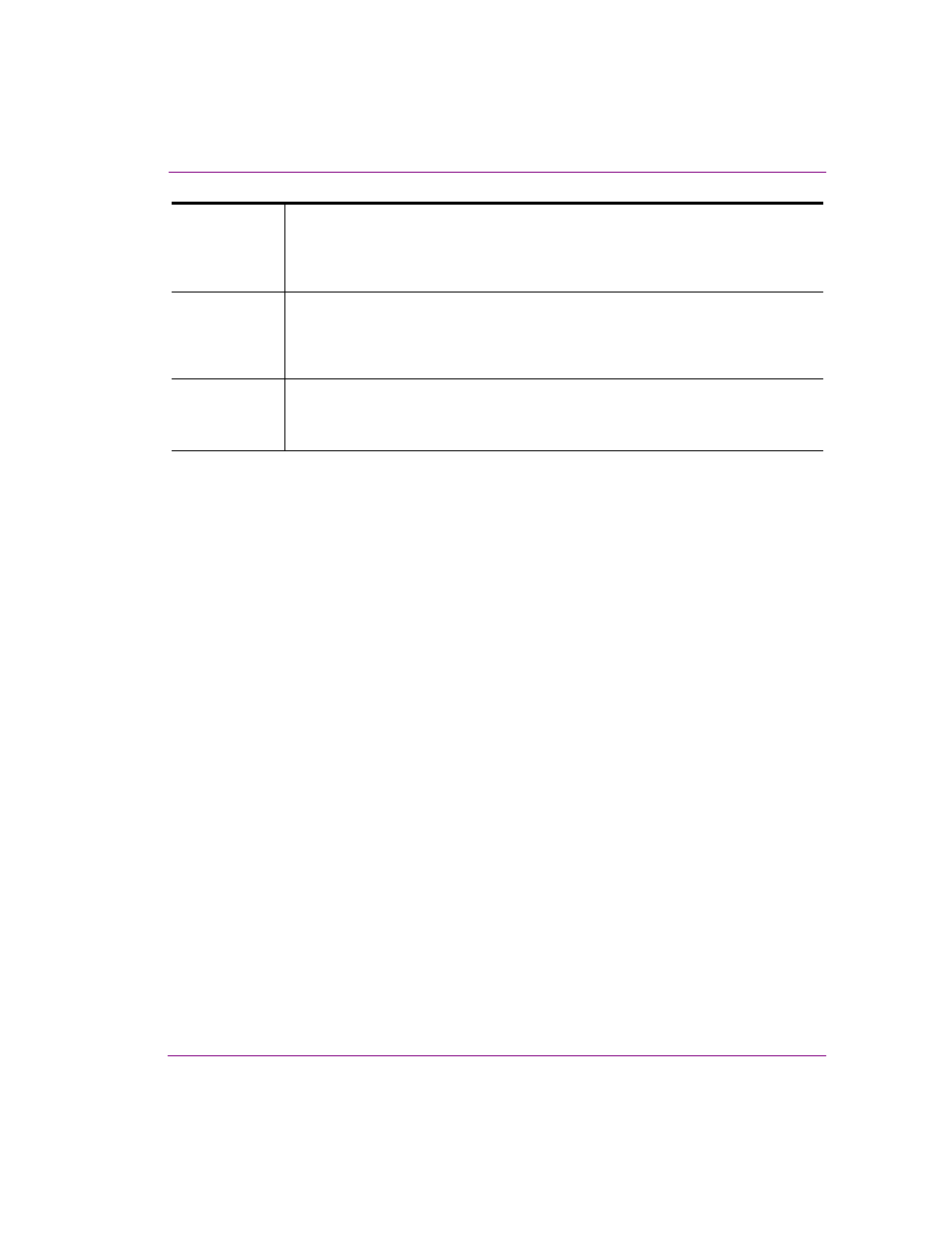
Xstudio User Manual
6-11
Working with scene objects
Shadow Color
<ShadowColor=255,255,255> </ShadowColor>
Changes the shadow color by applying new R,G,B color values for the portion of text
between the text tag and the tag’s terminator. If the shadow style type is gradient, then
this tag changes the first color. The terminator restores the previous shadow color.
Shadow Blur
<ShadowBlur=6> </ShadowBlur>
Changes the blur effect applied to the shadow style for the portion of text between the
text tag and the tag’s terminator. The value of the Shadow Blur must be an integer
and the terminator restores the previous shadow blur.
Size
<SIZE=50> </SIZE>
Changes the size of the font, which is the character height in pixels. The terminator
restores the previous font size.