Exit, Flush batch – Grass Valley Xstudio Vertigo Suite v.4.10 User Manual
Page 292
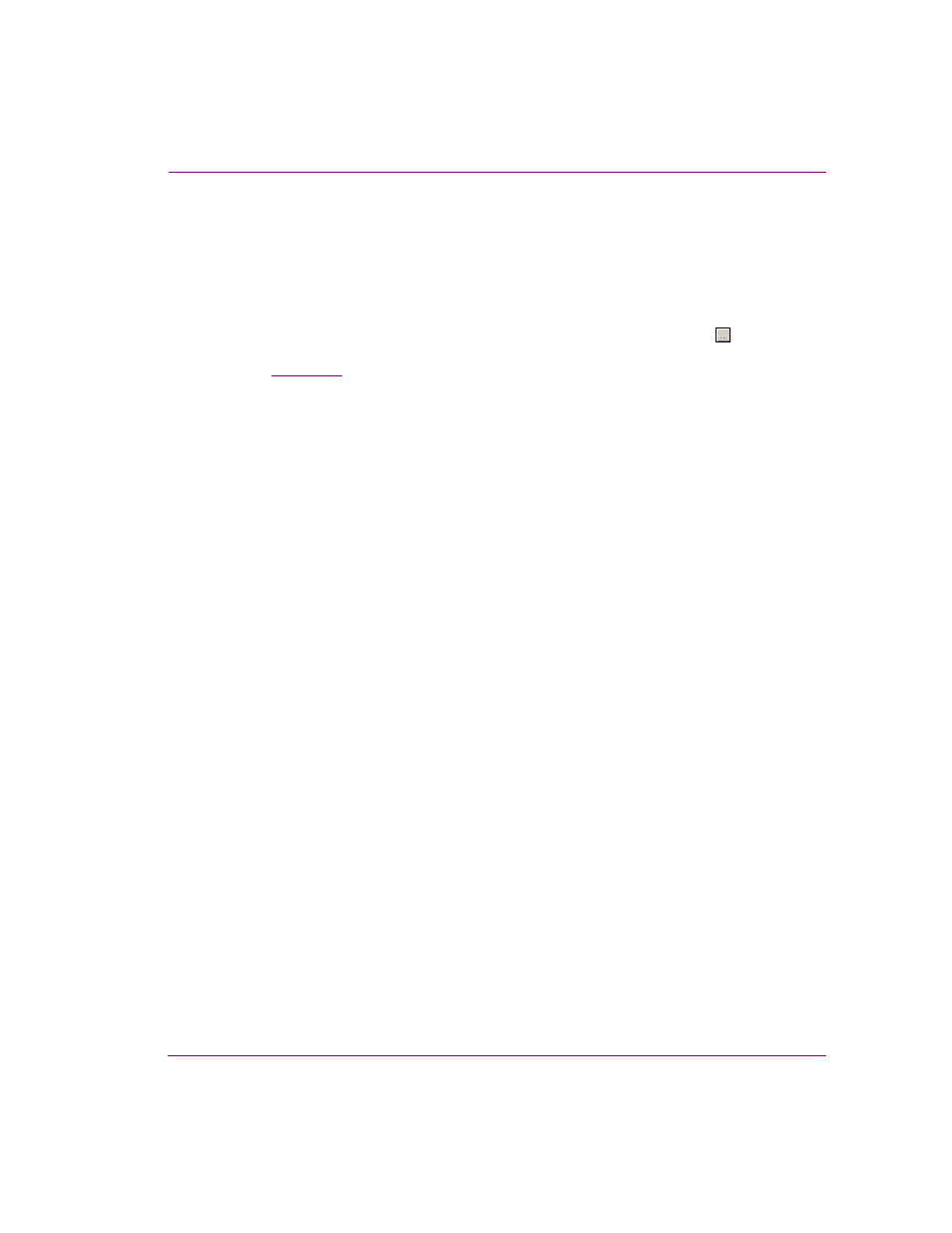
Xstudio User Manual
10-27
Adding logic to control objects
Exit
Adding this action to an event allows you to avoid processing subsequent the actions listed
for that event, if a condition is met. This action is useful in cases where you have one action
that sets off several others based on a condition. Instead of setting several actions based
on a negative outcome, simply create an E
XIT
action.
There are no parameters for this action, however, you must set a condition for this action
by selecting the C
ONDITION
cell next to the E
XIT
action in the Action table. Click the button
to display the E
XPRESSION
B
UILDER
dialog box. Create the condition using the Expression
Builder (
) and then click OK.
Flush Batch
Adding this action to an event allows you to send a F
LUSH
B
ATCH
command to the device,
which instructs it to immediately execute (flush) any pending updates.
There are no parameters for this action.