Grass Valley Xstudio Vertigo Suite v.4.10 User Manual
Page 67
Advertising
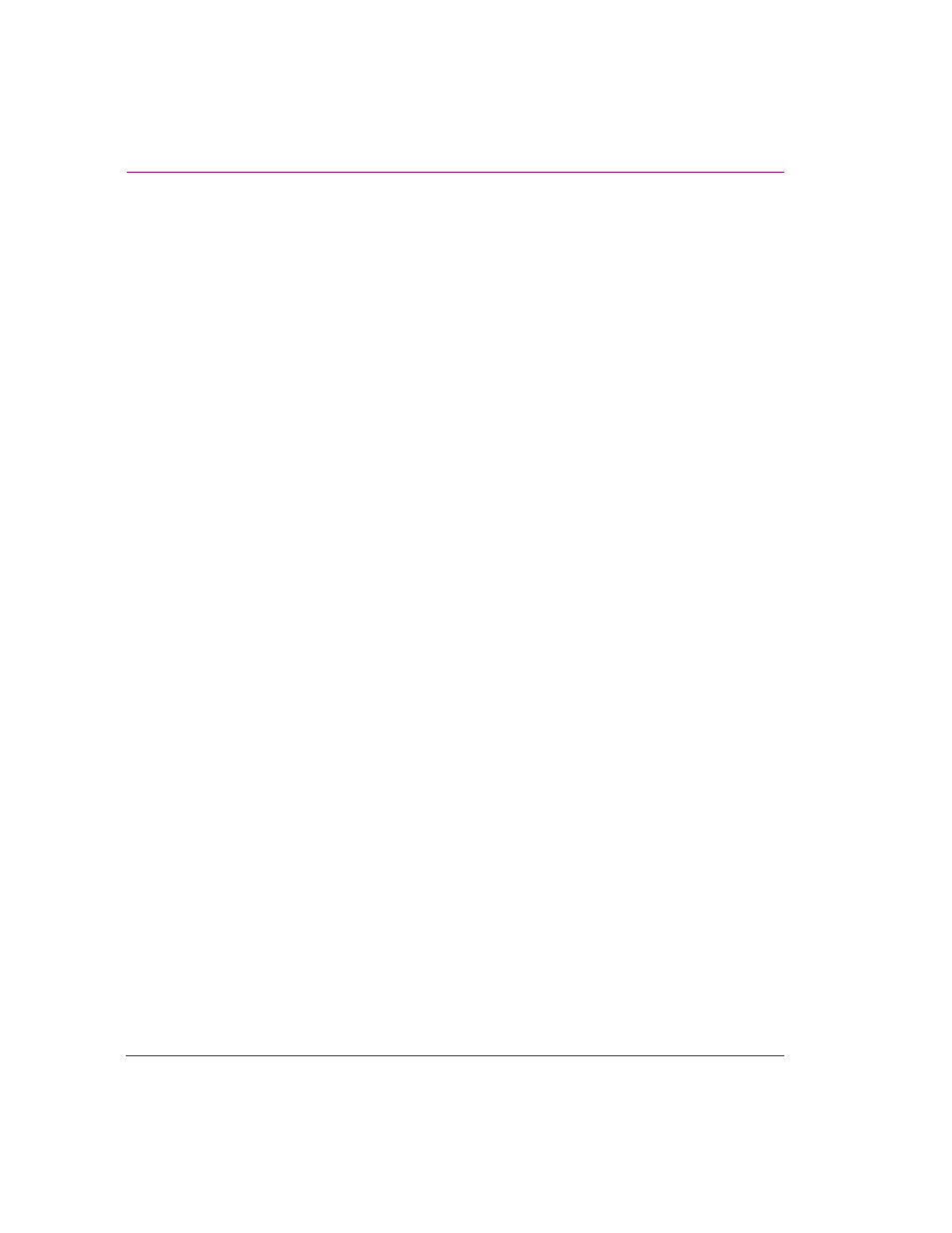
3-32
Xstudio User Manual
Orientation to Xstudio’s desktop
To pan across the canvas:
While holding down the ALT key on your keyboard:
• Use the arrow keys on your keyboard to move the canvas toward the desired
location.
Or,
•
Hold down the left mouse button while moving the mouse to drag the canvas to the
desired location.
Advertising
This manual is related to the following products: