Transferring programs over the data interface, Transferring a program to the tnc – HEIDENHAIN TNC 122 User Manual User Manual
Page 49
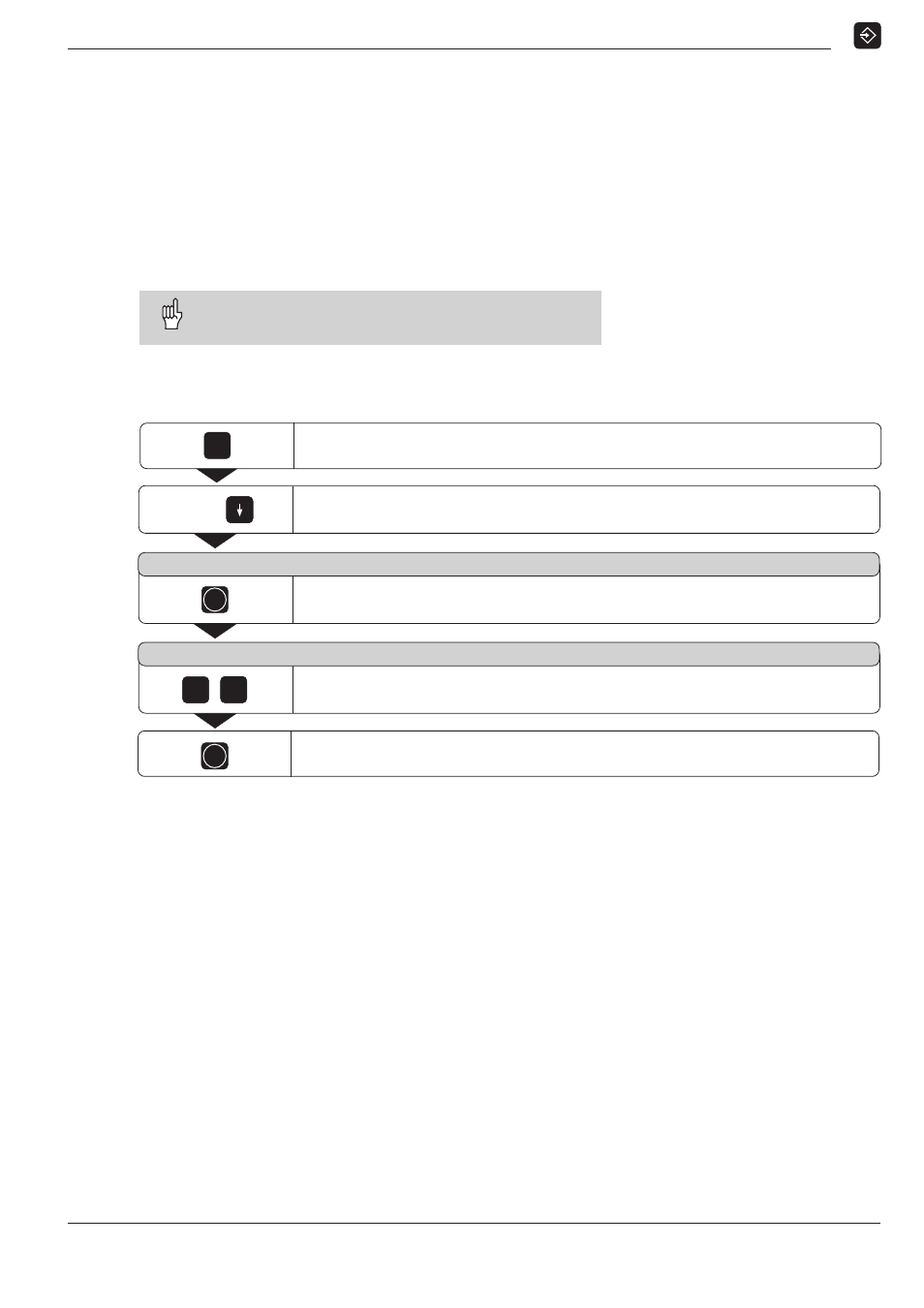
6
Transferring Programs over the Data Interface
TNC 122
49
Transferring Programs over the Data Interface
The TNC 122 features an RS-232-C/V.24 interface for external data
storage on a device such as the HEIDENHAIN FE 401 floppy disk
unit or a PC.
Programs can also be archived on diskette and loaded back into the
TNC again as required.
6
Pin layout, wiring and connections for the data interface
are described in the Technical Manual for the TNC 122.
Transferring a program to the TNC
Mode of operation: PROGRAMMING AND EDITING
PGM
Select program management.
To transfer from an FE 401 or PC, select PGM INPUT FE..
To transfer from an ME, select PGM INPUT EXT.
ENT
Select FE for transferring to the TNC from an FE 401, for example.
P G M N O . =
Enter the program number, for example number 12.
2
Transfer the program to the TNC.
ENT
Repeatedly
1
P G M I N P U T F E