Target arrow color (video option), 1s e tu p – HEIDENHAIN ND 1300 Addendum User Manual
Page 10
Advertising
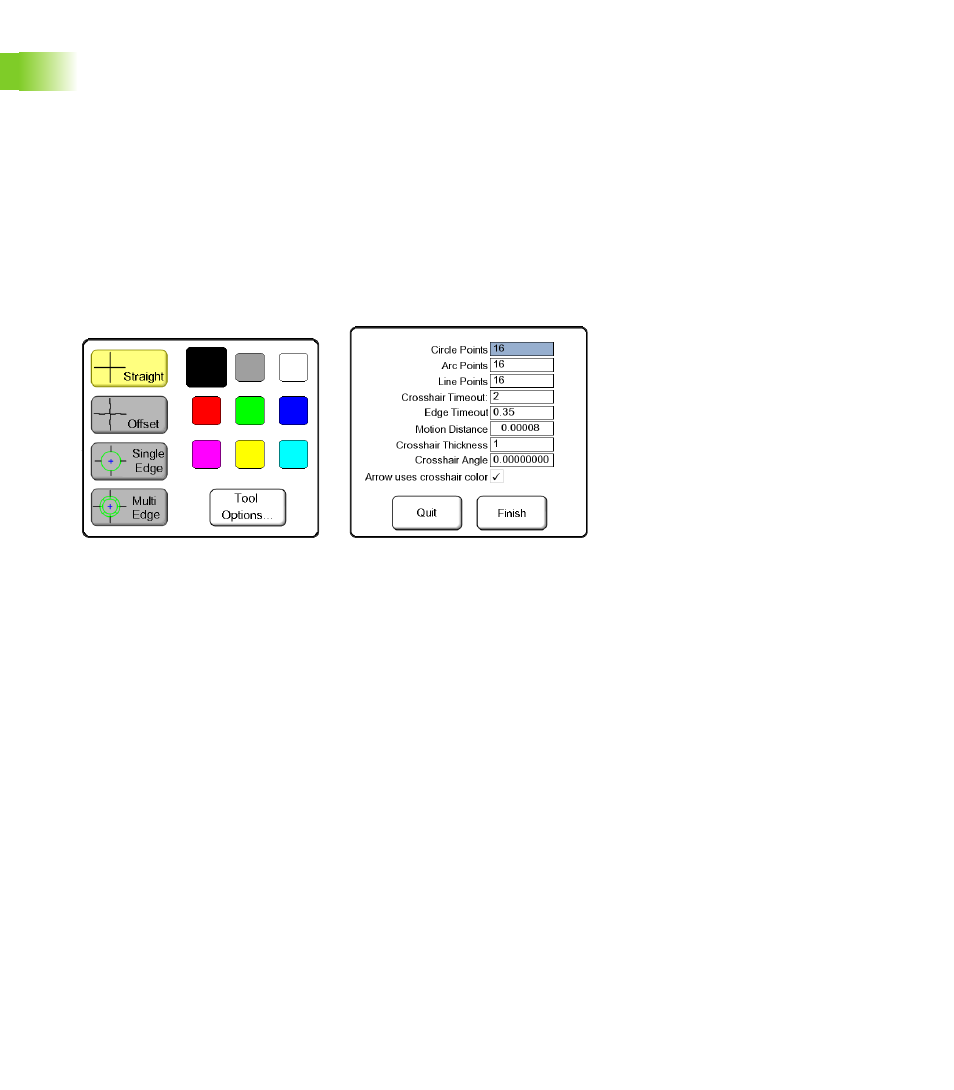
10
1 Setup
1.
1
S
e
tu
p
Target Arrow Color (video option)
In a video system an operator can set the color of the target arrow to
be the same as the color of the crosshairs used for edge targeting in
a measurement. Default: Green
To set the target arrow color to be the same as the crosshairs color:
Touch the CROSSHAIRS on the touch screen. A popup window will
be displayed showing crosshair options and the TOOLS OPTIONS
button.
Press the TOOL OPTIONS button. A popup window with tool
options is displayed.
Touch inside the ARROW USES CROSSHAIR COLOR check box to
place a check mark in it
Press the FINISH key
Press the TOOL OPTIONS button
Touch inside the ARROW USES
CROSSHAIR COLOR check box and
press FINISH
Advertising