HEIDENHAIN PT 855 for Milling User Manual
Page 25
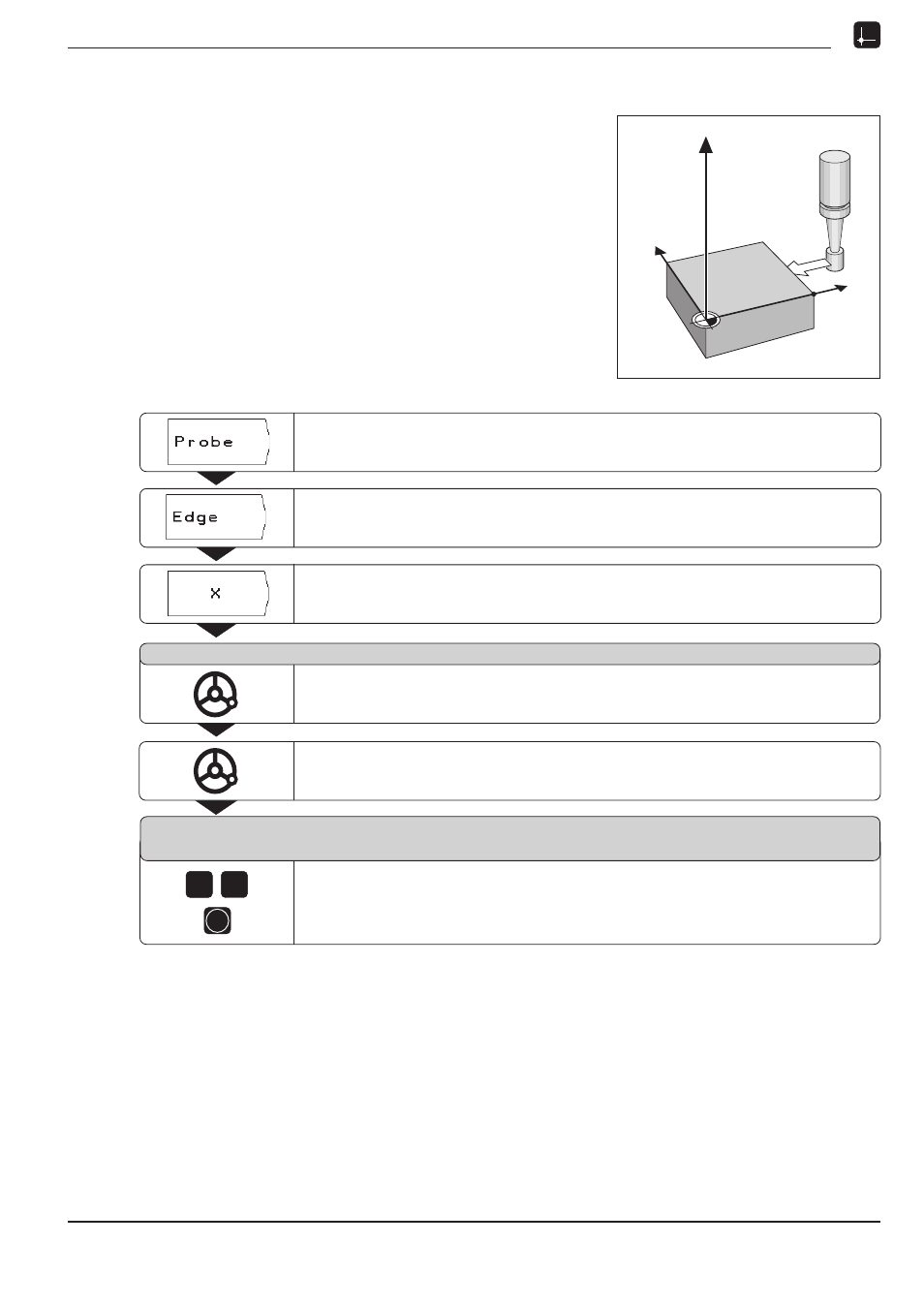
I - 2 Working with POSITIP First Steps
POSITIP 855
Operating Instructions
23
Probing functions for datum setting
Example: Probe workpiece edge, display position of workpiece
edge and set the edge as a datum
The probed edge lies parallel to the Y axis.
The coordinates of the datum can be set by probing edges or sur-
faces and capturing them as datums as described on the next
page.
Y
X
Z
X?
Operating mode:
ACTUAL VALUE
Select Probe
.
Select axis for which the coordinate is to be set: X axis.
Select Edge
.
Retract the edge finder from the workpiece.
Move the edge finder towards the workpiece edge until the
LEDs on the edge finder light up.
The position of the edge on the X axis is displayed on the screen.
P r o b e i n X a x i s
0 is offered as a default value for the coordinate.
Enter the desired coordinate for the workpiece edge, for example X = 20 mm
and
set the coordinate as a datum for this workpiece edge.
2
0
ENT
E n t e r v a l u e f o r X
+ 0