Keyboard, 2 v isual displa y unit and k e yboar d – HEIDENHAIN iTNC 530 (340 422) User Manual
Page 41
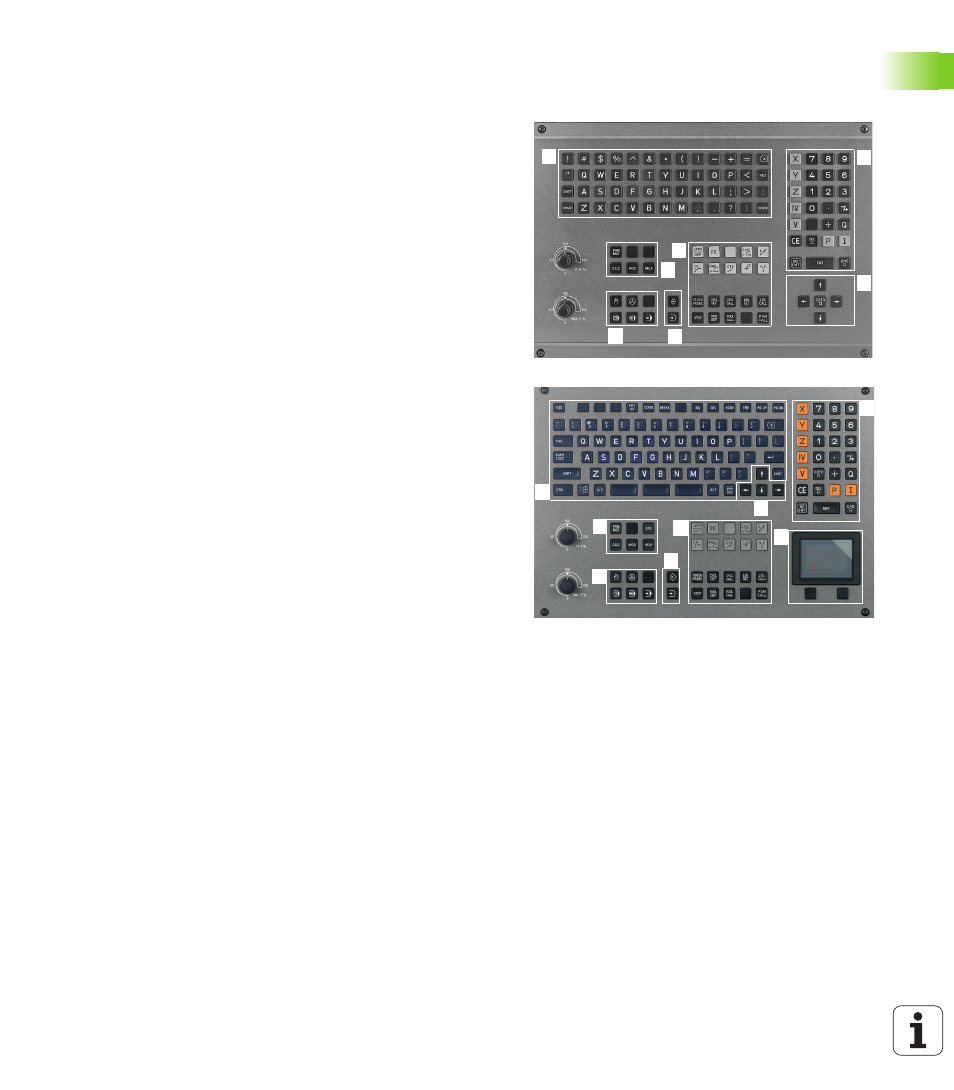
HEIDENHAIN iTNC 530
41
1
.2 V
isual Displa
y Unit and K
e
yboar
d
Keyboard
The TNC is available either with the TE 420 or TE 530 keyboard. The
figure at upper right shows the operating elements of the TE 420
keyboard; the figure at center right shows the operating elements of
the TE 530 keyboard:
The functions of the individual keys are described on the inside front
cover. Machine panel buttons, e.g. NC START, are described in the
manual for your machine tool.
1
Alphabetic keyboard for entering texts and file names, and for ISO
programming.
Dual-processor version: Additional keys for Windows operation
2
File management
Pocket calculator
MOD function
HELP function
3
Programming modes
4
Machine operating modes
5
Initiation of programming dialog
6
Arrow keys and GOTO jump command
7
Numerical input and axis selection
8
Mouse pad: Only for operating the dual-processor version
1
2
3
5
1
4
6
7
1
1
2
3
5
1
4
6
7
7
1
7
8