Displaying calibration values – HEIDENHAIN TNC 620 (340 56x-03) User Manual
Page 414
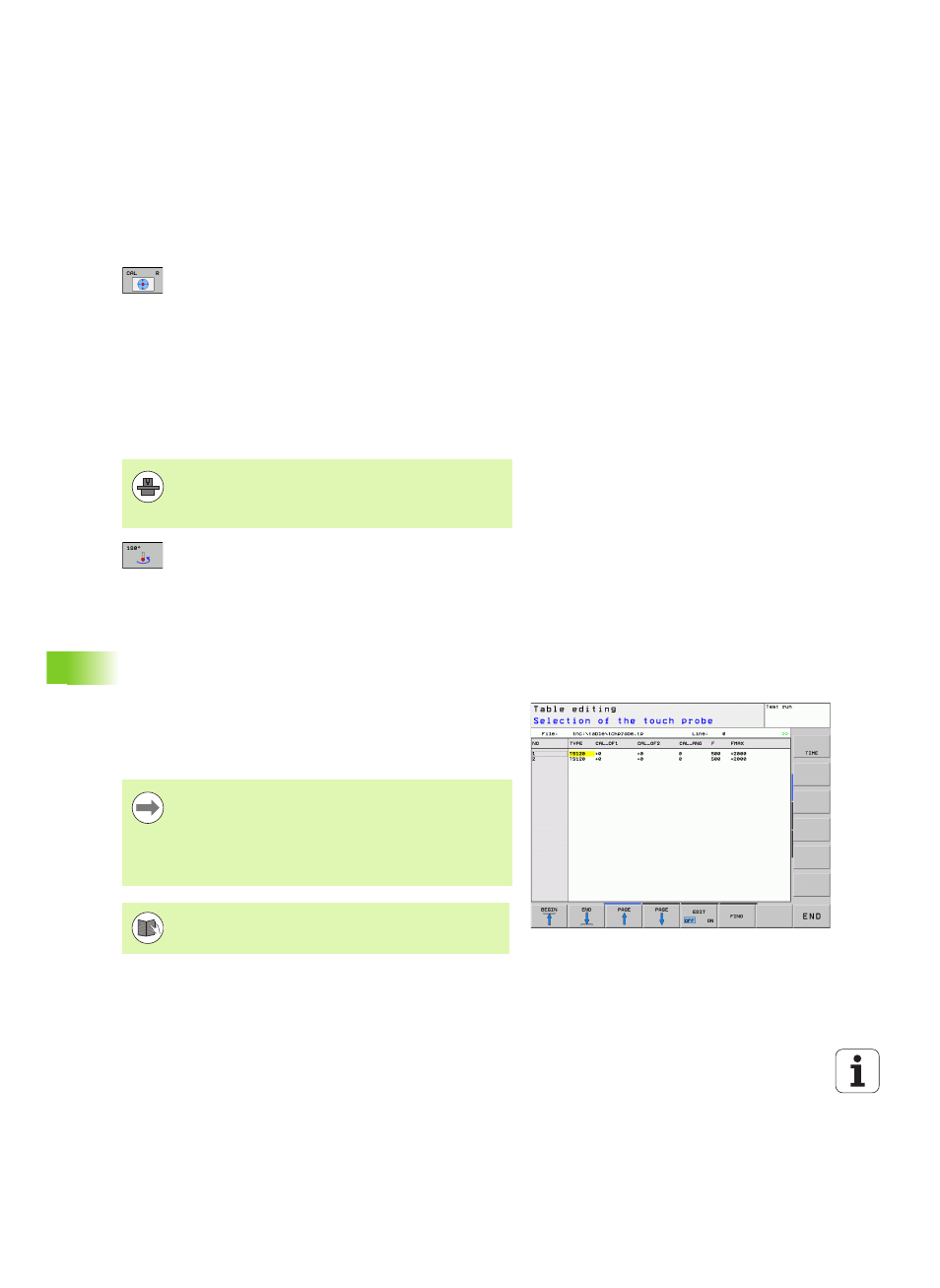
414
Manual Operation and Setup
13.6 Calibr
a
ting 3-D T
ouc
h Pr
obes (T
ouc
h Pr
obe F
unction Sof
tw
a
re
Option)
Proceed as follows for manual calibration:
U
In the Manual Operation mode, position the ball tip in the bore of the
ring gauge
U
Select the calibration function for the ball-tip radius
and the touch probe center misalignment: Press the
CAL. R soft key
U
Select the tool axis and enter the radius of the ring
gauge
U
To probe the workpiece, press the machine START
button four times. The 3-D touch probe contacts a
position on the hole in each axis direction and
calculates the effective ball-tip radius
U
If you want to terminate the calibration function at this
point, press the END soft key
U
If you want to determine the ball-tip center
misalignment, press the 180° soft key. The TNC
rotates the touch probe by 180°
U
To probe the workpiece, press the machine START
button four times. The 3-D touch probe contacts a
position on the hole in each axis direction and
calculates the ball-tip center misalignment
Displaying calibration values
The TNC saves the effective length and effective radius of the touch
probe in the tool table. The TNC saves the ball-tip center misalignment
in the touch-probe table, in the CAL_OF1 (principal axis) and CAL_OF2
(minor axis) columns. You can display the values on the screen by
pressing the TOUCH-PROBE TABLE soft key.
In order to be able to determine ball-tip center
misalignment, the TNC needs to be specially prepared by
the machine manufacturer. The machine tool manual
provides further information.
Make sure that you have activated the correct tool number
before using the touch probe, regardless of whether you
wish to run the touch probe cycle in automatic mode or
manual mode.
The determined calibration values are not considered until
a tool is called (or called again, if required).
For more information about the touch probe table, refer to
the User’s Manual for Cycle Programming.