SMA Plug-in Grounding User Manual
Page 34
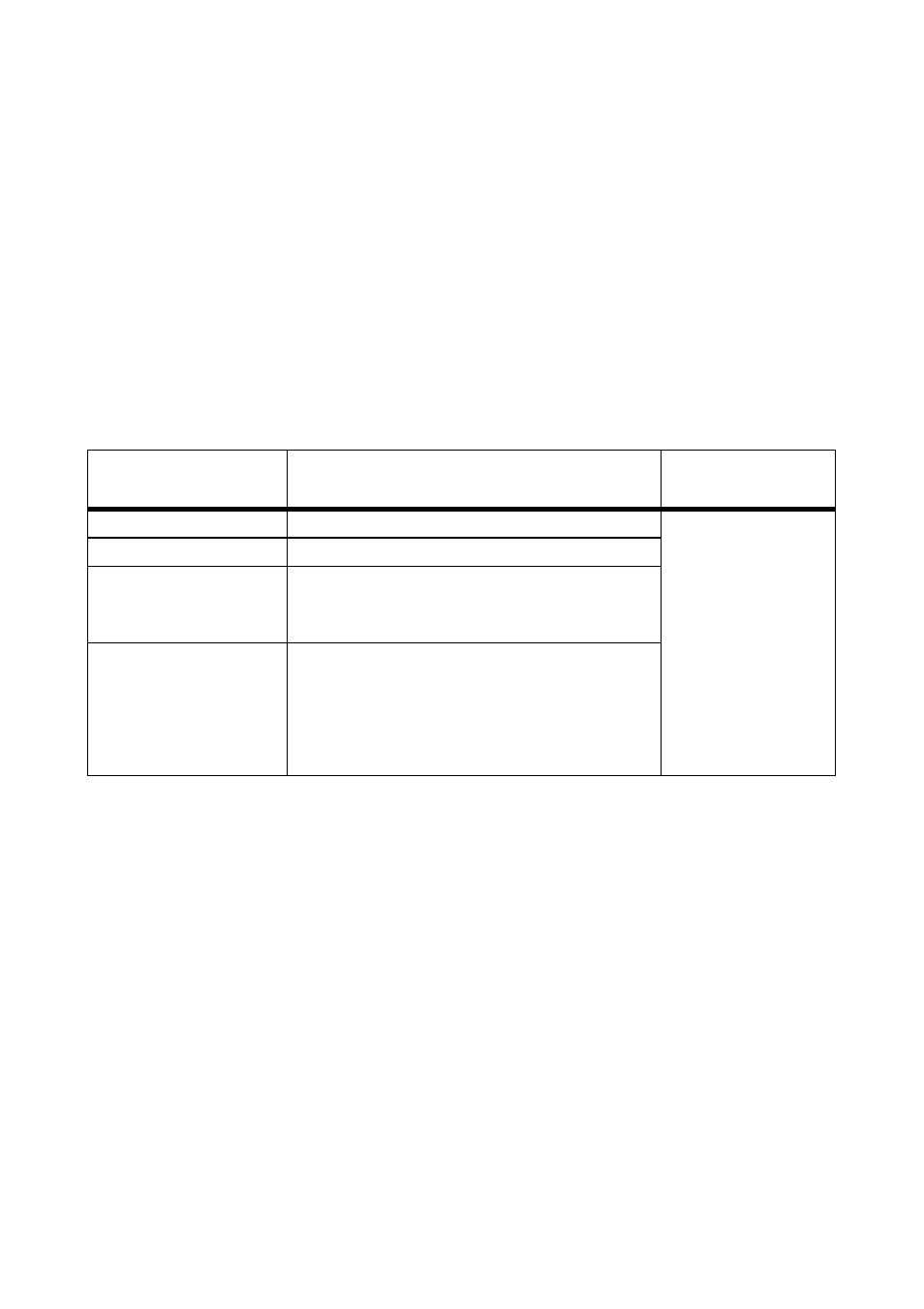
Parameters and Error Messages
SMA Solar Technology AG
34
Erdung_HF-IXX105020
Installation Guide
6.1.2 Parameter "Prescribed grounding type" or
"Md.GndModReq"
Via the parameter "Prescribed grounding type" or "Md.GndModReq" you will be able to specify the
required grounding type. Default configuration for the parameter is "Learning" or "GndModLrn".
There are two ways to specify this parameter:
• Automatically: When in learning mode, the inverter automatically saves the grounding type
of the plugged in SMA Plug-in Grounding after 10 hours of operation.
• Manually: You can change the grounding type you want to use via the communication tool
(Bluetooth/RS485), after you have started up the inverter. It is also possible to manually
configure the parameter without the SMA Plug-in Grounding.
There are four configuration options:
Value
(DATA II+ / DATA I)
Explanation
Default Value
(DATA II+ / DATA I)
Positive / GndModPs The inverter only allows positive grounding.
Learning /
GndModLrn
Negative / GndModNg The inverter only allows negative grounding.
None prescribed /
GndModNoneReq
No specific grounding mode is required. The
inverter can be operated with or without
grounding.
Learning / GndModLrn The inverter detects the grounding and, after 10
hours of operation with the plugged in SMA
Plug‑in Grounding, saves the grounding type.
The inverter can be operated with or without
grounding.