SMA SUNNY CENTRAL User Manual
Page 25
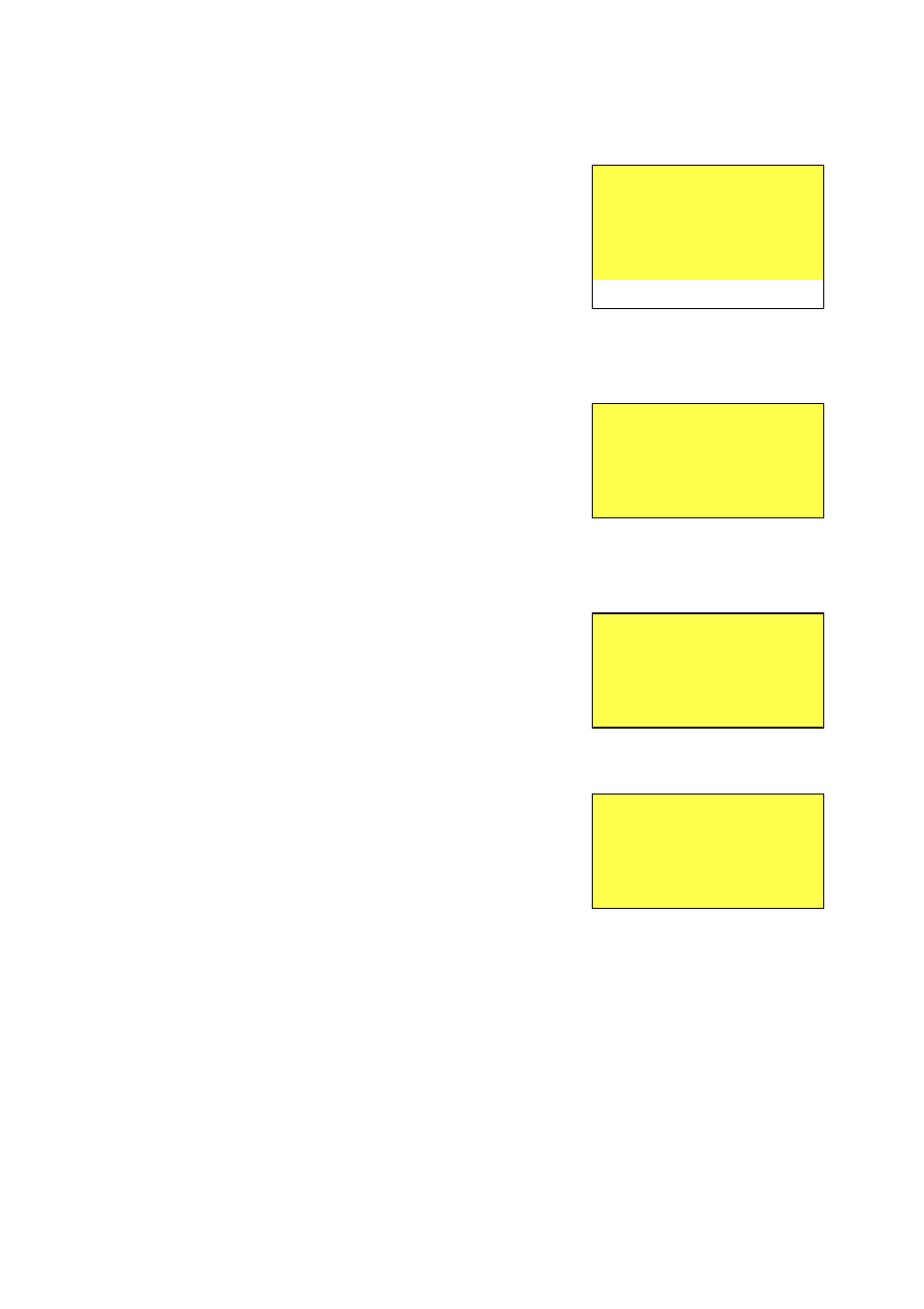
SMA Solar Technology AG
Sunny Central Control Menu
User Manual
SC-BEN092751
25
2. Navigate to the "Device Set-up“ menu with the [ ↓ ] arrow
button, and select it by pressing [ENTER].
3. Navigate to the "System“ menu with the [ ↓ ] arrow button,
and select it by pressing [ENTER].
4. Navigate to the "Date/Time“ menu with the [ ↓ ] arrow
button, and select it by pressing [ENTER].
5. To make an adjustment, select either the date or the time by
pressing [ENTER]. You can change from day to month to
year, or from hour to minute, by pressing the [ENTER] button.
The values can be increased or decreased with the arrow
buttons.
6. Confirm your changes using [ENTER].
3 x [ ↓ ]
[ENTER]
[ Main Menu ]
Operating Data
Spot Values
Long-Term Data
→ Device Set-up
1 x [ ↓ ]
[ENTER]
[Device Set-up ]
Password
→ System
Parameters ↓
1 x [ ↓ ]
[ENTER]
[ System ]
»Language
→ »Date/Time
----------------------------------- ↓
[ Date/Time ]
→ 05/14/2007
13.47