5 sending a test report, Sending a test report – SMA SUNNY CENTRAL User Manual
Page 39
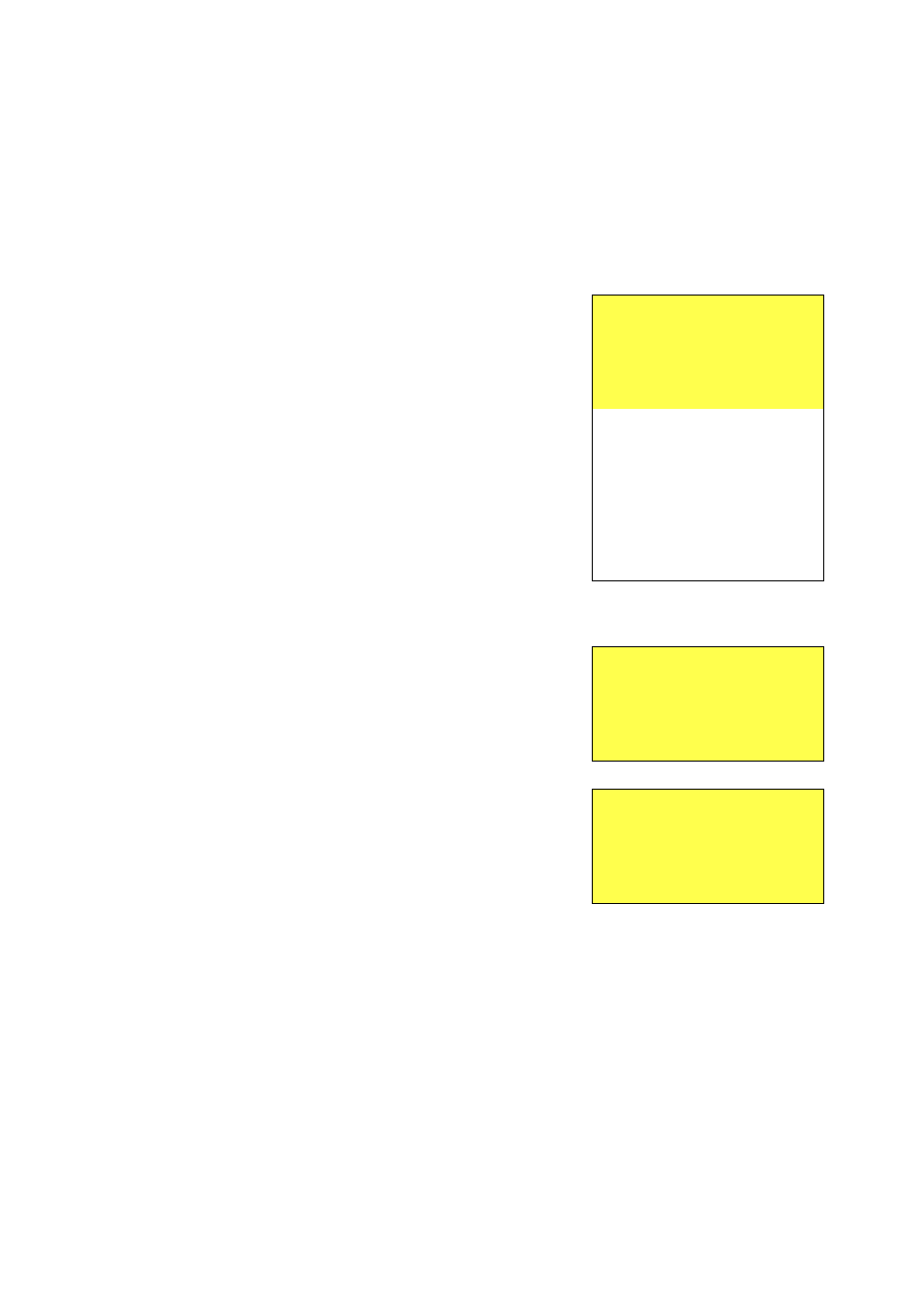
SMA Solar Technology AG
Communication
User Manual
SC-BEN092751
39
7.5 Sending a Test Report
To check the settings, you can send a test report.
1. Select the "Remote-Info" menu as described in section 7.1
"Remote-Info" (page 35).
2. Navigate to the "Test-Report“ menu with the [ ↓ ] arrow
button, and select it by pressing [ENTER].
3. The Sunny Central Control shows "Start" in the display. Press
[ENTER] to send a test report.
If the test report cannot be sent, the display shown to the right
appears. The meaning of the error code on the bottom line is
described in the NET Piggy-Back documentation.
6 x [ ↓ ]
[ENTER]
[ REMOTE-INFO ]
E-mail
...deactivated
-----------------------------
Events
Recipient
Sender
ISP Account
SMTP Account
→ Test-Report
→ Start
[ TEST-REPORT ]
→ Status...
...Error
[5004]