SMA SUNNY CENTRAL User Manual
Page 33
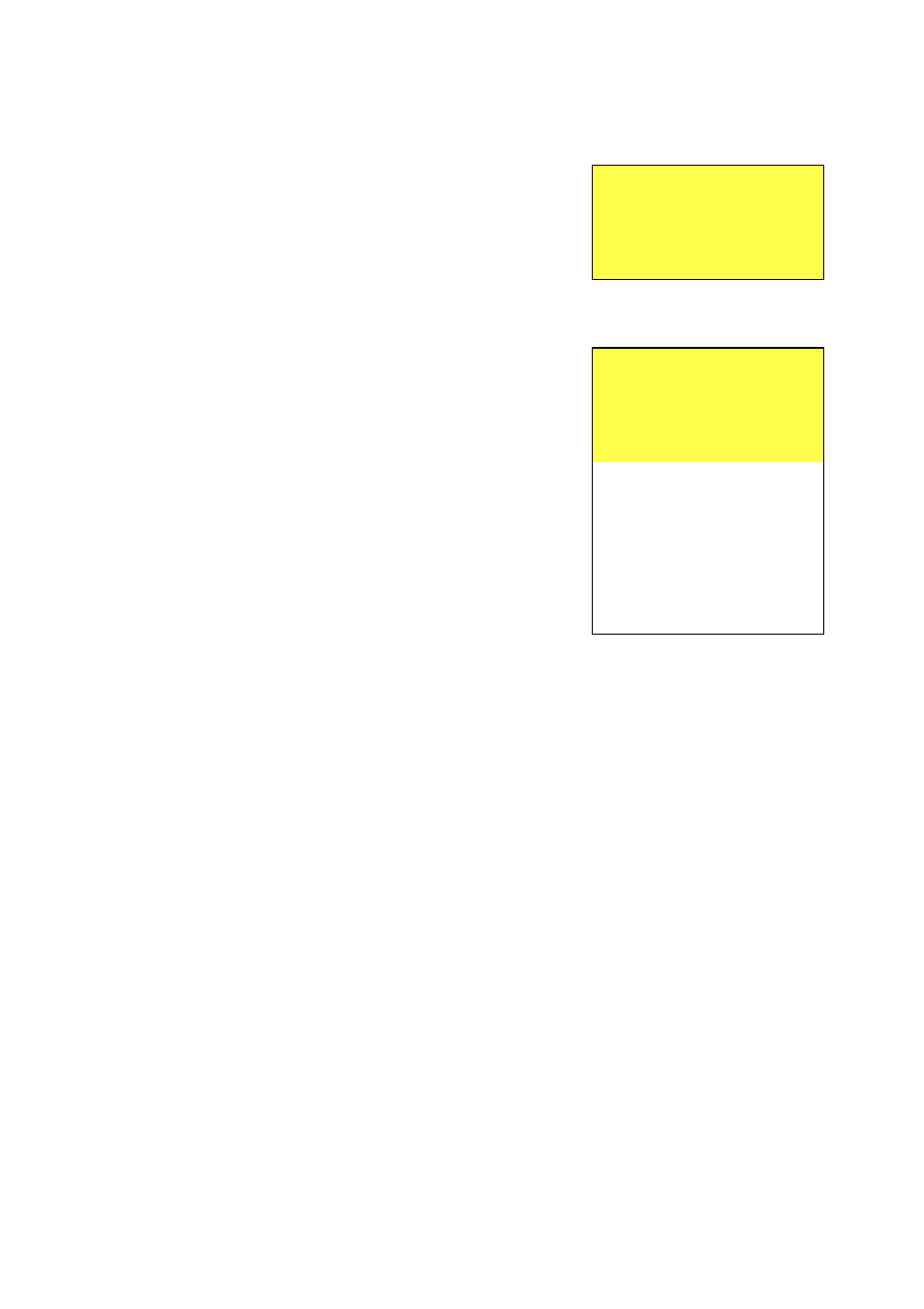
SMA Solar Technology AG
Parameters
User Manual
SC-BEN092751
33
Resetting Parameters
To reset parameters, proceed as described above, and enter your Sunny Central's original values.
4. Navigate to the "Parameters“ menu with the [ ↓ ] arrow
button, and select it by pressing [ENTER].
5. Select the menu in which you wish to adjust a parameter, by
pressing [ENTER].
6. Select the parameter that you would like to change, by
pressing [ENTER].
7. Take note of the previous value of the parameter.
8. Adjust the parameter as discussed with SMA.
9. Confirm your adjustment using [ENTER].
2 x [ ↓ ]
[ENTER]
[Device Set-up ]
Password
System
→ Parameters ↓
[ENTER]
[ Parameters ]
Param.-Function
.........................---
----------------------------------
Mpp Limit. Val.
Mpp Tracking
Start requiremt
Shut-down requ.
Grid Monitor.
Other