4 entering the password, Entering the password – SMA SUNNY CENTRAL User Manual
Page 26
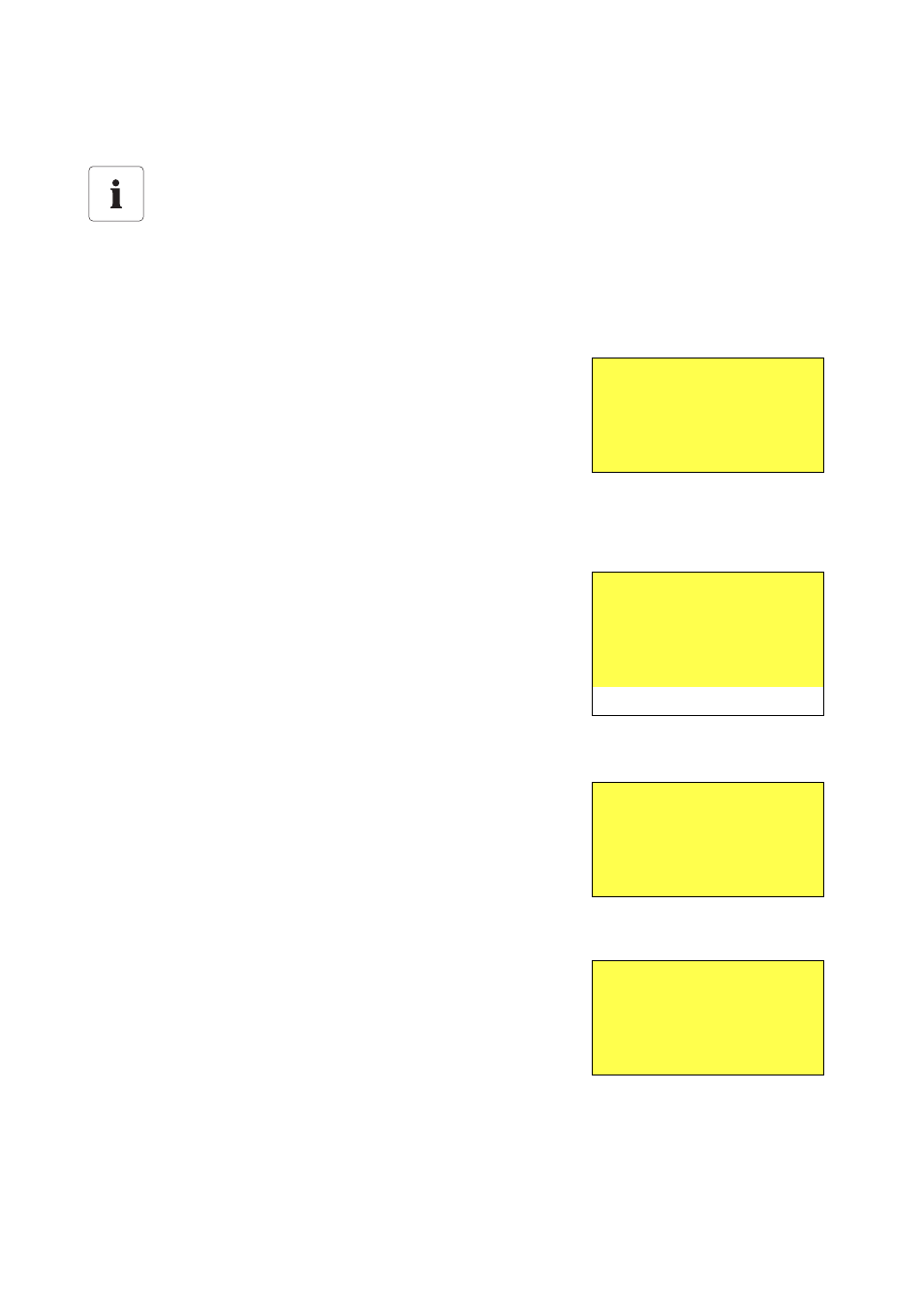
Sunny Central Control Menu
SMA Solar Technology AG
26
SC-BEN092751
User Manual
5.4 Entering the Password
Safety-relevant Sunny Central parameters can only be adjusted upon entry of a password. To enter
the password, proceed as follows:
Password
You can obtain the password from the Sunny Central Serviceline. This can be reached on
the following telephone number:
+49 561 9522-299
1. In the online info display, press [ESC].
2. Navigate to the "Device Set-up“ menu with the [ ↓ ] arrow
button, and select it by pressing [ENTER].
3. Select "Password" by pressing [ENTER].
4. Enter the password.
5. If the correct password is entered, the Sunny Central Control
beeps three times. If the password is incorrect, the Sunny
Central Control beeps once.
[ESC]
Status MPP
Pac 85.7kW
E_Today 357.5kWh
E_Total 2512.3kWh
3 x [ ↓ ]
[ENTER]
[ Main Menu ]
Operating Data
Spot Values
Long-Term Data
→ Device Set-up
[ENTER]
[Device Set-up ]
→ Password
System
Parameters ↓
[ENTER]
[ PASSWORD ]
_______