2 activation and deactivation, 1 activation and startup, Activation and deactivation – SMA SI 3324 User Manual
Page 20: Activation and startup
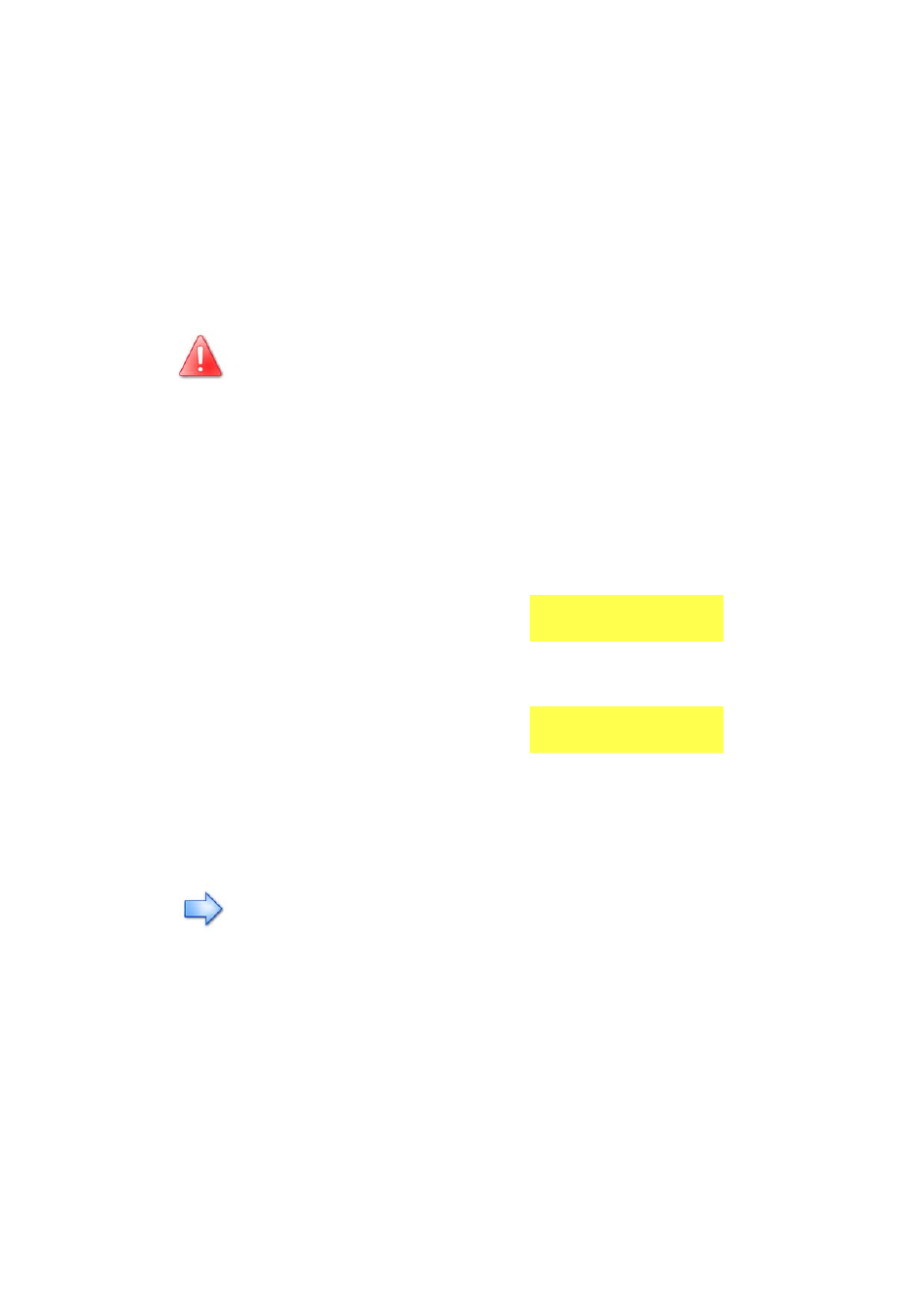
Operation / Commisioning
SMA
Technologie AG
Page 20
SI3324/4248-14:FE2406
User Manual
4.2
Activation and Deactivation
4.2.1 Activation and Startup
Proceed as follows:
1.
Switch on the Sunny Island 3324/4248 by switching the DC circuit breaker to
the "ON" position.
2.
The Sunny Island 3324/4248 begins the
initialization phase (INIT), during which it
performs a number of self-tests to check that
there are no faults in the system.
3.
You must wait for this to finish.
4.
As soon as the initialization phase is finished,
the message "To start press <ENTER>" is
displayed.
5.
Now press <ENTER> and the Sunny Island
3324/4248 starts up.
6.
A single beep is heard. The green LED on the
control panel of the Sunny Island 3324/
4248 illuminates.
This step assumes that the Sunny Island 3324/4248 has been
checked for
• correct connections,
• voltages and
• polarities
by your electrician, and that it has already been commissioned. If
this is not the case, have this checked by a qualified electrician!
If the inverter does not display the "To start press <ENTER>" message but
displays an error message instead, this error must be corrected before the
inverter can be put into operation. For this purpose, refer to section 11
"Troubleshooting/Problem Solving" (page 55). Once all corrective measures
have been taken, switch off the Sunny Island 3324/4248, then wait for 30
seconds before starting again from point 1.
SMA SMA SMA SMA
To start
press <ENTER>