Generator settings – SMA SI 3324 User Manual
Page 52
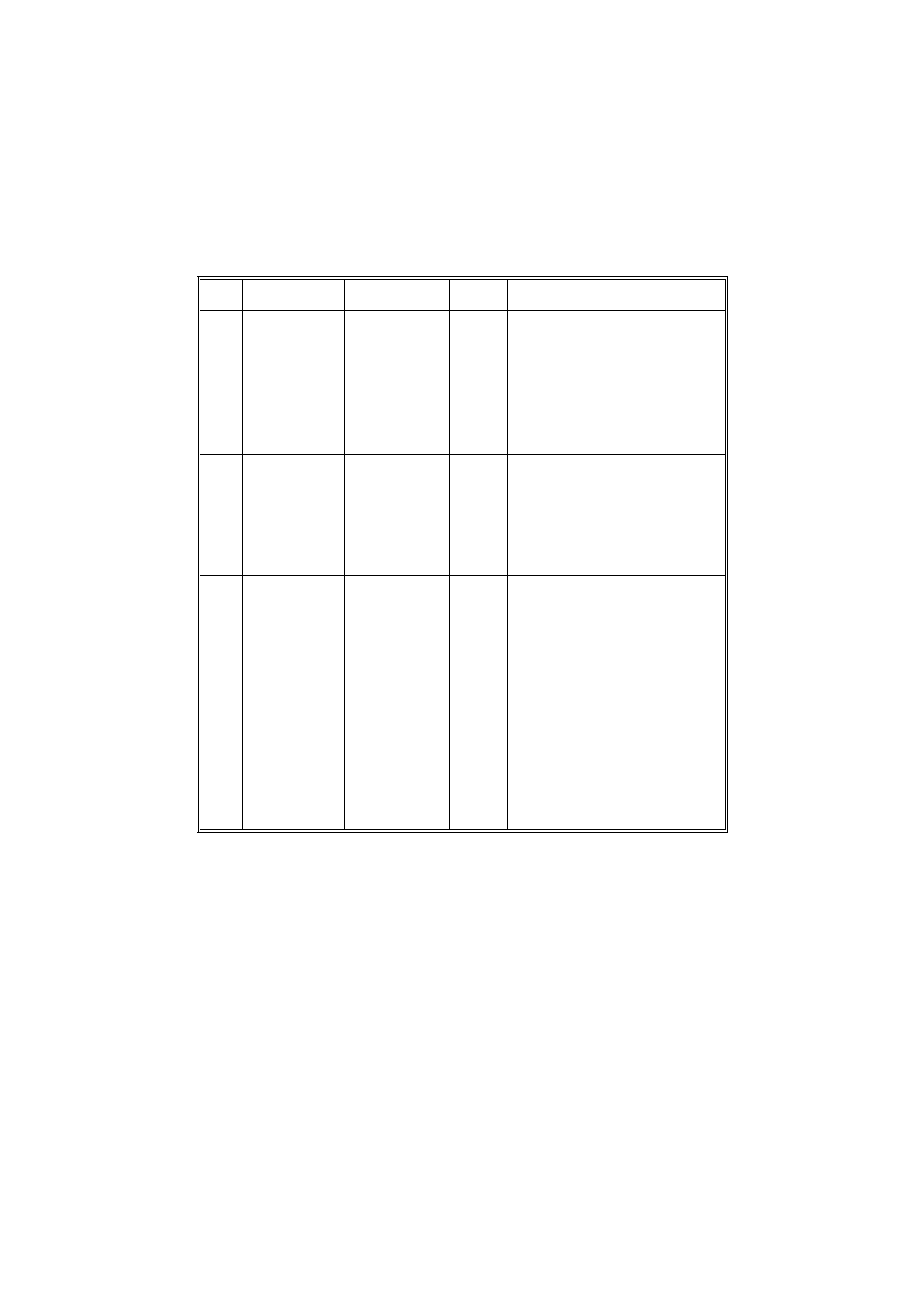
Parameter Lists
SMA
Technologie AG
Page 52
SI3324/4248-14:FE2406
User Manual
Generator Settings
No.
Name
Range/
unit
Default
Description
24-1
GenControl
(B)
Manual
Direct
GenMan
Manual
The generator start option to be used in
your system (see section 5.2.1 "Selection
of Generator Control Method"
(page 30)).
Manual: Manual start or no generator
connected
Direct: Generator start using the Sunny
Island 3324/4248 "GenRequest" control
relay
GenMan: Generator start using the
(optional) GenMan
24-2
AmpacGenMax
(B)
2 to 56 AAC
10
Max. generator current that the Sunny
Island 3324/4248 will demand from the
generator (see section 5.2.2 "Setting the
Output Current Limit" (page 32)).
Note: If the system load exceeds this
value, the Sunny Island 3324/4248 will
not switch to the generator, to avoid
overloading it. Ensure that a sensible
value is entered here!
24-3
GenOperation
(B)
Auto
Start
Stop
Run1h
Release
Auto
Auto: Automatic start of the generator is
activated.
Start: The generator is immediately
started (the display shows "S").
Remember to stop the generator again
when you no longer require it (by
selecting either "Stop" or "Auto").
Stop: The generator is immediately
stopped. Remember to set the generator
back to "Auto" if you want the Sunny
Island 3324/4248 to once more assume
control.
Run1h: The generator is immediately
started and will run for one hour (the
display shows "T"). After this, the Sunny
Island 3324/4248 returns to the
previously active mode.
Release: Interrupts the lockout time (20
min) for the generator after a
"ReversePower" fault has occurred.