5 connecting the unit to a pc, Usage, Connection diagram and instructions – Yaskawa JVOP-181 USB Copy Unit User Manual
Page 12: 5 connecting the unit to, A pc, Unit
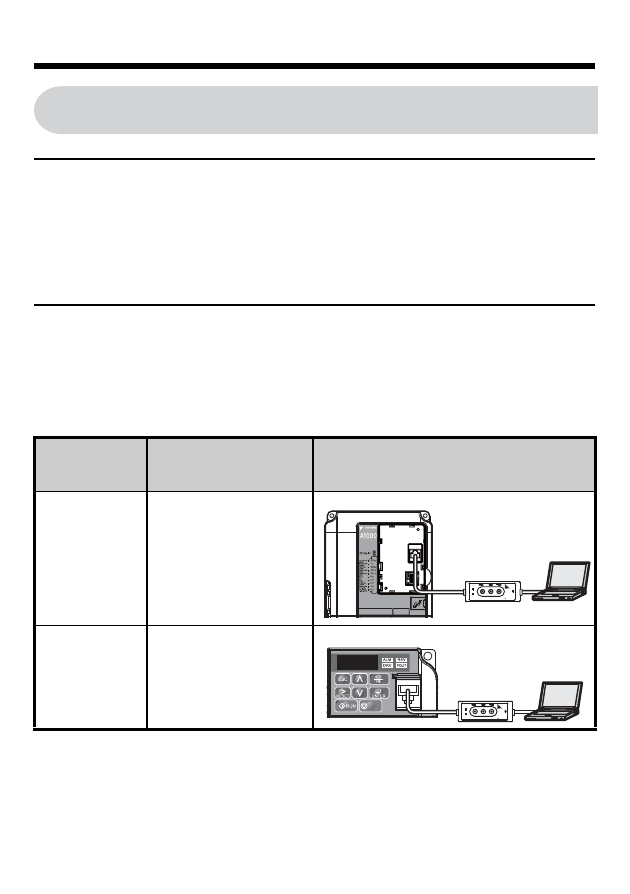
12
YASKAWA ELECTRIC
TOBP C730600 25D JVOP-181 Technical Manual
5 Connecting the Unit to a PC
5 Connecting the Unit to a PC
◆
Usage
• The copy function does not work when the option is used for
connecting the unit to a PC.
• The option will not function if connected to a PC that is in sleep
mode.
◆
Connection Diagram and Instructions
Note: For instructions on connecting a PC to the unit, refer to
the unit manual. Connect A1000/D1000/R1000 to the
USB port on any PC using a USB cable.
Unit
Connection
Port
Port Location
A1000
D1000
R1000
RJ-45 Port of the
Unit
V1000
Communications
Port of the Drive
LO
RE
ESC
RUN
STOP
ENTER
RESET
ALM
DIGITAL OPERATOR JVOP-182
CIMR-AA2A0021FAA
200V 3Phase 5.5kW/3.7kW
REV
DRV
FOUT
S/N:
Cop
y
Ve
rif
y
Rea
d
LOCK
Y
A
SKA
W
A
JVOP-181
USB Copy Unit
COM
ERR
STOP
Cop
y
Ve
rify
Rea
d
LOCK
YA
S
K
A
W
A
JVOP-181
USB Copy Unit
COM
ERR