Yaskawa CM059 User Manual
Page 3
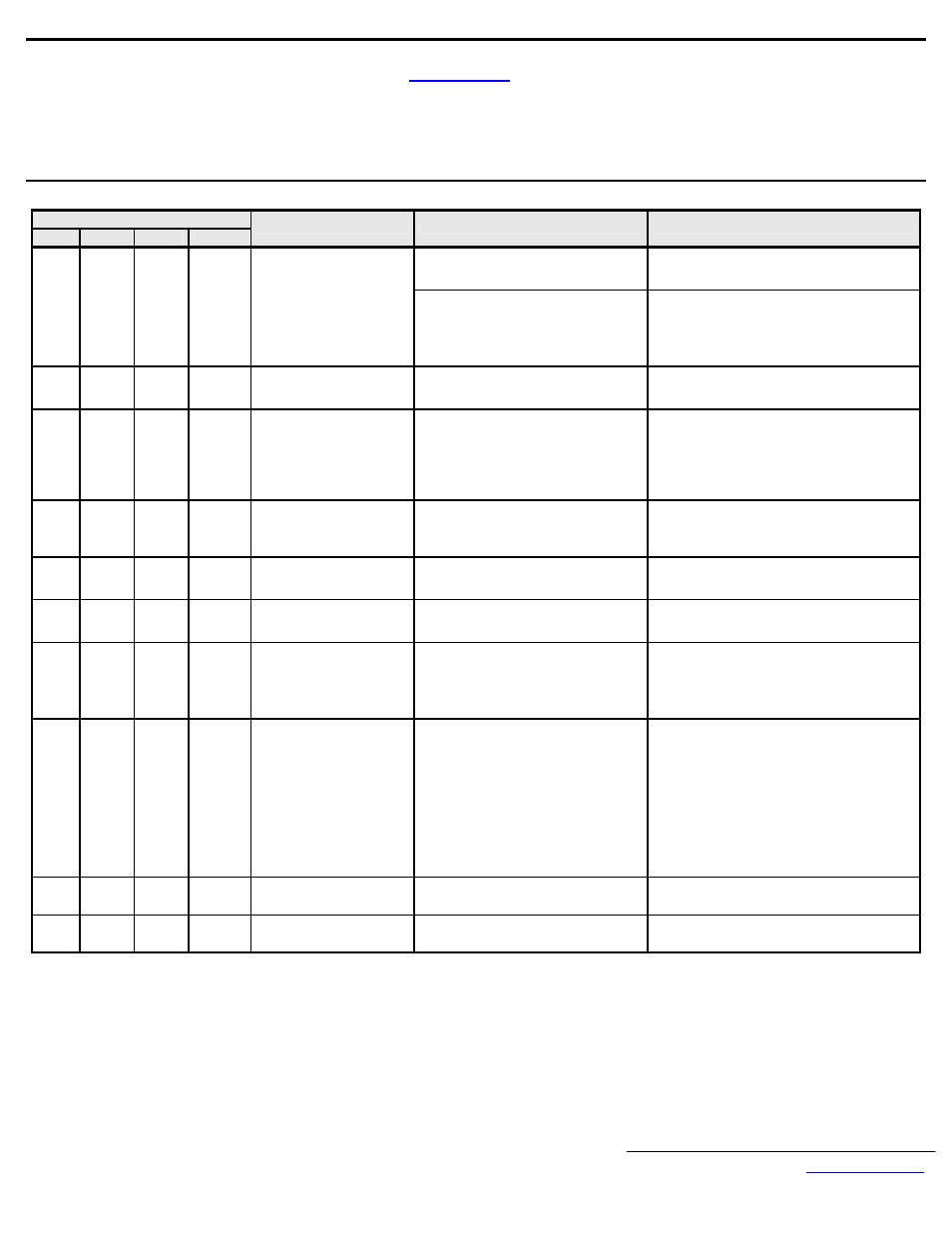
Yaskawa Electric America, Inc. –
www.yaskawa.com
IG.G5HHP.13 Page 3 of 10
Date: 11/06/06 Rev: 06-11
Install the EDS File and Configure the Drive on the DeviceNet Network
To simplify drive configuration, the EDS files can be obtained at
www.yaskawa.com
. Select Downloads, Browse, By Inverter Drives, By Product, and Network
Comms-DeviceNet. Then select the appropriate EDS file of the latest version from those listed. EDS files for individual drive models are compressed into a single file
named EDS_HHP_G5U_S1-N1_V2_03.zip.
Install the EDS file into the DeviceNet configuration tool (i.e. RSNetworx
® for DeviceNet). There is a separate EDS file for each drive model, verify that the correct
EDS file has been installed for the drive model configured. Refer to the documentation that came with the master configuration tool for information on installing EDS
files and configuring a DeviceNet node.
LED Status Indicators and Diagnostics
LED Display
PWR
MS
NS
WD
Content
Cause
Solution
The drive is not powered.
Check the drive main circuit wiring
Turn power on.
Off Off Off Off
Power
Off
The option board is not connected
correctly or securely to the drive.
Turn Off drive power.
Check the connection of the option board to the
2CN connector on the drive,
Turn power on.
Solid
Green
Off
Off
Solid Red CPU Fault
The option board CPU is being
initialized or has a fault.
Cycle power to the drive.
If the fault persists, replace the option board.
Solid
Green
Flashing
Green
Off
Flashing
Green
Option Board Initialization
Option board Initialization.
Wait for initialization to complete
If initialization does not complete within several
seconds, cycle power to the drive.
If initialization does not complete after power
cycling the drive, replace the option card
Solid
Green
Flashing
Red
Off
Flashing
Green
Recoverable Option Board
Fault
An incorrect DIP switch setting or other
recoverable fault.
Check baud rate setting (DIP switch, DR1 and
DR0), and then cycle power to the drive.
If the fault persists, replace the option board.
Solid
Green
Solid
Red
Off
Flashing
Green
Unrecoverable Option Board
Fault
An un-recoverable fault.
Cycle power to the drive.
If the fault persists, replace the option board.
Solid
Green
Solid
Red
Solid
Red
Flashing
Green
Baud Rate Setting Fault
DR1 and DR0 are both set to ON.
Set the baud rate switches correctly.
Cycle power to the drive.
Solid
Green
Solid
Green
Flashing
Red
Flashing
Green
Communication Timeout
A master communication timeout.
Check network termination.
Check network wiring.
Check that the communication bus wiring is
separated from the main circuit wiring.
Solid
Green
Solid
Green
Solid
Red
Flashing
Green
Communication Error
Unrecoverable communication fault.
Check if other device’s MAC ID is not unique
per the network.
Check if the master is correctly configured.
Check if the end termination resistor is correctly
connected to the communication bus.
Check if the communication device is correctly
connected per wiring diagrams.
Check if the communication bus wiring is
separated from the main circuit wiring.
Solid
Green
Solid
Green
Flashing
Green
Flashing
Green
Normal Not Communicating
Connected to a DeviceNet network but
not communicating.
Send explicit message or I/O message from the
master as necessary.
Solid
Green
Solid
Green
Solid
Green
Flashing
Green
Normal Communicating
Connected to a DeviceNet network and
communicating normally.
No action needed.
Note: 1: Do not install, remove or handle a network card connected to the drive with power applied to the drive. Remove power from the drive and wait for the charge lamp to be
completely extinguished. Wait at least five additional minutes for the drive to be completely discharged. Measure the DC bus voltage and verify that it is at a safe level.
2: When cycling power to the drive, make sure that the drive is fully discharged prior to reapplying power.