Yaskawa UUX000442 User Manual
Page 2
Advertising
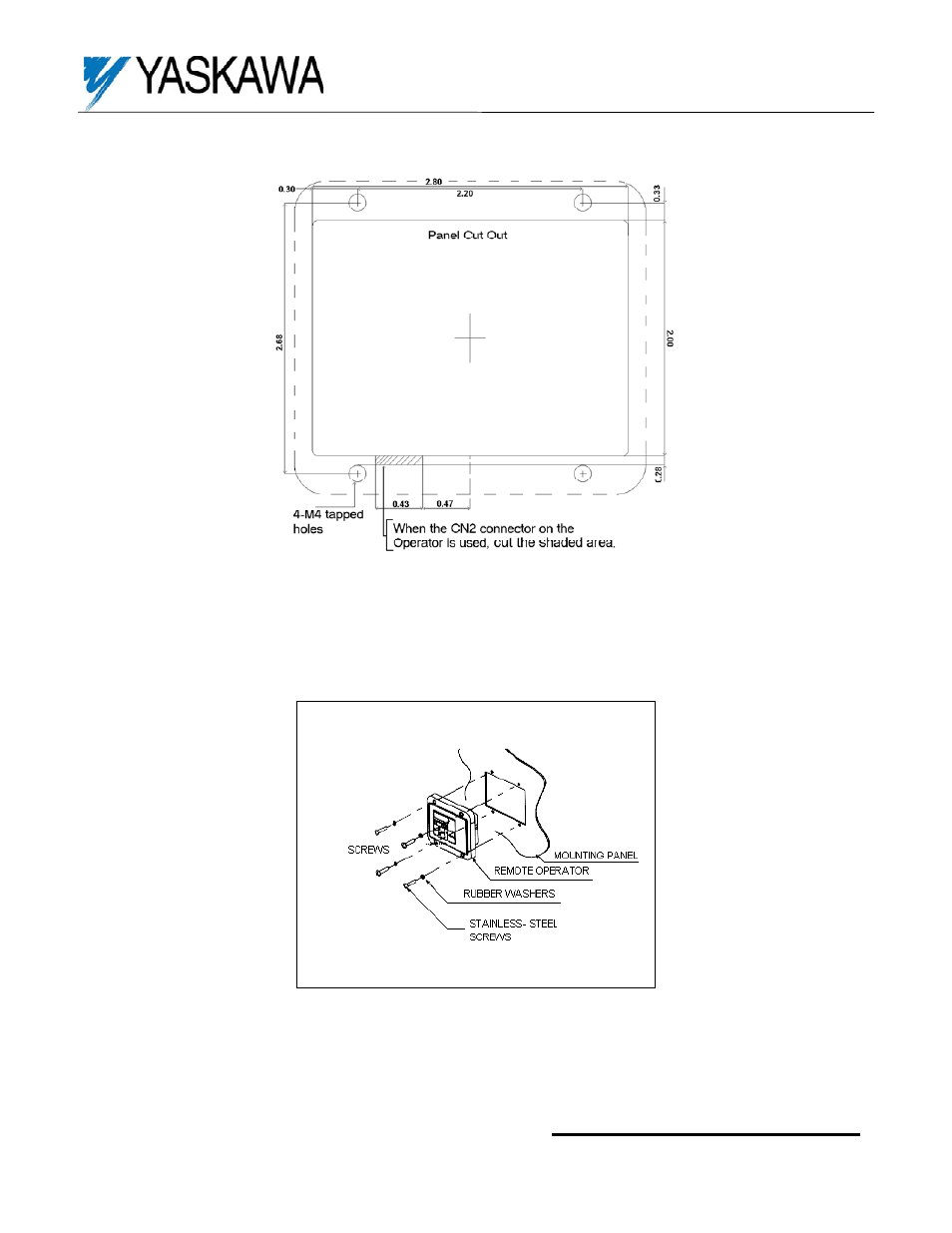
Yaskawa Electric America, Inc – www.drives.com
IG.V7.51, Page 2 of 4
Date: 3/01/06, Rev: 06-03
Remote Operator (NEMA 1) Option Kit
UUX000443
10. Cut a hole in the remote operator-mounting panel as shown in Figure 2 for surface mounting.
Figure 2: Surface Mount Cutout (dimensions in Inches, not actual size)
11. Finish the surface mount by installing the remote operator on the front side of the panel. Insert a rubber washer on
each screw and then insert the screws through the front side of the panel. Four washers and four nuts are not needed
in this application. Tighten screws gradually by hand to prevent damaging the rubber washers. See Figure 3.
Figure 3: Surface Mount Installation
12. For a flush mount, follow steps 13-14.
Advertising
This manual is related to the following products: