Yaskawa CM091 User Manual
Page 3
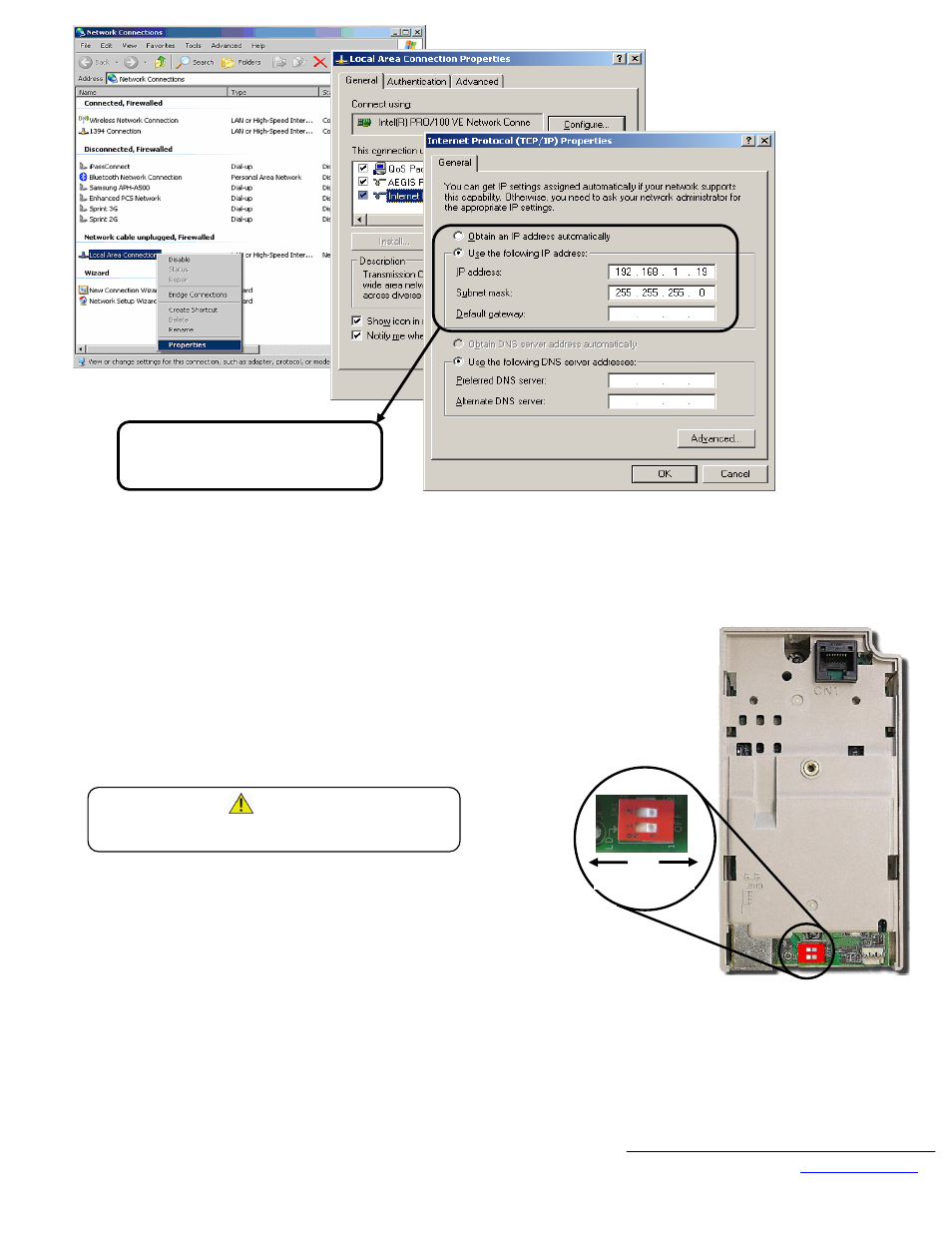
Yaskawa Electric America, Inc –
www.yaskawa.com
IG.V7.25, Page 3 of 6
Date: 10/08/09, Rev: 09-10
14.
Resetting the V7 Modbus TCP/IP Option card to the default address (if needed).
1. The factory default settings are as follows:
Configure Network Parameters: USER
IP Address:
192.168.1.20
Subnet:
255.255.255.0
Gateway: 192.168.1.1
EF0 Timeout: 5.0 seconds
Gateway Usage: Disabled
Symptom: The V7 Modbus TCP/IP Option card main web page does not display on the PC web
browser screen.
Corrective Action: Check that the PC is setup and properly connected.
If the web page is still not visible after confirming PC setup, then reset the IP address of the V7
Modbus TCP/IP Option card to its factory default as follows:
1.1. Remove power from the V7 drive and wait for the charge lamp to be completely
extinguished. Wait at least five additional minutes for the V7 to be completely discharged.
Measure the DC bus voltage and verify that it is at a safe level.
1.2. Slide the bottom Load Defaults (LD) switch (SW1) to the ON position.
1.3. Reapply power to the V7 and wait approximately 10 seconds for the power-up cycle to
complete.
Note: Additional wait time (approximately 2 minutes) may be required if utilizing the DHCP
feature of this card, and the DHCP server is not available, or it did not respond to the request
for an IP address. The V7 Modbus TCP/IP Option card will indicate that the load defaults is
complete when the MS/RUN LED is displaying a steady green status indication after the wait
time.
1.4. Remove power from the V7 and wait for the charge lamp to be completely extinguished.
Wait at least five additional minutes for the V7 to be completely discharged. Measure the DC
bus voltage and verify that it is at a safe level.
1.5. Slide the bottom Load Defaults (LD) switch (SW1) to the OFF position.
1.6. Reapply power to the V7 and wait approximately 10 seconds for the power-up cycle to
complete.
1.7. Direct the PC web browser to IP address 192.168.1.20 and the V7 Modbus TCP/IP Option
card main web page should now be displayed.
WARNING!
Dangerous voltages in excess of 400VDC (230V drives) or 800VDC
(460V drives) are present at the DC bus terminals of the drive.
ON OFF
IP address: 192.168.1.19
Subnet mask:
255.255.255.0