Yaskawa MicroTrac Gateway to Allen-Bradley Data Highway Plus for use with Microtrac LAN User Manual
Page 8
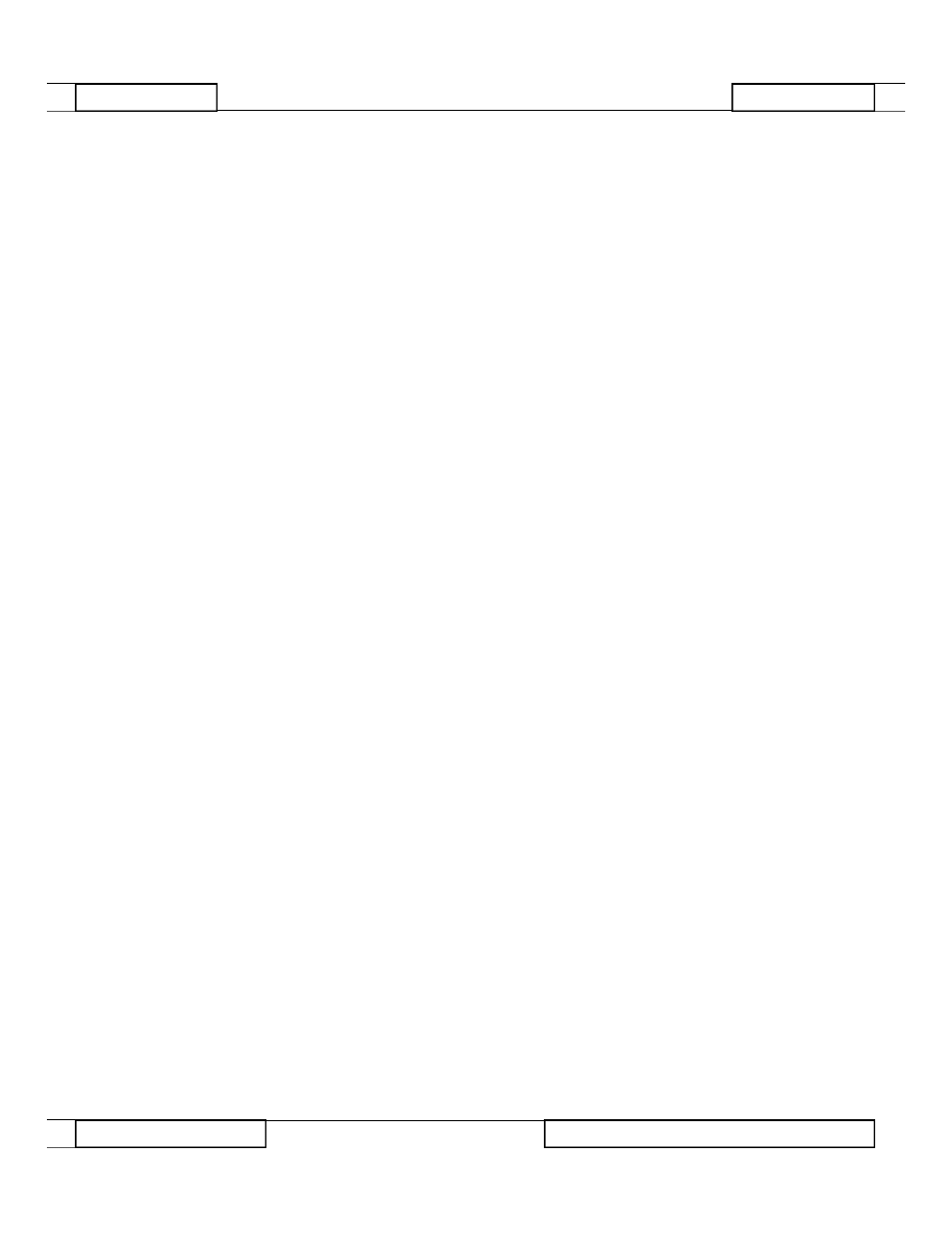
Introduction
8
Drive Description
4
OPERATION
MicroTrac Network Interface Card
MicroTrac
Network
Interface Card
5136-SD
Direct-Link
Interface Card
Hub Card
The interface card has two LEDs which indicate the following:
Red – Indicates activity is present on this node. Should be blinking
or steady.
Green – Indicates that a token ring has been formed. Should be on
(blinking or steady).
This card has two LEDs which indicate the following:
Red – Should bink on power-up, then fo off and remain off.
Green – Blinkd whenever a message is sent to PLC. Should either
blink or remain steady as long as communication with the PLC is
maintained.
On large systems, a multi-port expansion Hub card may be present in the
gateway card rack as a fourth card. If it is present, its LEDs signify the
following:
Red Light (at Each Port) – Indicates activity for each individual port.
If an active cable is connected to a port, the red light should be on.
Yellow – Indicates network configuration. Should be on only when
network configuration is changed (i.e. adding a node) or on power-up.
Red – Indicates total network activity.
RD 906-20
© 1994 MagneTek, Inc.
94-04