5 dip switches, 1 switch settings – Yaskawa SigmaLogic User Manual
Page 21
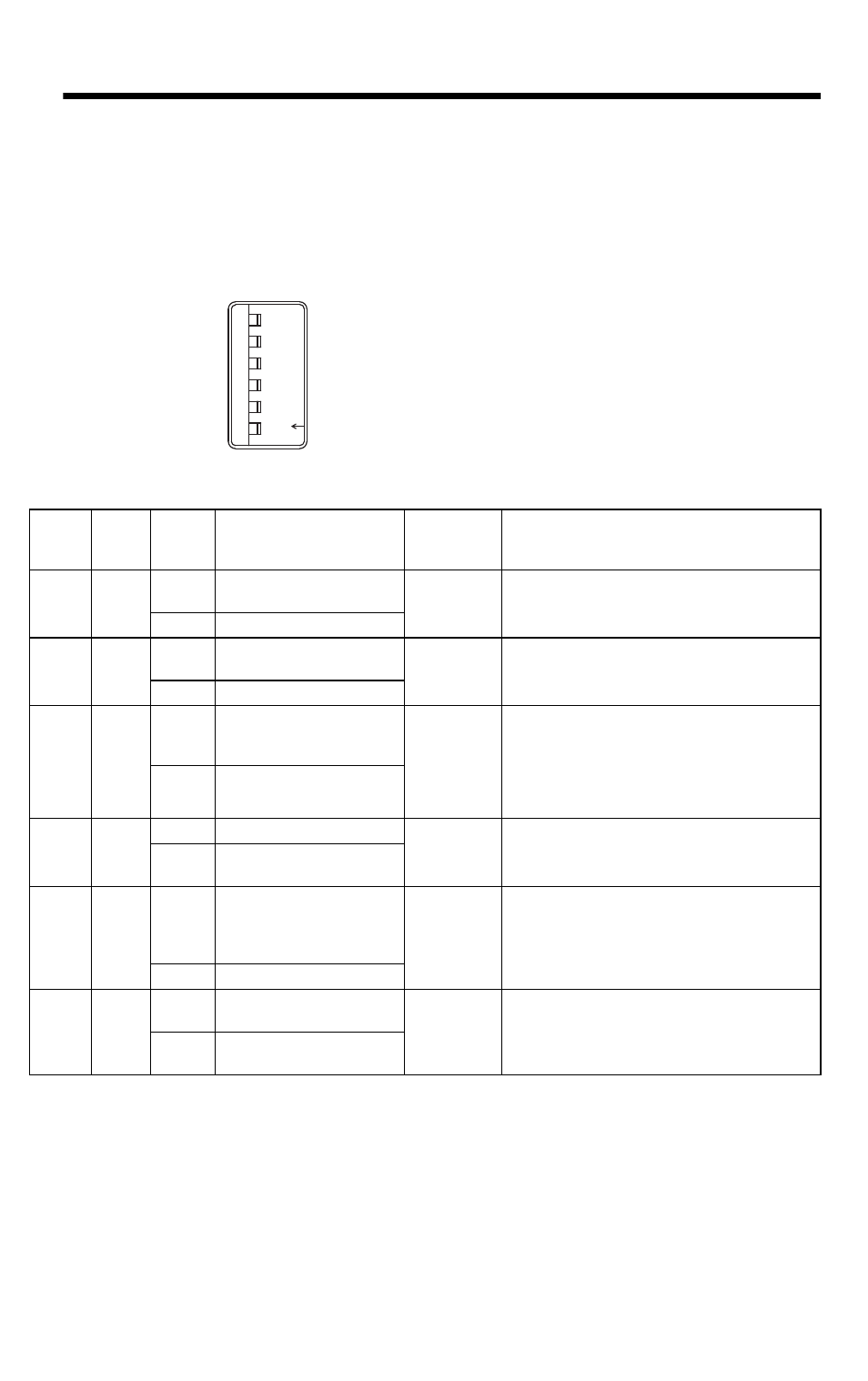
5.1 Switch Settings
19
5 DIP
Switches
5.1 Switch Settings
S11
DHCP
EINIT
CNFG
INT
SUP
STOP
NO
Switch
Name
Setting
Operating Mode
Setting for
Normal
Operation
Details
1
STOP
ON
User program execution
inhibited
OFF
Inhibits user program execution
OFF
Normal operation
2
SUP
ON
Firmware programming
mode
OFF
Enables SigmaLogic firmware programming.
(See Section 11)
OFF
Normal operation
3
INIT
ON
SRAM/clock initialization
and configuration bypass
mode
OFF
Set to ON to bypass the stored configuration
(e.g. in case of a configuration problem that
prevents controller startup) or to initialize the
SRAM contents and clock settings after
backup power has been lost (See Section
7.1).
OFF
Normal operation
4
CNFG
ON
Normal operation
ON
Always set to ON
OFF
Do not set (reserved for
future use)
5
E-INIT
ON
Force Ethernet address
setting for Port A to
192.168.1.1 and Port B
to 192.168.2.1
OFF
Enables use of the default Ethernet
addresses
OFF
Normal Operation
6
DHCP
ON
DHCP-configured IP
settings
OFF
Enables use of DHCP for IP setting
configuration
OFF
Manually-configured IP
settings