Testing card installation, Testing the network, On-board indicator lights – Yaskawa SmartTrac Ethernet Card User Manual
Page 23
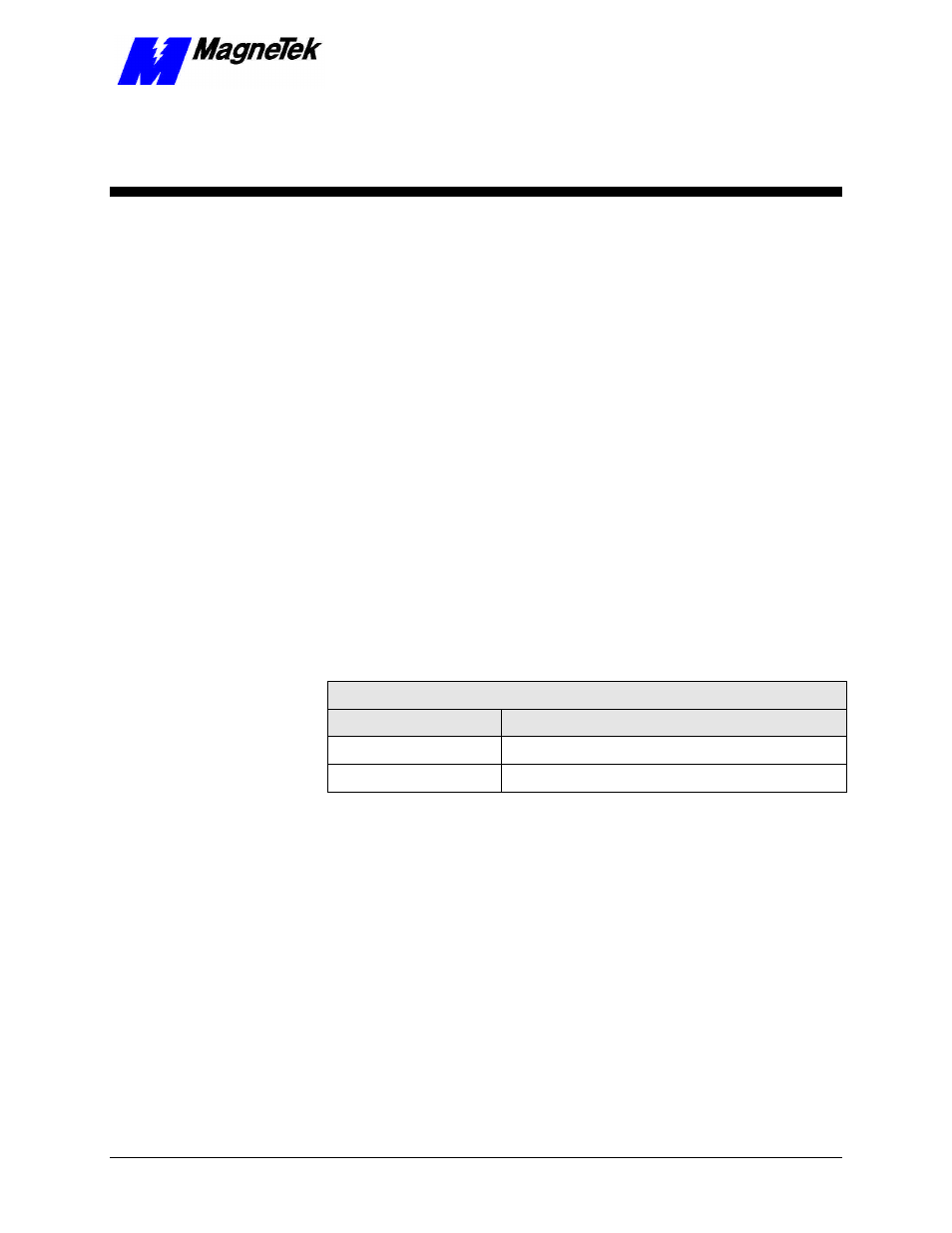
SMART TRAC Ethernet Card
Technical Manual Smart Trac Ethernet Card Testing Card Installation
••
21
Testing Card Installation
Testing the Network
Once installed, check the on-board indicator Light Emitting Diodes (LEDs).
Normally:
•
red LED2 should be flashing, indicating network traffic from the card.
•
green LED3 should be steady ON, indicating receive activity on the
network and that your Smart Trac AC1 is an active participant in
network activities.
On-board Indicator Lights
Two LEDs on the Smart Trac Ethernet Card indicate network activity and status
information. For location, see "Appendix B – Card Layout."
Table 1. Interpretation of the LEDs.
On-board LED Functions
LED
Function
LED2 (Red)
Network traffic present if flashing
LED3 (Green)
Ethernet card status OK if ON, not OK if OFF