Yaskawa CIMR-V7AUXXXX1-052 User Manual
Page 2
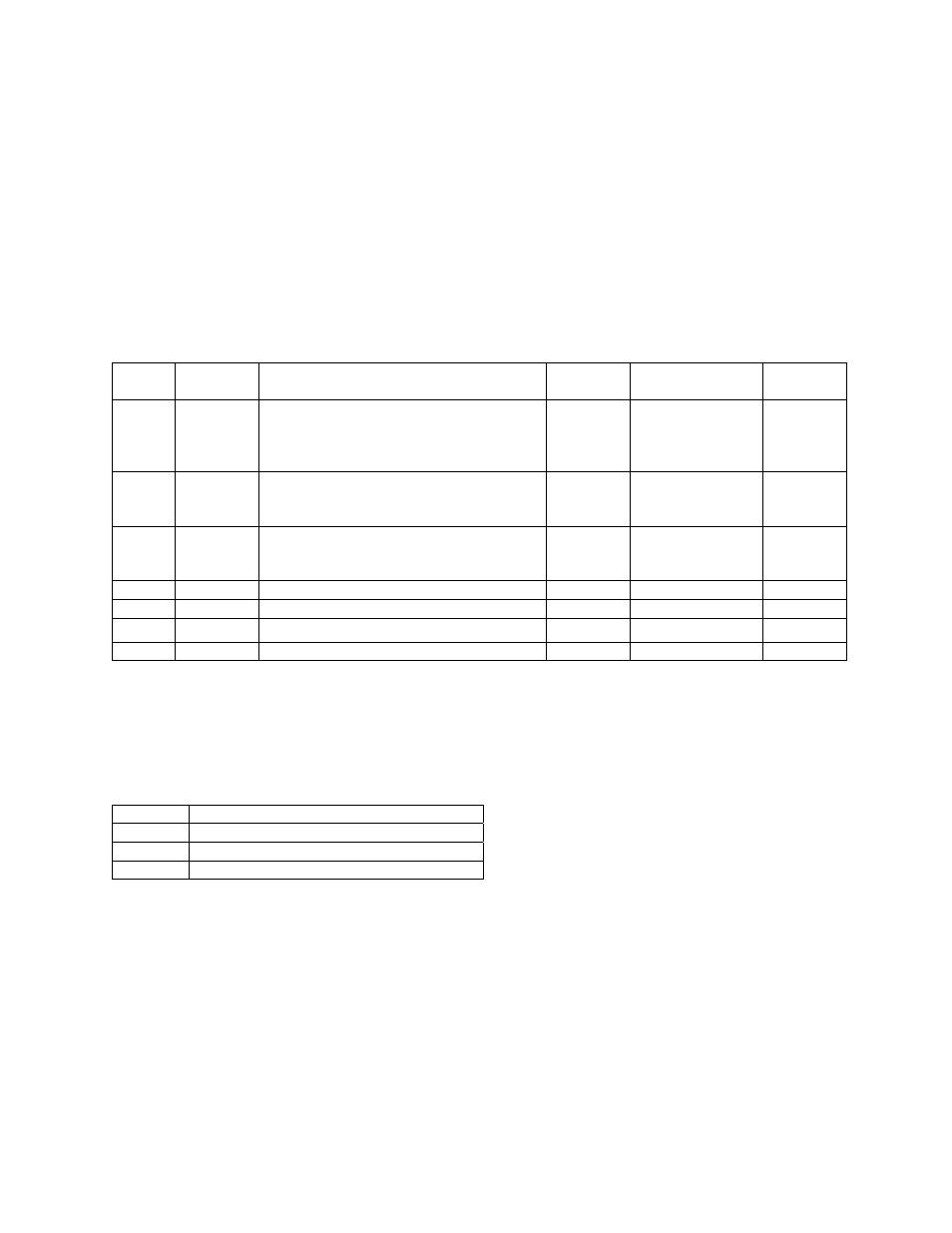
Date: 07/01/04, Rev: 04-07
Page 2 of 6
TM.V7SW.052
1.0 Overview:
This software adds full range DC injection, as well as a DC injection command as a multi-function input
selection. DC injection causes DC current to flow in the motor windings, which aligns the motor poles and
provides deceleration and/or holding torque.
A trim control feature for the frequency reference (similar to the GPD515/G5 function) is also included.
This allows for increasing or decreasing (trimming) of the frequency reference by a programmed amount
through a multi-function input contact closure.
2.0 Related Parameters:
No.
Modbus
Address
Parameter Description
Unit
Setting Range
Default
n005 0105H
Stop Method:
0: Ramp to stop
1: Coast to stop
2: Full range DC injection
- 0
~
2
0
n045 012DH
Trim control level at maximum
frequency (n011). 100% = n011
(maximum frequency).
0.1%
0.0 ~ 100.0
*1
10.0
n046 012EH
Trim control level at minimum
frequency (n016). 100% = n011
(maximum frequency).
0.1%
0.0 ~ 100.0
*1
10.0
n089
0159H
DC Injection Current
1%
0 ~ 100
50
n090
0015A
DC Injection Time at Stop
0.1 sec
0 ~ 25.5
0.0
n091
0015B
DC Injection Time at Start
0.1 sec
0 ~ 25.5
0.0
n170
01AAH
Minimum Baseblock Time
0.1 sec
0.1 ~ 1.0
0.5
*1: It is not possible to set n045 less than n046 or to set n046 greater than n045. . If n045 < n046 due to
setting by communication, an “oP9” alarm will be displayed.
3.0 Additional Multi-function Input Settings (n050 ~ n056):
Setting Description
28
DC Injection Command
29
Trim Control Increase
30
Trim Control Decrease
When n050 ~ n056 = 28, the corresponding input terminal (S1 ~ S7) is used for commanding DC
Injection.
When n050 ~ n056 = 29/30, the corresponding input terminals (S1 ~ S7) are used for the frequency
reference trim control increase/decrease function.