Option leds, Led indicators, Module status indicators – Yaskawa Profibus-DP Option Card CM061 User Manual
Page 16: Installation 1-10
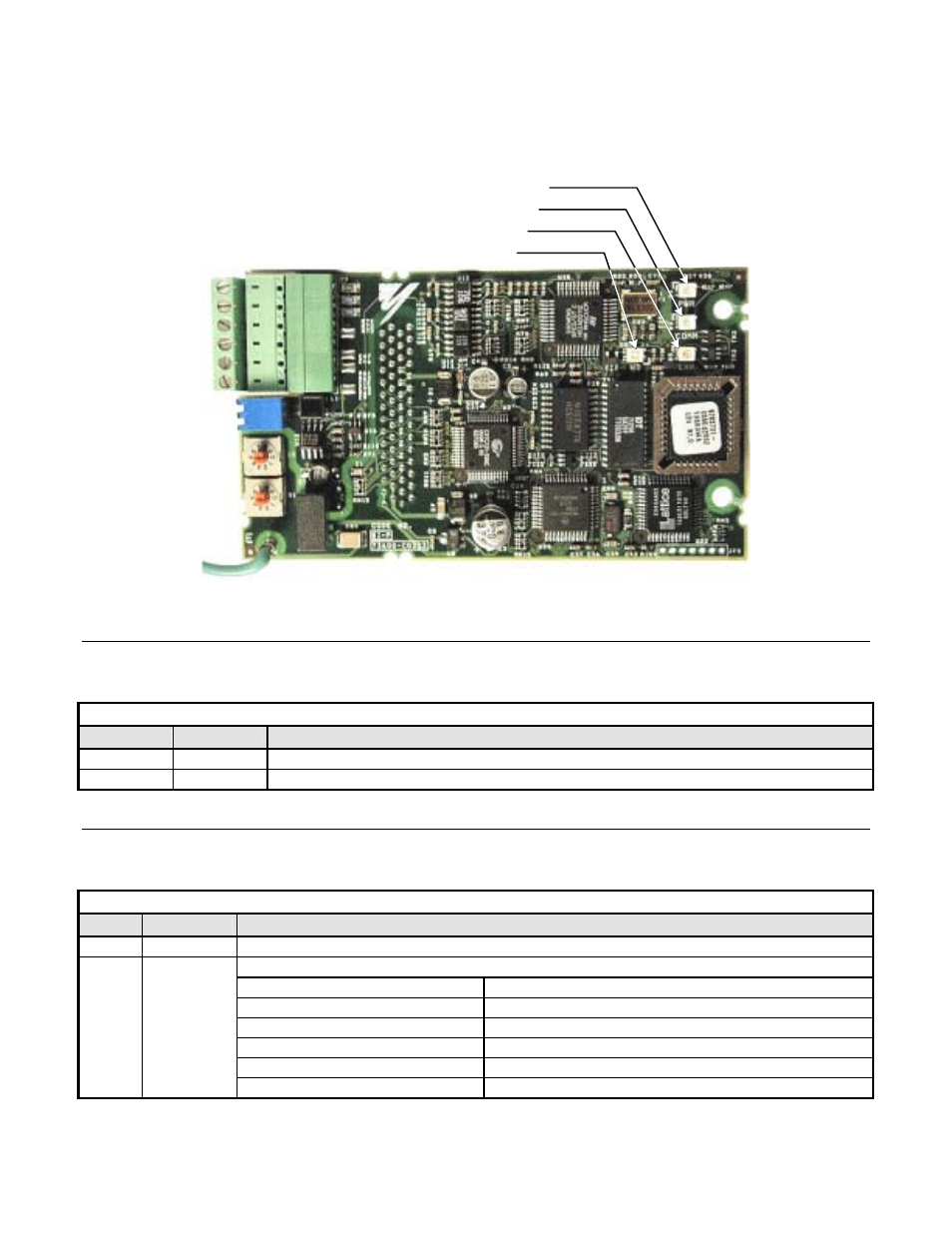
Installation 1-10
Option LEDs
The PROFIBUS-DP Option Unit is equipped with four indication LEDs for module and PROFIBUS-DP status indication. The LEDs are
located on the unit according to the figure below.
Figure 1.6 – PROFIBUS-DP LED Locations
#
LED Indicators
The following LEDs indicate the PROFIBUS-DP status.
Table 1.5 – Communication LEDs
LED
Color
Indication/Function
COMM
Green
Lit during data exchange with the PROFIBUS-DP Master .
ERR
Red
Lit when no data exchange is taken place.
#
Module Status Indicators
The following LEDs indicates the status of the PROFIBUS-DP Option.
Table 1.6 – Diagnostic LEDs
LED
Color
Indication/Function
PWR
Green
Lit when the +5V power to the PROFIBUS-DP Option is supplied. Turned off if the +5V is below +4.5V (min)
Indicates the module status
OFF
Communication Option CPU not running.
Solid Green:
Initialization.
Flashing green:
Normal operation.
Solid Red:
Internal Communication Option error.
Flashing red:
error detected.
WD Red/Green
Other indication
Unspecified, Communication Option error
PWR
COMM
ERR
WD