Advanced features, Package content, Manual recording – Invotel SX9400 User Manual
Page 2: Specifications
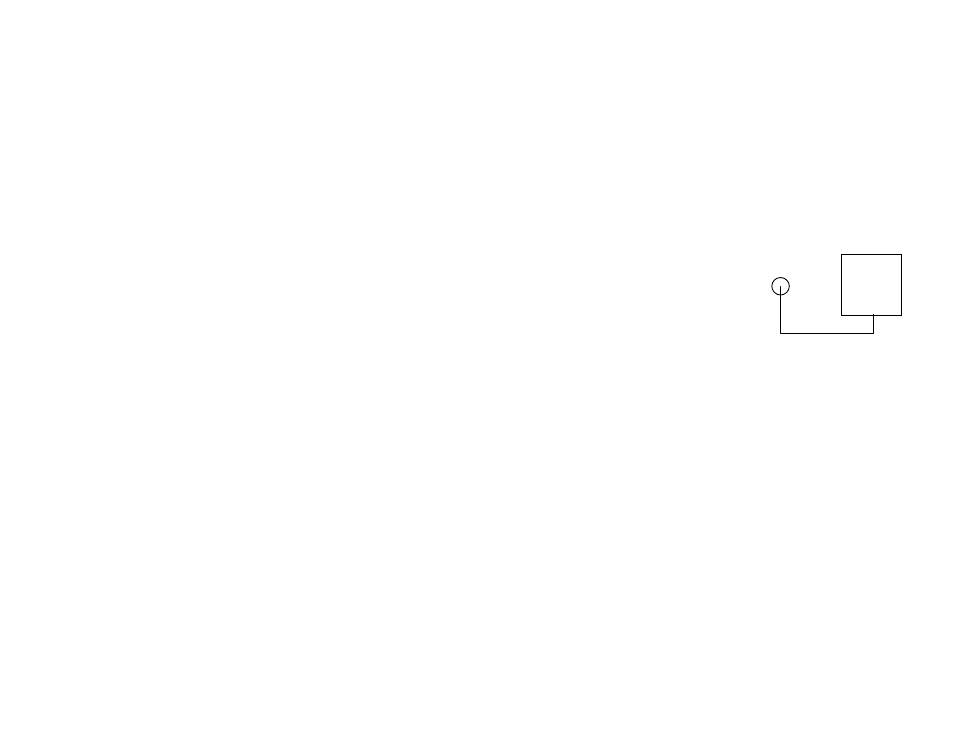
ii
If the MX9000 card is already pre-recorded, audio playback starts
automatically as soon as power is connected, the LED lights dance ON.
Advanced Features:
Fully user recordable
Microphone Input jack
“Instant Messager”
“Email Auto Load” and “CD Auto Load”
Tone control for supper BASS
Dual BANKs
Dual Outputs 8Ω , 600Ω/ 1200Ω (new)
Built-in SPEAKER Transducer
Visual playback indicator with dancing multi-color LEDs
1000 mili Watt amplifier
Package Content:
SX9400 Digital Player/Recorder Unit
Power Adapter 110v AC to 9V AC 100 ma
RCA to RCA audio cord 6 feet long
“Y” patch audio cord 6 inch long
3.5mm Male to 3.5mm Male audio cord 12 feet long
3.5mm Male to 3.5mm Female audio cord 12 feet long (for extension )
Stereo Headset with Microphone
User’s Manual
MX9000 True Audio Card
MX9000 “True Audio Card”
The MX9000 card is a Flash card that is usually pre-recorded with the audio
prior to your installation and it holds the audio all the time even if power is
removed. When the power is restored the play back automatically resumes
from the MX9000 card.
Make sure the power is OFF prior to inserting this card into the slot.
If you need to re-install the MX9000 card or install another MX9000 card be
sure to remove the power by un plugging the 9V from the player, then Install
the new MX9000 card
Unlike other Flash based cards that compress the audio, voice and audio
signals are recorded directly into solid state memory in the MX9000 card in
their natural, un-compressed form, providing superior quality voice and music
reproduction. MX9000 card has 100 -year retention time at zero power and
can be re-recorded 100,000 times.
Manual Recording:
Recording will write over the existing audio in the MX9000 card, be sure to use a
Blank MX9000 card or have the audio source file ready for re-recording if needed.
Set the switch to BANK1 you can fully record any audio into BANK1 from “Audio IN”
or Microphone or Both! you can not manually record into BANK2
Recording from Microphone refer to page 5 picture, connect the Headset and
microphone, set to BANK 1, press REC to stop the play back, Green light turns
OFF. Device is now ready for your recording, Press REC to start the recording and
begin speaking into the microphone, the RED light turns ON to indicate recording is
in progress, when you are done press REC to stop it, Play back automatically
resumes. Repeat if needed.
Recording from external source:
You may connect the headset
but do not connect
the microphone. Connect the Audio IN to your
audio source speaker or headphone jack using
the provided 3.5mm to 3.5 mm audio cord.
Press REC to stop the playback Green turns OFF
Start your music/audio and press REC now to start
recording, RED light turns ON to indicate recording in progress.
Press REC to stop at the end of your music
Recording from microphone with background Music: refer to above but connect
the microphone as well. Using your PC volume control or Volume pot on your CD
player lower the volume when you want to record your message, then turn it back up
at end of your message to simulate Fade in/Fade out.
Specifications
File Formats supports any sound file format such as Windows .wav, MP3, WMA, etc.
Frequency response 20Hz to 20 KHz.
Sampling rate 8-bit/16-bit uncompressed PCM @ 8, 11, 12, 16, 22, 24, 32, 44 & 48 KHz
Distortion less than 0.1% THD
Audio Quality supports better than CD Quality at 188 KB/s
Special effects: supports Windows Media Files and SRS WOW Effects
Memory Capacity 1 to 16 minutes (8 minutes 40 seconds @ full 188 KB/s sample rate).
Memory Type Multi-level Flash, 100 years retention time at no power, 100K re-recordable
Playback auto-repeat
Message loading “Email Auto Load”, Manual push button load or Card load(MX9000)
Power supply 110VAC 60 Hz. To 9VAC 100ma
Audio output 1000 mili watts, Mono RCA jack, adjustable volume, 2V p-p @ 8Ω 4V p-p
@ 600Ω, 8V p-p @1200Ω
Size 5.5” x 4” x 1.5” (L x W x H) MX9000:
1.5” x 1.5” x 0.37” (L x W x H)
Color Black
Weight 0.5 pounds (0.80 pounds with power supply)
P2
please note: use the royalty-free music titles to avoid annual licensing
payments to ASCAP and BMI for playing those titles on-hold
P7
AUDIO IN
PC
CD player
Radio etc
.