Duty cycle – Ion Science TVOC User Manual
Page 10
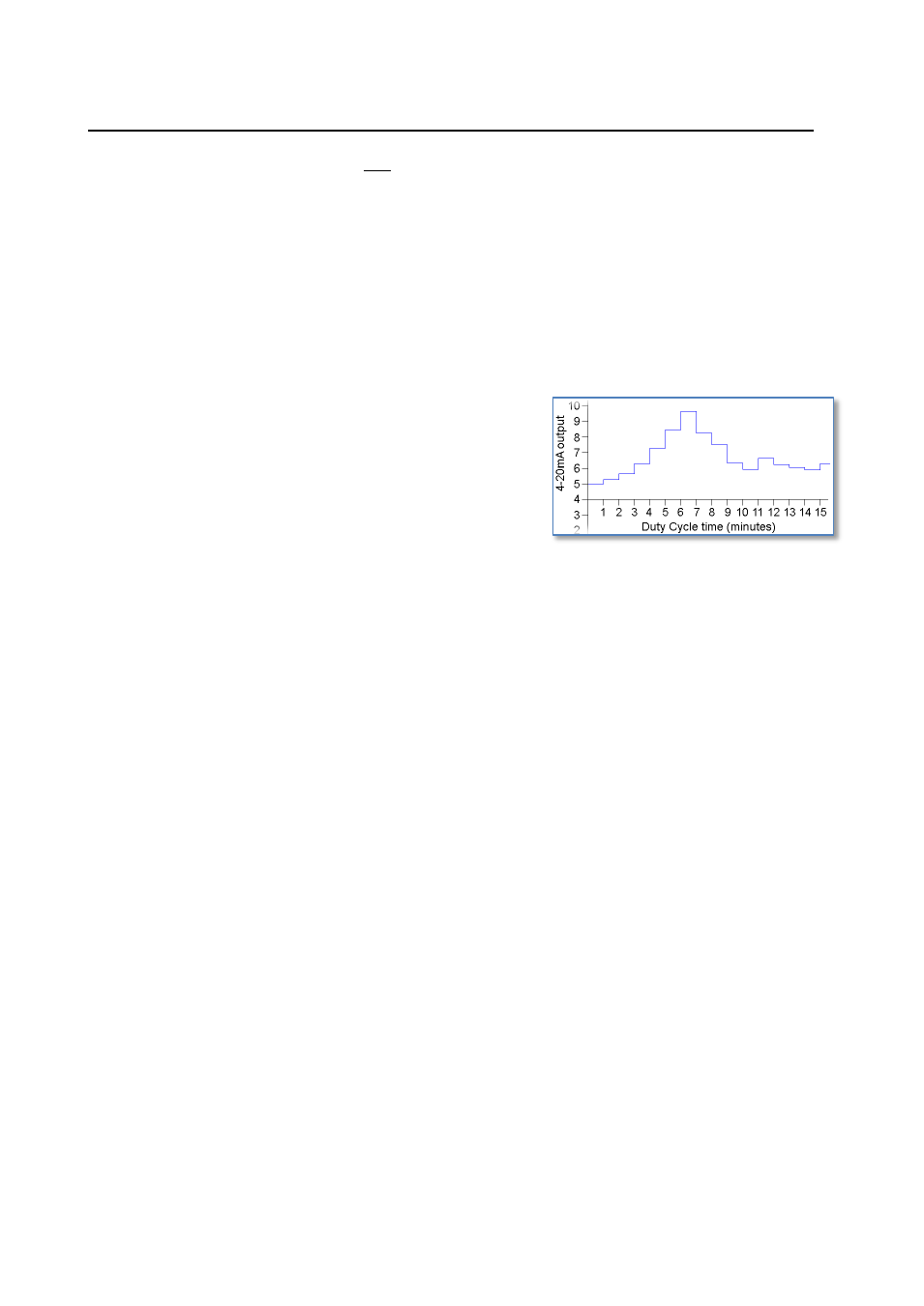
TVOC MANUAL
Ion Science Ltd
Page 10 of 32
Unrivalled Detection. www.ionscience.com
TVOC setup
NOTE:
* TVOC is shipped with ALL selector pins fitted as standard
* TVOC only reads the selector pin settings when power is connected.
Always ensure power is disconnected from TVOC before changing
setting or carrying out maintenance.
* Never place selector pins on the programming port connector.
* Ensure static build up is discharged before touching components.
* If the jumper selection is not a recognised option then error F4 will occur. To recover switch
the instrument off perform the correct jumper selection and switch the instrument back on.
Duty Cycle
The life of a photoionization lamp is used up when the lamp is illuminated, the lamp window can also
contaminate resulting in a reduced level of detection. The TVOC pulses the lamp on and off which extends
lamp life and reduces lamp contamination. This in turn can increase the time between servicing.
The TVOC switches on the lamp, takes a reading and then
updates the 4-20 mA output and display screen. The default Duty
Cycle is the frequency between test cycles, the factory default is
set to 1 minute however this time can be adjusted from 0 to 5
minutes.
Please note: When bump testing after a calibration the response
may be delayed depending on when in the gas is applied during
the test cycle.
Fast response mode
The TVOC can be set to Fast Response Mode, when selected the TVOC will update the output every one
second. Fast response mode can be selected by setting both the seconds and minutes to zero.
Please note: The warrantee of Ion Science PID lamps is based upon a duty cycle of 1 minute. Lamps used
with Duty Cycle below one minute will not be covered under the standard warrantee terms.