Cd300 front panel – Laney CD100 User Manual
Page 14
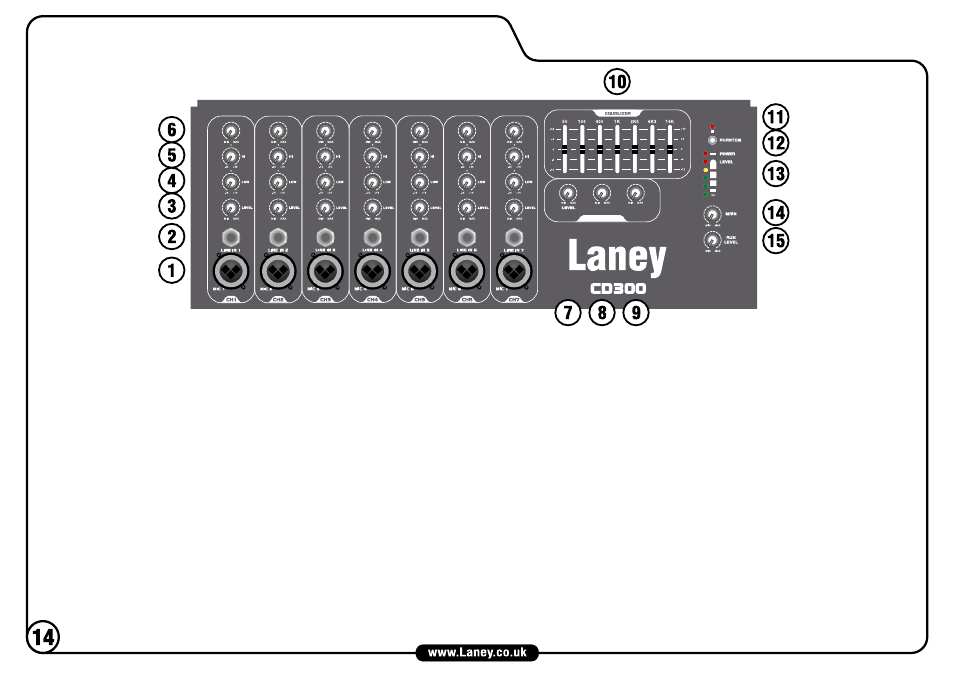
CD300 FRONT PANEL
1. MIC INPUT Balanced XLR input for low impedance dynamic or condenser microphone signals (200-600 Ohms).
2. LINE INPUT Jack input socket for connection of all line level signals (keyboard, signal processor, sample, drum machine, etc.).
3. LEVEL Adjusts the channel level, enabling the user to balance levels across channels.
4. LOW Adjusts the low frequency response of the individual channel.
5. HI Adjusts the mid & high range frequency response of the individual channel.
6. DELAY Controls the amount of signal sent by the individual channel to the onboard effects section. The overall level of effects is controlled via the delay Level
control.
7. LEVEL Sets the overall level of effects in the master mix.
8. FEEDBACK Controls the amount of repeats in the inbuilt delay.
9. TIME Controls the delay time of the inbuilt delay.
10. GRAPHIC EQ A 7-Band graphic equaliser to fine tune your sound and help eliminate feedback issues. This is applied to the master mix. EQ is best used subtly.
Cutting or boosting all bands, or using extreme settings can reduce clarity and dynamics.
11. PHANTOM LED Indicates whether Phantom Power is on or off.
12. PHANTOM SWITCH Enables global Phantom power on the XLR sockets. Phantom power is required for most condenser microphones. Unpowered dynamic
microphones can be used simultaneously, and will not be damaged by connecting them to an input when Phantom is activated. However, use caution when connecting
sensitive ribbon mics, as these may easily be damaged if connected to Phantom Power. If in doubt, please consult your microphone’s user manual.
13. LEVEL LEDS Displays the master level of the amplifier. Adjust the Main control so that the volume peaks in your signal cause the yellow LED to light, only very
occasionally moving into red. Running the amplifier with the red LEDs lit all the time will result in output distortion and compromise signal quality.
14. MAIN Sets the master output level of the amplifier. Note that the Record Out socket is not affected by this control.
15. AUX LEVEL Controls the input level of the Aux input on the rear panel.
TIME
DELAY
DELAY
DELAY
DELAY
DELAY
DELAY
DELAY
FEEDBACK
DELAY