Operation, Bluetooth operation – Lanzar AQCD60BTS User Manual
Page 14
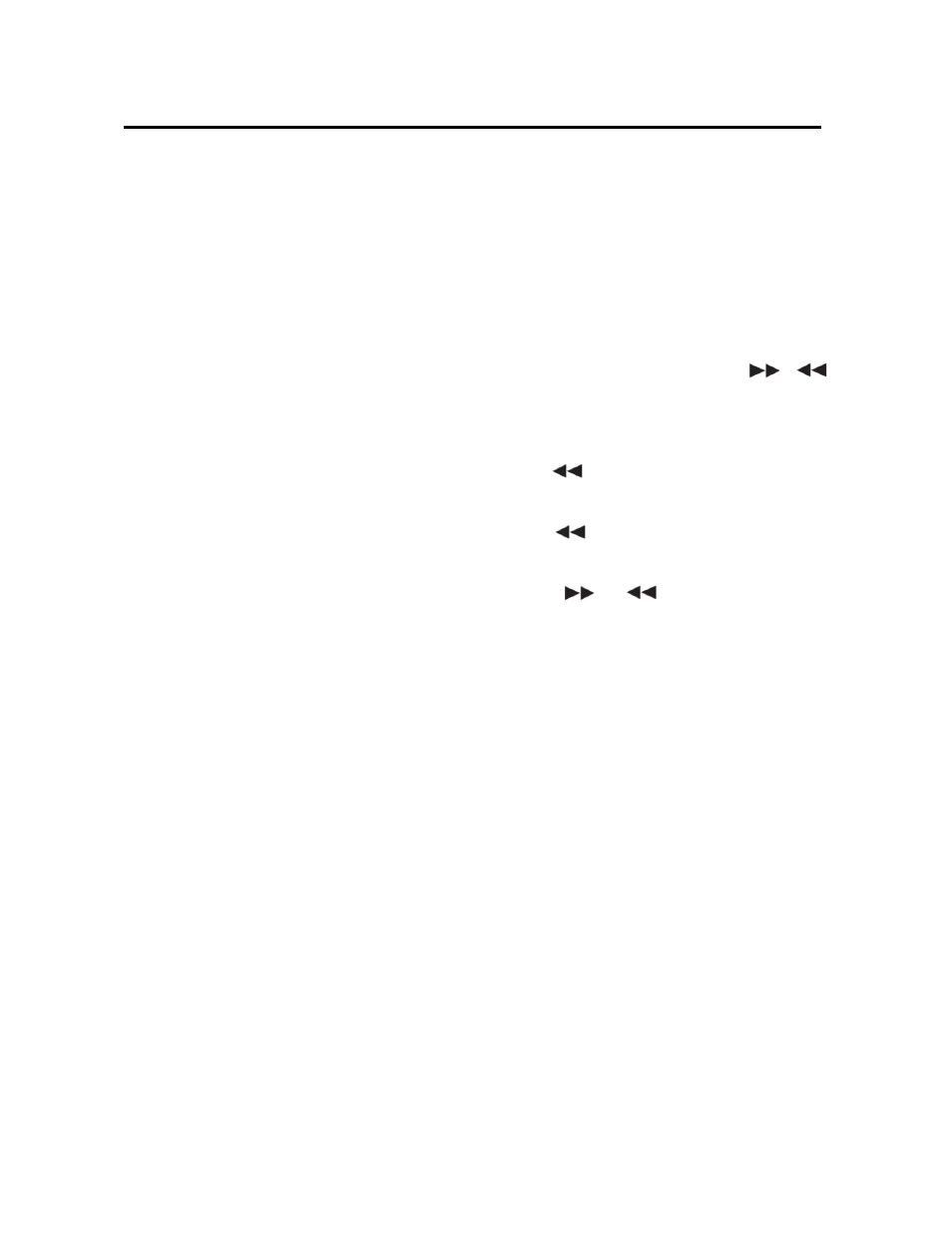
OPERATION
SD/MMC mode.
CAUTION
When there are important files in the USB
device or SD card. Do not connect it to the
main unit to play. Because any wrong
operation may cause files loss. And our
company assumes no responsibility for
this.
IPOD operation
Select Category
When IPOD is playing, Press BAND button
(6) the category will appear on the display,
Rotating the volume knob
(22)
to change
the category among PLAY LIST / ARTIST /
ALBUM / GENRE/SONG / COMPOSER,
then press SEL button (22) to confirm the
selected category.
Select Song
Press BAND button (23), the display will
show the current catalog. Rotating the
volume knob
(4)
to change the song title to
the next song or the previous song. Then
press SEL button (22) to play the selected
song.
PAU (Pause)
When playing a song, press button (7) will
pause the playing. Press it again will
resume playing.
RPT (Repeat)
When playing a song, press
RPT
button (13)
shortly will repeat the current song, and
“S-RPT” will appear on the display. Press it
again to exit this mode. Press it for about 2
seconds to repeat Album, and “D-RPT” will
appear on the display. Press it again to exit
this mode.
SHF (Shuffle)
When playing a song, press
SHF
button (5)
shortly, after the current song play to the
end, It will play the song in current category
in random order, and “SHF” will appear on
the display. Press it again to exit this mode.
Press it for 2 seconds to play all songs in
the album and “D-SHF” will appear on the
display Press it again to exit this mode.
TUNE/TRACK UP/DOWN
When playing a song, press
/
button (3/2) will play the next / previous
track in the current category, but you can
not enter to the next category.
When play a song more than 3 seconds.
Press
button (2) will back to the
start position.
When play a song less than 3 seconds,
press
button (2) will play the
previous track.
When playing a song, press and hold
button
/
(3/2) for several
seconds will fast forward / reverse of the
playing. And the display will show the
playing time (e.g. 1’20).
BLUETOOTH OPERATION
PREPAIR FOR BLUETOOTH
OPERATION
(i) When use Bluetooth, please make
sure the mobile phone supports
Bluetooth function.
(ii) For the different kind of mobile
phone, Bluetooth emissive power has
some difference. To get the best
conversation quality, it is commended
that the distance between the mobile
phone and the unit is within 3m. And
please don’t put any metal object or
any obstacle between the path of the
mobile phone and the unit.