Operation – Lanzar AQCD60BTS User Manual
Page 9
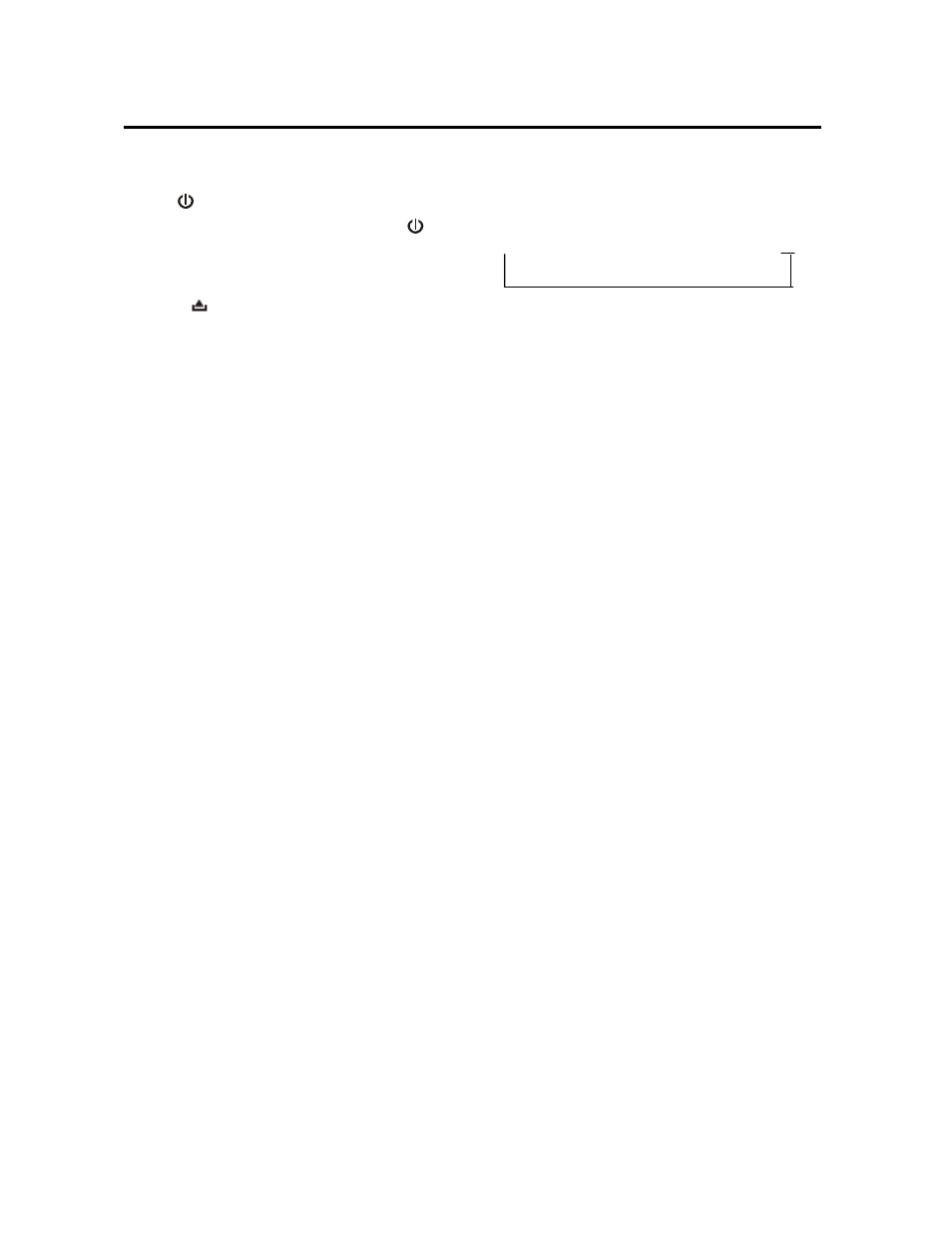
OPERATION
BASIC OPERATION
SWITCHING ON/OFF THE UNIT
Press button (8) to turn on the unit.
When the unit is on, press and hold
button (8) to turn the unit off.
FACEPLATE RELEASE
Press
button (1) to detach the
removable faceplate.
SOUND ADJUSTMENT
Shortly press SEL button (22) to enter
AUDIO SETTING mode, use SEL button
(22) to select the desired adjustment mode.
The adjustment mode will change in the
following order:
VOL / Bass / Treble / Balance / Fader (Exit)
Shortly press (22) to adjust the sound
quality up or down step by step.
Shortly press MUTE button (8) will mute the
sound, press it again will resume the
sound.
LOUDNESS
Press LOUD button (23) for several
seconds to switch loudness function on,
and “LOUD” will appear on the LCD for
several seconds. Press it for several
seconds again to release this function.
DISPLAY
Press DSP button (19) to change display
mode.
LOCAL
Press LOC button (16) to select between
local and distant stations.
Local setting for reception of strong station,
and a distant setting for reception of
weaker stations. This function is effect
during SEEK operation.
MONO
Press MON button (21) to select mono or
stereo mode. You can sometimes improve
reception of distant stations by selection
EQUALIZATION
Press EQ button (17) shortly to turn on
equalization function and to select desired
audio mode. There are five kinds of mode
as below:
CLAS→POP →ROCK→EQ OFF
RESET FUNCTION
RESET
button (25) must be activated with
either a ballpoint pen or thin metal object.
The RESET button is to be activated for the
following reasons:
- Initial installation of the unit when all
wiring is completed.
- All the function buttons do not operate.
- Error symbol on the display.
Note: if press RESET button (25), the unit
can’t work yet, please use a cotton swab
soaked in isopropyl alcohol to clean the
socket on the front panel.
MODE SELECTION
Shortly press MODE button (9) to change
the mode among: Radio, USB, CARD,
IPOD (optional), AUX and BT Audio.
SYSTEM SETTING
Press and hold SEL button (22) on the front
panel to enter SYSTEM SETTING mode.
There are below items to adjust.
BEEP / P-VOL / AREA / HOUR 24H
Use SEL button (4) to select the item you
want to change, and use SEL button (22) to
change the corresponding setting.
1) BEEP ON/OFF:
Beep on: There is a beep sound when
buttons is pressed.
Beep off: There is no beep sound when
buttons is pressed.
2) P-VOL
P-VOL: The max volume value when you
turn on the unit. Such as when you set