Linx Technologies MDEV-xxx-DT User Manual
Page 12
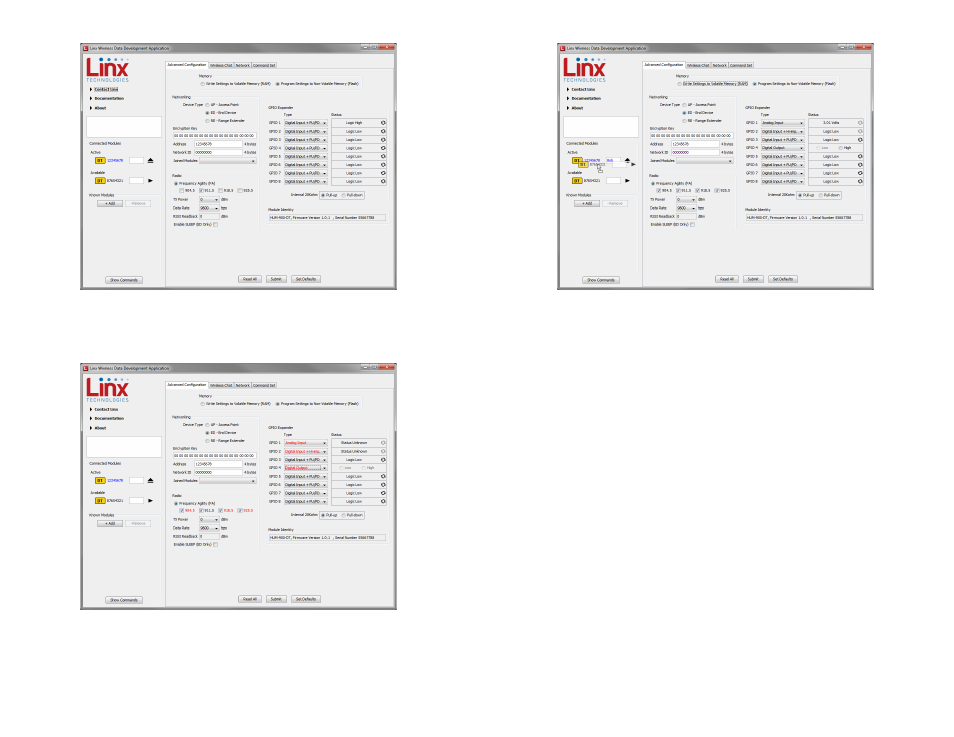
– –
– –
18
19
Any changes to the current configurations are shown in red. These
changes are not written to the module until the Submit button is clicked.
Changing the active module is accomplished by either clicking the play
symbol next to the desired module or dragging it from the Available list to
the Active spot. Changes can now be made to this module.
Figure 22: The Master Development System Software with Connected Modules
Figure 23: The Master Development System Software Advanced Configuration with Changes
There are several settings that must match in order for the modules to be
able to communicate. This example uses the following settings.
• The Encryption Key must match on both modules. This can only be
read out of an AP.
• Network ID must match on both devices.
• The UART Baud Rate is 9600.
Other settings can be used as long as they match on both modules. Once
the settings are changed and submitted to both modules, the Network tab
can be used to graphically view the network topology and the Wireless
Chat tab can be used to transfer data.
Figure 24: The Master Development System Software Dragging to Change the Active Module