Troubleshooting – Elecom UCAM-B1C30TBK SETUP GUIDE User Manual
Page 14
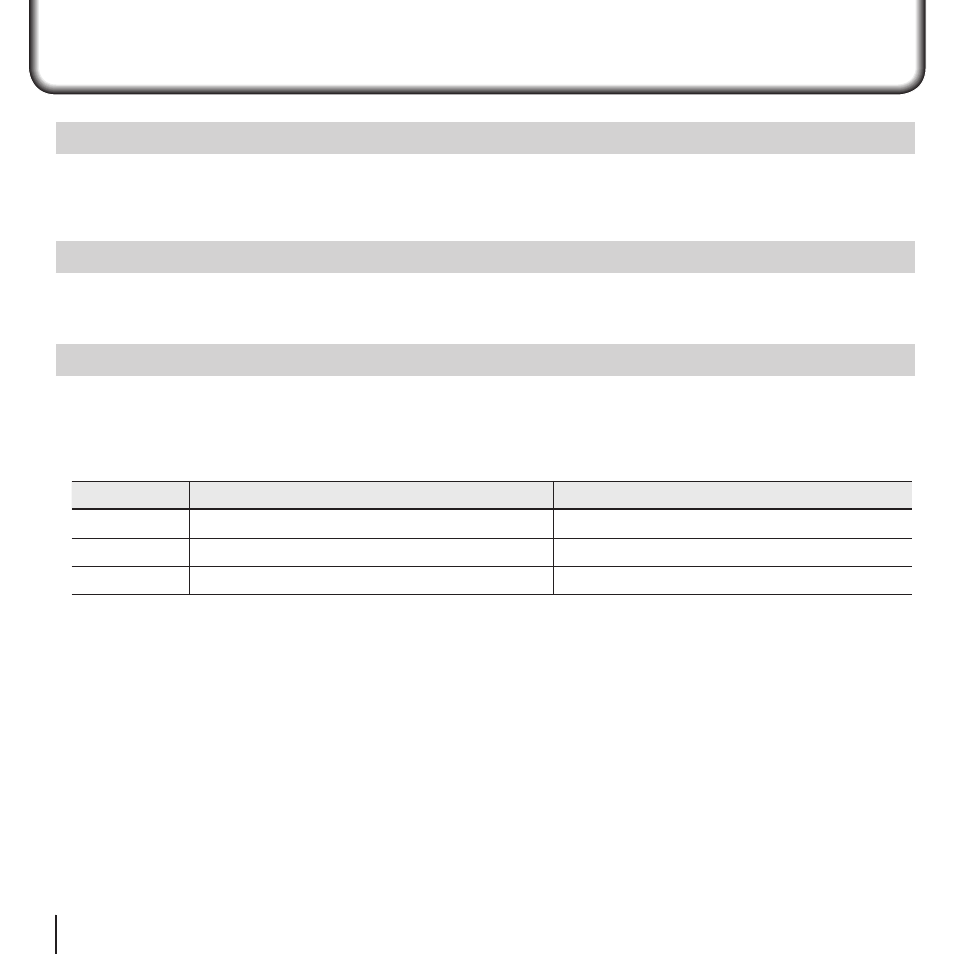
14
15
Troubleshooting
What operating systems can this Driver Utility run on?
The Driver Utility can be used with Windows 98, Windows 98SE, Windows Me, Windows 2000 and
Windows XP.
It cannot be used with Macintosh operating systems.
I connected the PC camera before installing the Driver Utility.
If the PC camera is connected by mistake before installing the Driver Utility, cancel installation of the
displayed USB device, disconnect the PC camera and install the Driver Utility.
Audio is not input from the headset microphone/camera microphone.
With camera models that have a built-in microphone, like this product, there are two microphones
available to users: the audio device’s microphone and the camera’s microphone. When a camera with
a built-in microphone is connected and disconnected, the PC automatically changes the audio input
device (i.e., microphone, etc.) selection.
When not connected to a PC
When connected to a PC
Image input Camera image
Camera image
Audio input
Microphone built into the PC (Headset)
Microphone built into the camera
Audio output Speaker built into the PC (Headset)
Speaker built into the PC (Headset)
If the camera is disconnected from the PC after use, the PC automatically reengages the microphone
built into the PC (headset) as the audio input. Normally when the driver for a camera with a built-in mi-
crophone has been installed and a camera with a built-in microphone has been connected to the PC,
the microphone of the camera is automatically selected as the audio input device. To select an audio
input device, such as a headset, when a camera with a built-in microphone is being used, perform the
procedure on the following page.