Elecom UCAM-B1C30TBK SETUP GUIDE User Manual
Page 4
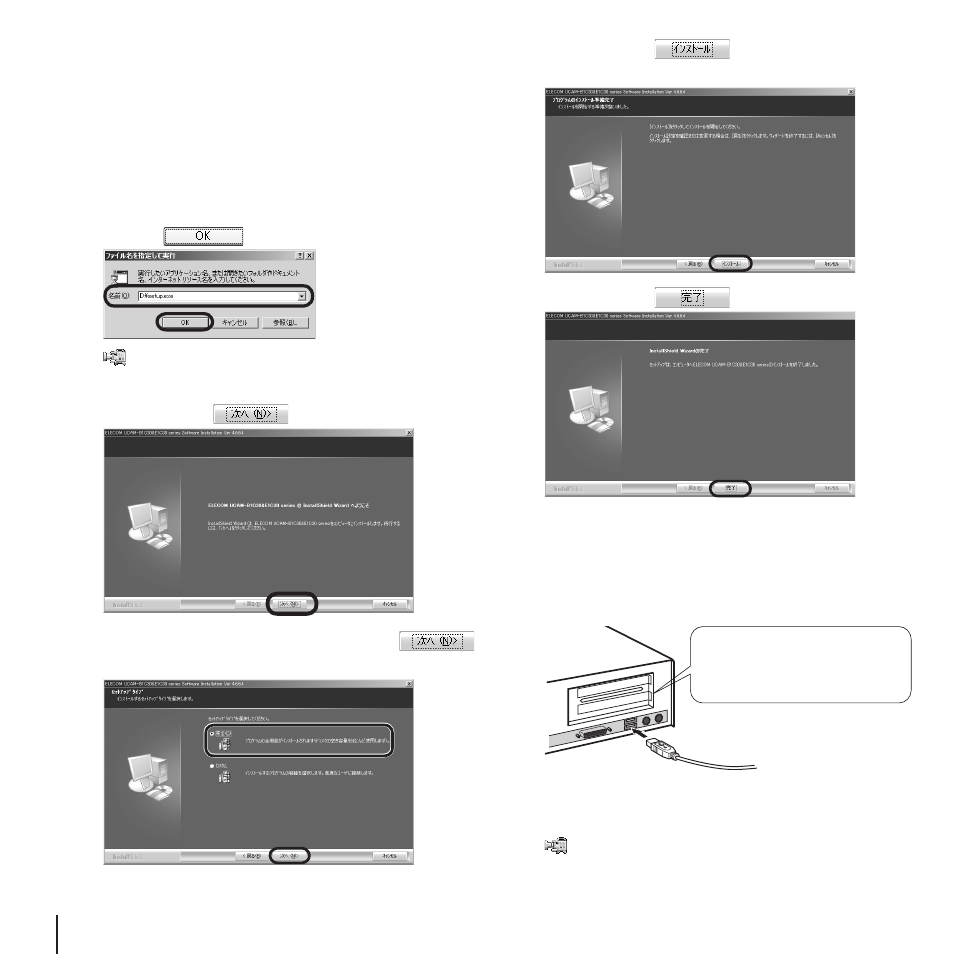
4
5
Installing in Windows 2000
1.
Load the Install Disk into the CD-ROM
drive.
2.
Click on " ファイル名を指定して実行 …"
in the Start menu and, when the 「ファイル
名を指定して実行」 window appears, type
"D:¥setup.exe" into the text box and click
on the
button.
"D" is the CD-ROM drive of your PC.
Normally, it is the D drive.
3.
Click on the
button.
4.
Select "完全" and then click on the
button.
5.
Click on the
button.
Installation will begin.
6.
Click on the
button.
7.
Peel off the sticker from the USB connec-
tor of the PC camera.
8.
Plug the USB connector of the PC cam-
era into a USB port of the PC.
Though this PC camera consumes a
maximum 100 mA of power, because
of specifications, connect it to a USB
port that supplies 500 mA.
The 「新しいハードウエアの検出ウイザー
ド」 window will appear.
The PC camera may be connected
and disconnected while power to the
PC is ON.