Panasonic Lumix DMC-LX10K User Manual
Page 43
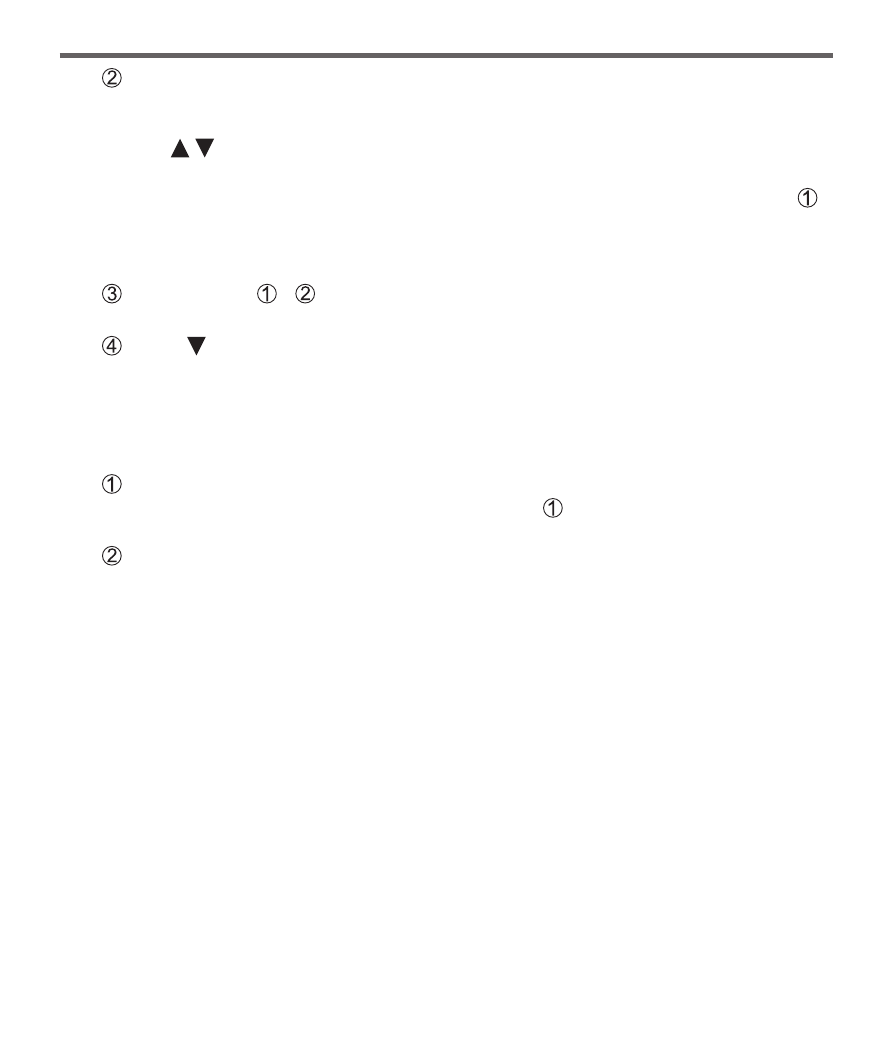
43
SQT1380 (ENG)
Playback
Press [MENU/SET]
The selected frames are remembered, and the display goes to the preview
screen.
Use to select items and press [MENU/SET] to perform the following
operations.
– [Next]: Lets you select more frames for combining. Goes back to step .
– [Reselect]: Discards the frame selected immediately before and lets you
select a different image.
– [Save]: Ends frame selection.
Repeat steps - to select more frames to combine
• You can select up to 40 frames.
Press to select [Save] and press [MENU/SET]
■
When [Range Merging] is selected
Select the first and last frames, and the brighter parts of frames within that
range will be superimposed.
Select the frame of the first picture and then press [MENU/SET]
The selection method is the same as in step when selecting [Composite
Merging].
Select the frame of the last picture and then press [MENU/SET]
3
Select [Yes] at the confirmation screen and press
[MENU/SET]
The combined picture is displayed.
• The picture will be saved in JPEG format.