Connecting to a smartphone – Panasonic Lumix DMC-LX10K User Manual
Page 49
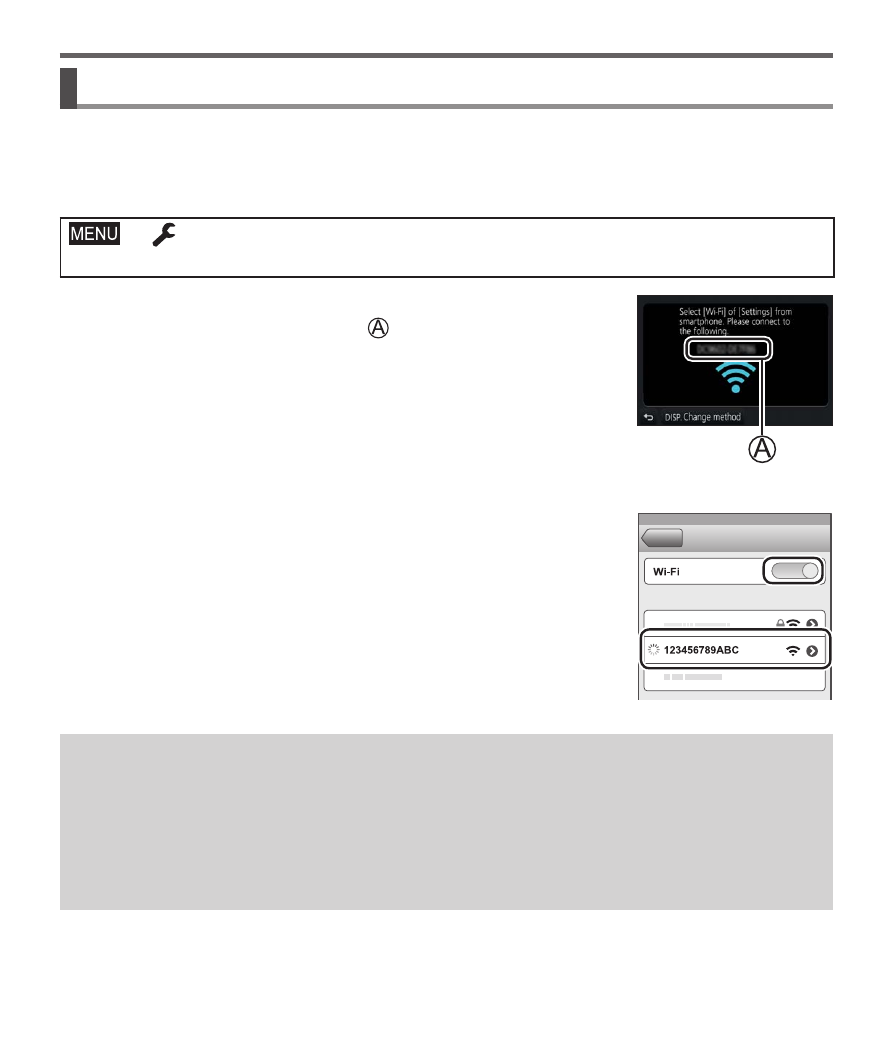
49
SQT1380 (ENG)
Wi-Fi
Connecting to a smartphone
You can easily establish a Wi-Fi connection on this unit without entering a
password on your smartphone.
(On the camera)
→ [Setup] → [Wi-Fi] → [Wi-Fi Function] → [New Connection]
→ [Remote Shooting & View]
• The information required for directly connecting your
smartphone to this unit (SSID ( )) is displayed.
• You can also display the information by pressing the
function button that [Wi-Fi] function is assigned. (At the
time of purchase, [Wi-Fi] is assigned to [Fn4] button in
recording mode, and [Fn1] in playback mode.)
(On your smartphone)
1
Turn on the Wi-Fi function in the setting menu
2
Select the SSID displayed on the screen of
the camera
3
Start “Image App” (→48)
• When the connection confirmation screen appears
on the camera, select [Yes] and press [MENU/SET].
(Only when making a connection for the first time.)
[Wi-Fi Password] is set to [OFF] at the time of purchase. When you start a
Wi-Fi connection, be sure to verify that the device displayed on the camera’s
connection confirmation screen is really the device you want to connect to. Even
if the wrong device is displayed, you will still be connected to it if you select “Yes”.
If there seem to be other Wi-Fi enabled devices in the vicinity, we recommend
that you set [Wi-Fi Password] to [ON]. For details, refer to “Owner’s Manual for
advanced features (PDF format)”.