Source, First time setup – Curtis PLDED4616-UK User Manual
Page 11
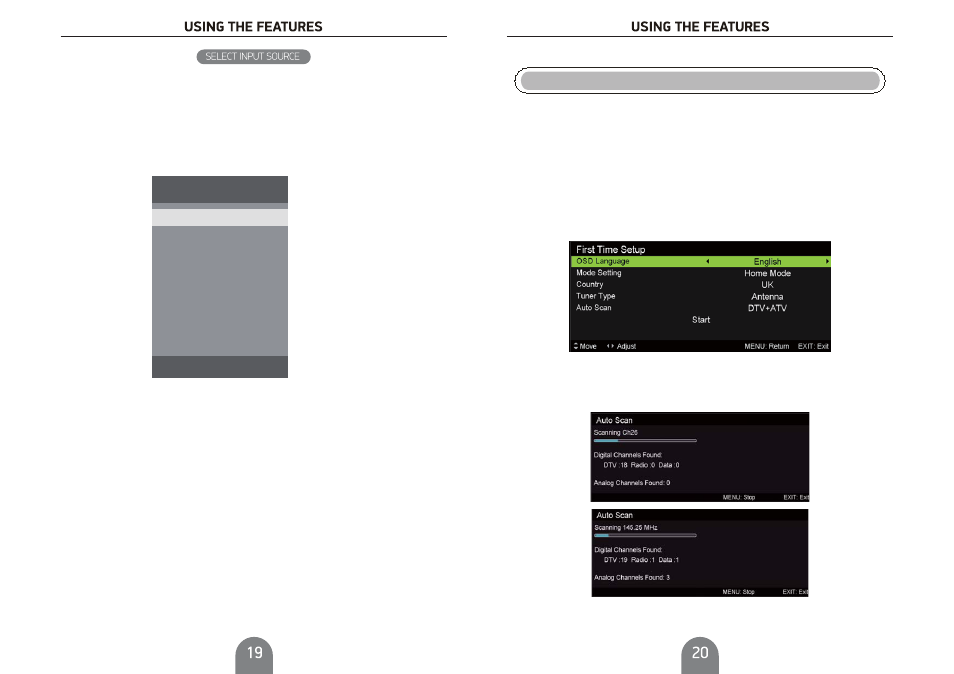
Press
button to display the input source list,
Press
ź / Ÿ or
button to select the input source you want to,
Press OK button to enter the input source,
Press
button to quit.
INPUT
EXIT
INPUT
First Time Setup
Connect an RF cable from the TV’s input called “RF-In” and to your TV Aerial socket.
Press
Ż / Ź button to select the language to be used for menus and message.
Press
Ż / Ź button to select the country you want to.
OSD Language
Mode Setting
Country
Antenna Type
Press
Ż / Ź button to select mode.
Press
Ż / Ź button to select Antenna(DVB-T) or Cable(DVB-C).
Press
Ż / Ź button to select Mode:
.
Auto Scan
DTV+ATV, DTV, ATV
Auto Tuning Status
First tuning
, press Menu button to skip
tuning,
Second tuning
, press Menu button to skip
tuning.
digital
digital
analogue
analogue
Source
DTV
ATV
SCART
AV
YPbPr
HDMI1
HDMI2
HDMI3
PC
SOURCE: Exit