Lock system menu – Curtis PLDED4616-UK User Manual
Page 16
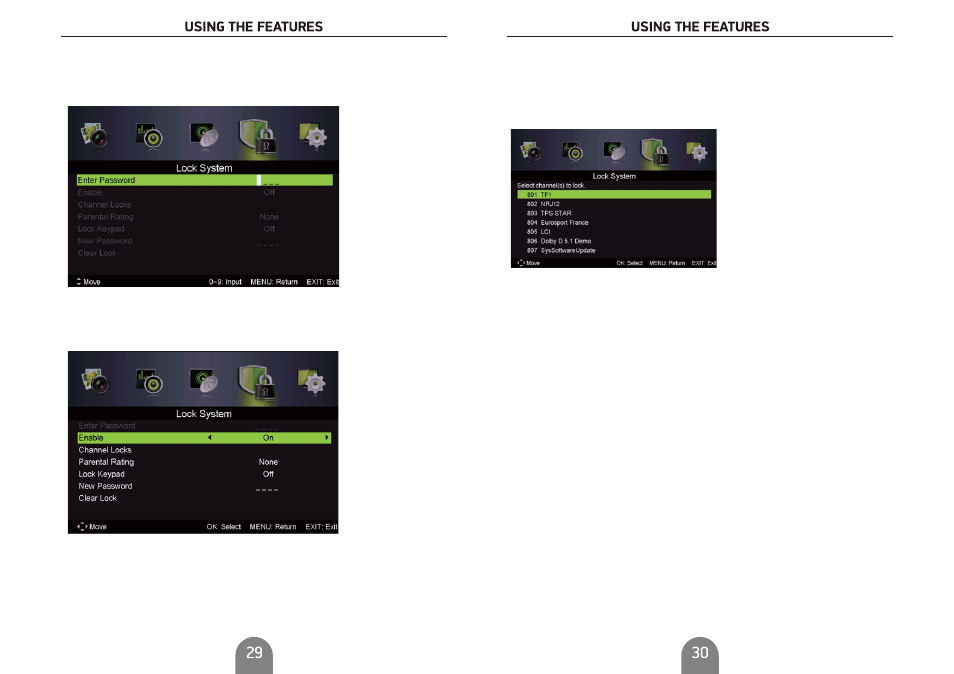
Lock System Menu
Press
button to display the main menu.
MENU
Press
Ż/ Źbutton select
in the main menu,then p
ress
̷ VG̵
to enter.
1. Press
/
button to select the option that you want to adjust in the
menu.
2. Press
Ż/ Źbutton to adjust.
3. After finishing your adjustment, Press
button to return back to the previous menu.
LOCK SYSTEM
LOCK SYSTEM
MENU
̷ ̵
Default password is 0000,
and if forget what you set, please call the service center.
Channel Locks,Parental Rating
Lock Keypad
Channal Locks
Lock Keypad
P
,
and
are
Channal Locks
Set to prevent it from being used by young children,or other unexpected usage.
Lock Keypad ,
ress
/
button to select Enable then press
Ż / Ź button to select On or Off.
available when Enable is
.
Press
/
button to select
, then press
Ż / Źbutton to enter sub-menu.
Press
/
button to select
then press
Ż / Ź button to select On or Off.
̷ ̵
̷ ̵
̷ ̵
On
Parental Rating
Parental Rating
Press
/
button to select
, then press
Ż / Ź button to select.
̷ ̵
Clear Lock
Press
/
button to select Clear Lock.
̷ ̵
Enable
New Password
Press
/
button to select New Password
nter a 4-digital number you want to set twice.
̷ ̵
,then e