Sound menu – Curtis PLDED4616-UK User Manual
Page 13
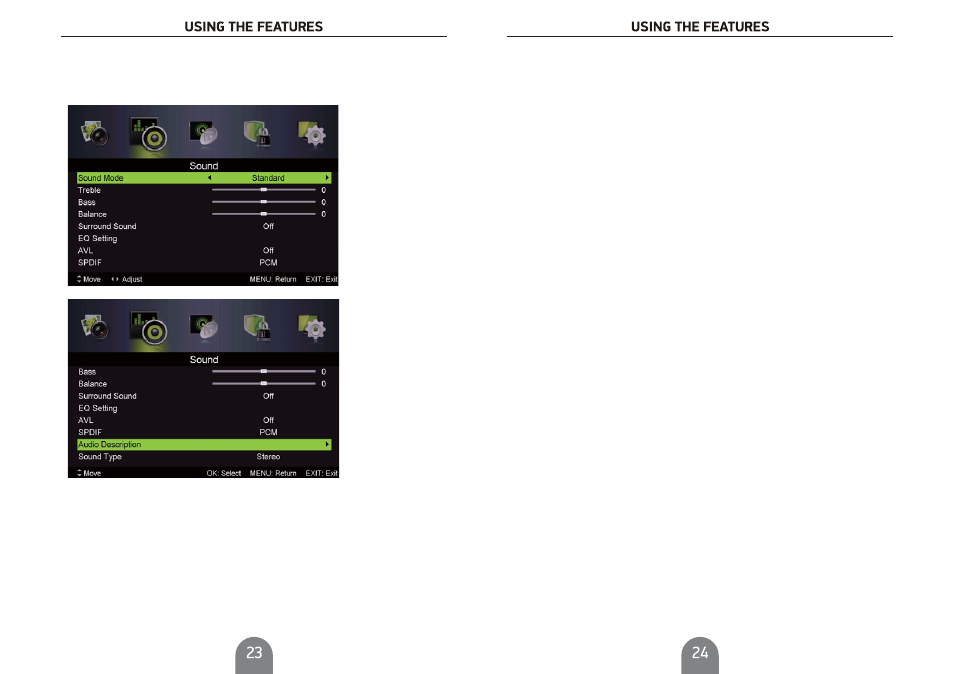
Sound Menu
ress
̷ VG̵
to enter.
Press
button to display the main menu.
MENU
Press
Ż/ Źbutton select
in the main menu,then p
1. Press
/
button to select the option that you want to adjust in the
menu.
2. Press
Ż/ Źbutton to adjust.
3. After finishing your adjustment, Press
button to return back to the previous menu.
SOUND
SOUND
MENU
̷ ̵
Sound Mode
Audio Mode
Press
/
button to select
, then press
Ż / Ź button to select.
̷ ̵
Treble/Bass/Balance
Press
/
button to select option, then press
Ż / Ź button to adjust.
̷ ̵
Surround Sound
Press
/
button to select Surround Sound, then press
Ż / Ź button to select On or Off.
̷ ̵
Press
/
button to select
, then press
Ż / Ź button to enter sub-menu.
̷ ̵
EQ Setting
EQ Setting
Adjust the curve of 7 bands equalizer.
AVL
Automatically reduces sudden volume changes,for example,when switching beween the channels.
Press
/
button to select AVL, then press
Ż / Ź button to select On or Off.
̷ ̵
SPDIF
Press
/
button to select Digital Output, then press
Ż / Ź button to select Off / Auto/PCM .
̷ ̵
Audio Description
Audio Description
Press
/
button to select
, then press
Ż/ Ź button to enter sub-menu.
̷ ̵
Press
/
button to select
, then press
Ż/ Źbutton to select On or Off.
When the mode is
can be adjust by users
̷ ̵
Mode
Mode
On,Volume
.
Press
/
button to select Sound Type, then press
Ż/ Źbutton to select.
(Available Sound Type: Stereo,Dual I,Dual II,Mixed).
̷ ̵
Sound Type
NOTE:
Balance:
AVL:
This item can adjust the speaker’s output, it enables you to listen to best at your position.
This item uses for reducing the difference between channel and program’s
volume automatically.
it made the overall water to be even. This function will also reduce the fluctuation of the sound.